Is there a way to filter both “blank” and “non-blank” FALSE boolean cells in one filter?
I am trying to filter on check boxes that have not been checked, but however I filter (= FALSE, <> TRUE, etc), it still excludes “blank” boolean boxes, aka boolean boxes that have not been checked yet. Is there a way for a single filter to include both “blank” and “non-blank” FALSE check boxes?
Solved
Filter Excluding Blank Booleans
Best answer by Issam Moalla
Hi
If you are looking to keep the cells that are FALSE and Blank in your filter, the EXLUDE modifier could be the solution to your problem.
Let’s say we have the following Metrics:
- Metric A as a filter Metric where:
Jan 23 - May 23 : True
Dec 22 and Aug 23 : Blank
Jun 23 and Jul 23 : False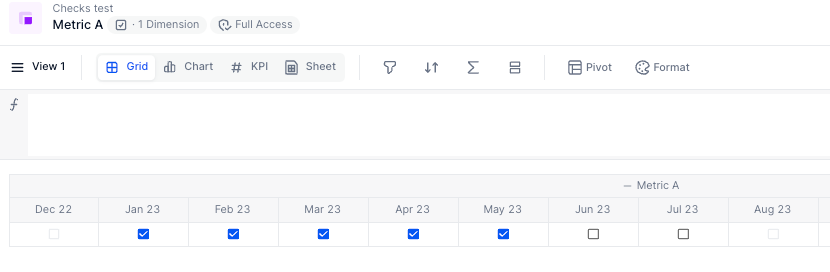
Filter Metric - Metric B containing the values we want to filter on

Source Metric - Metric C with a formula
'Metric B'[EXCLUDE: 'Metric A']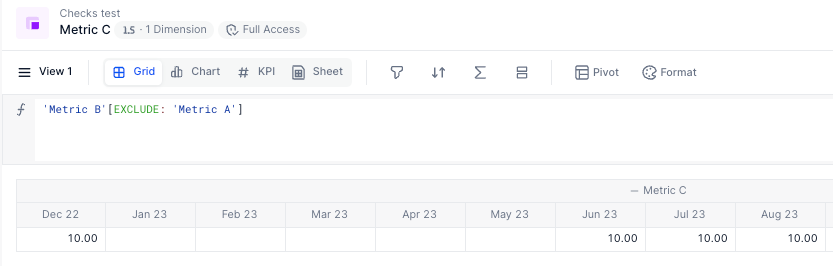
Target Metric
Let me know if this helps.Best,
Issam
Enter your E-mail address. We'll send you an e-mail with instructions to reset your password.






