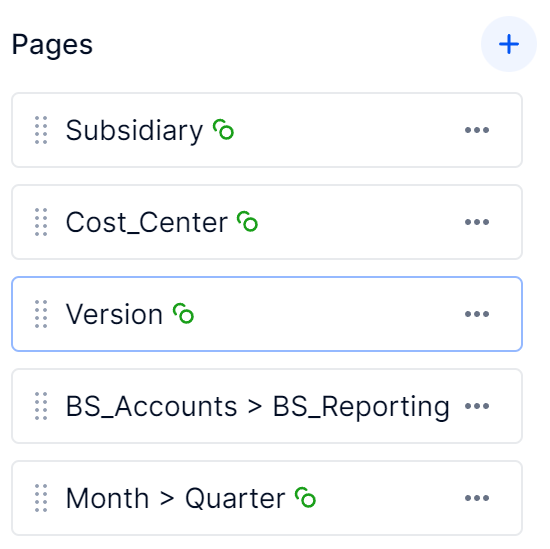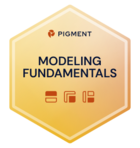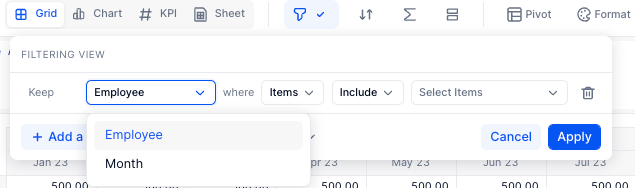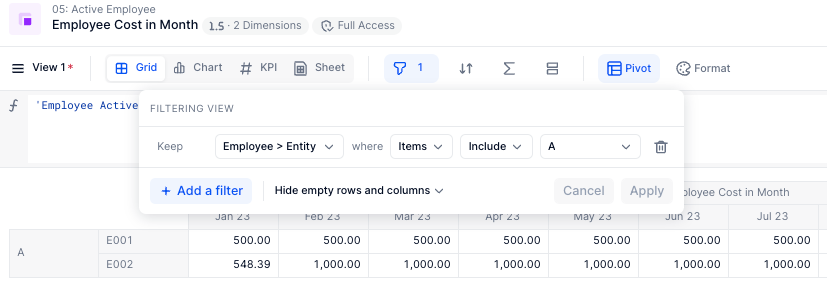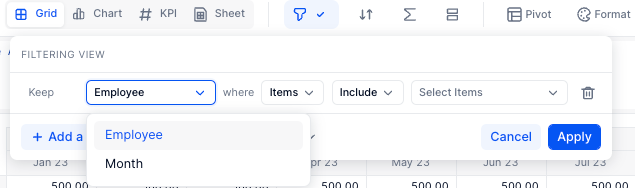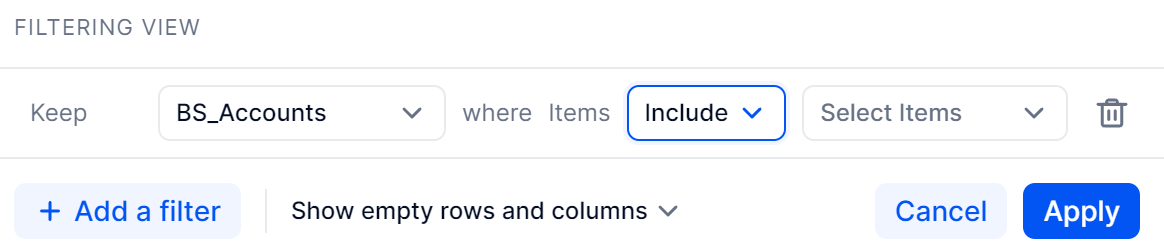Hi! For creating filtering views, why aren’t some dimensions allowed to be filtered by properties? For example, I have a dimension in my data hub for balance sheet accounts and some additional properties within that dimension, but I’m unable to filter by those properties.
What I can do instead is add BS_Accounts → Property as a filter on the right-side bar, and restrict it to what I want to filter
Filtering View unable to select “Property” for Dimension “BS_Accounts”:
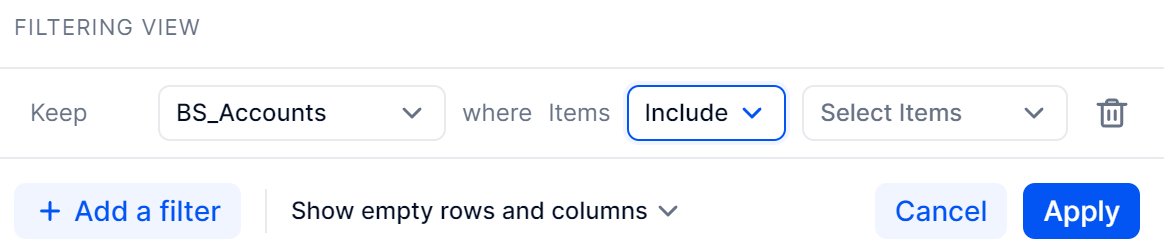
Filtering “BS_Accounts” Via Pages in Sidebar and Restricting Dropdown List: