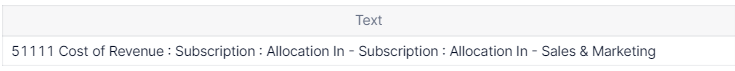I am trying to create a logic to extract part of a text. For example, here:
“41111 Revenue : Subscription : Platform”
I want to transform the above text as: “41111 - Platform”. The issue is, when I use FIND function to find “:” symbol, it only returns the position if the first occurrence. But, I want to return the position of the first occurrence from the end.
I could use nested IFs to find the first occurrence, slice the text, and find first occurrence from the sliced text. However, some accounts have 3 and more “:” symbols:
51111 Cost of Revenue : Subscription : Allocation In - Subscription : Allocation In - Sales & Marketing
Is there a way to locate the last occurrence of the text, instead of the first?