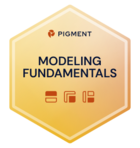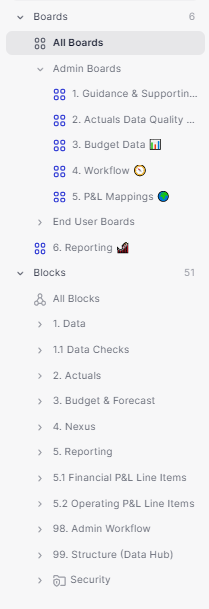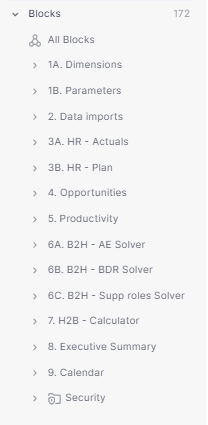Hi, I’m looking for best practices of organizing folders in a way that is clear and not cluttered. Please share what you are proud of and what worked for you.
Enter your E-mail address. We'll send you an e-mail with instructions to reset your password.