Hello,
Can anyone tell where I am going wrong here?
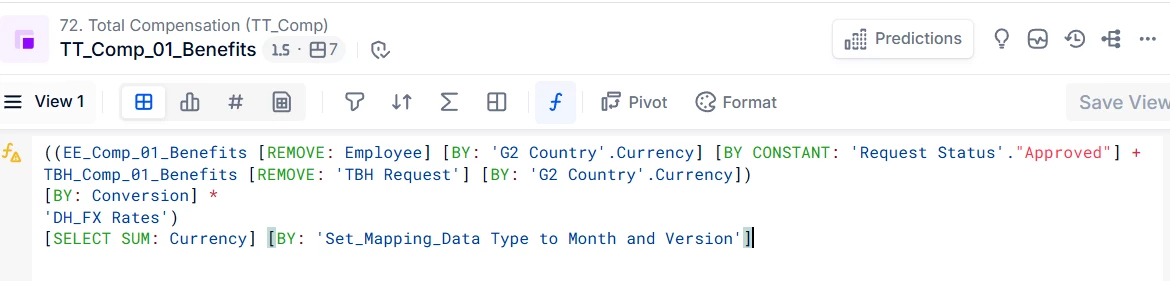
Hello,
Can anyone tell where I am going wrong here?
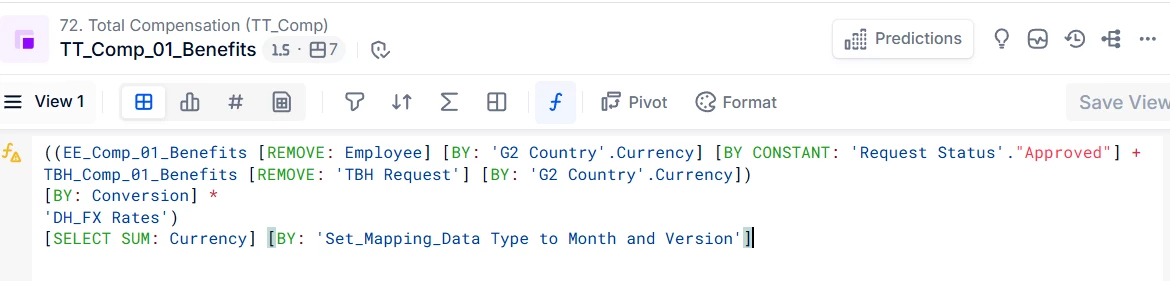
Best answer by JDLove
Hi
I can see the question in the training has given the formula with blank modifiers.
If you hover over the yellow function warning it shows the issue I think, correct this modifier as I do not see Currency as a dimension in the target metric structure, thus SELECT is not correct.
Hope this helps you progress.
Further
I found using the “Formula Playground” very useful for seeing the result of the functions and to see the build of the result. Its interesting to see impacts and change as you progress building out the result metric very useful habit for later more complex formula.
Regards
JDLove
Enter your E-mail address. We'll send you an e-mail with instructions to reset your password.