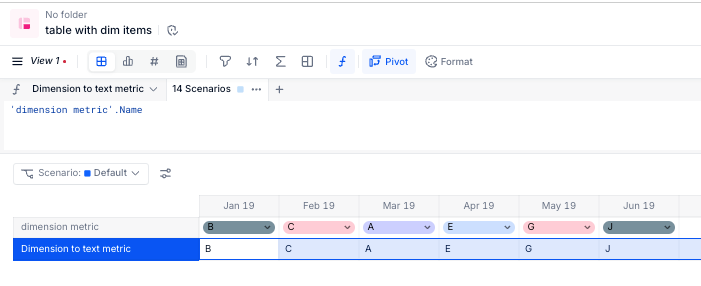I have a formulated metric of the datatype: Dimension and when using this metric in a table, the values are coming correct but these values are colored (multi) because it’s a dimension metric . Since this metric is used in multiple tables .
Is there any way by which I can get rid of the colors of this metric in a specific table?
Solved
Get rid of colors of a metric of dimension data type in a table
Best answer by Igor P
Hello!
Well, depending on the size of your dimension - because what I’m about to suggest could impact a view load’s performance - you could just customize the Chip colour of all items of this dimension to be all Blank (HEX code “FFFFFF”).
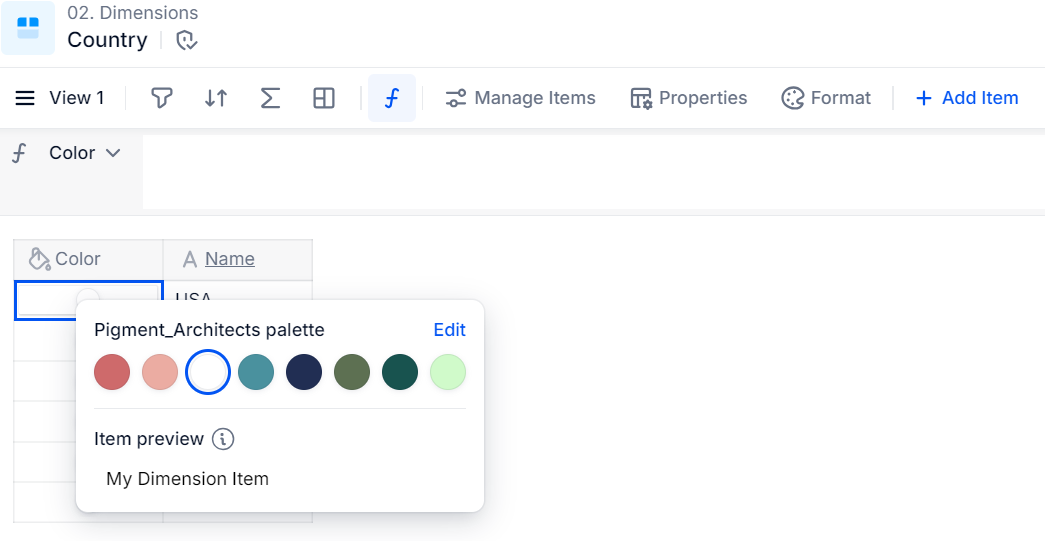
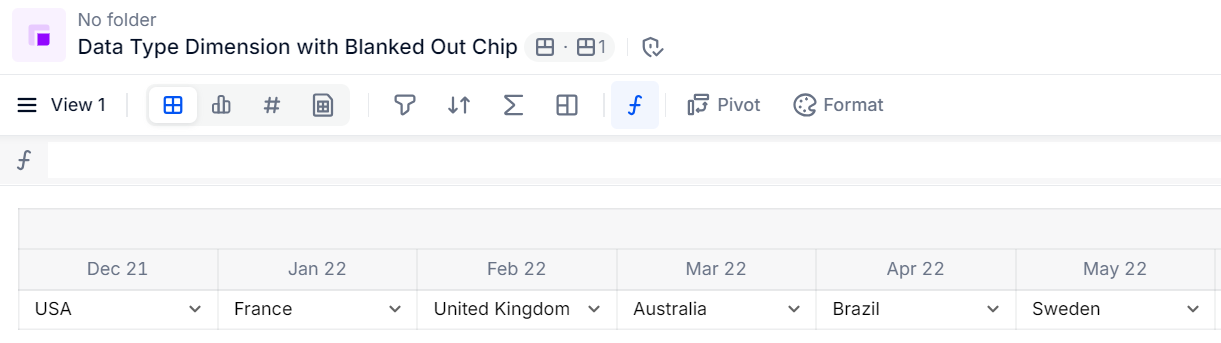
Let me know if that’s what you were looking for,
Thanks!
Enter your E-mail address. We'll send you an e-mail with instructions to reset your password.