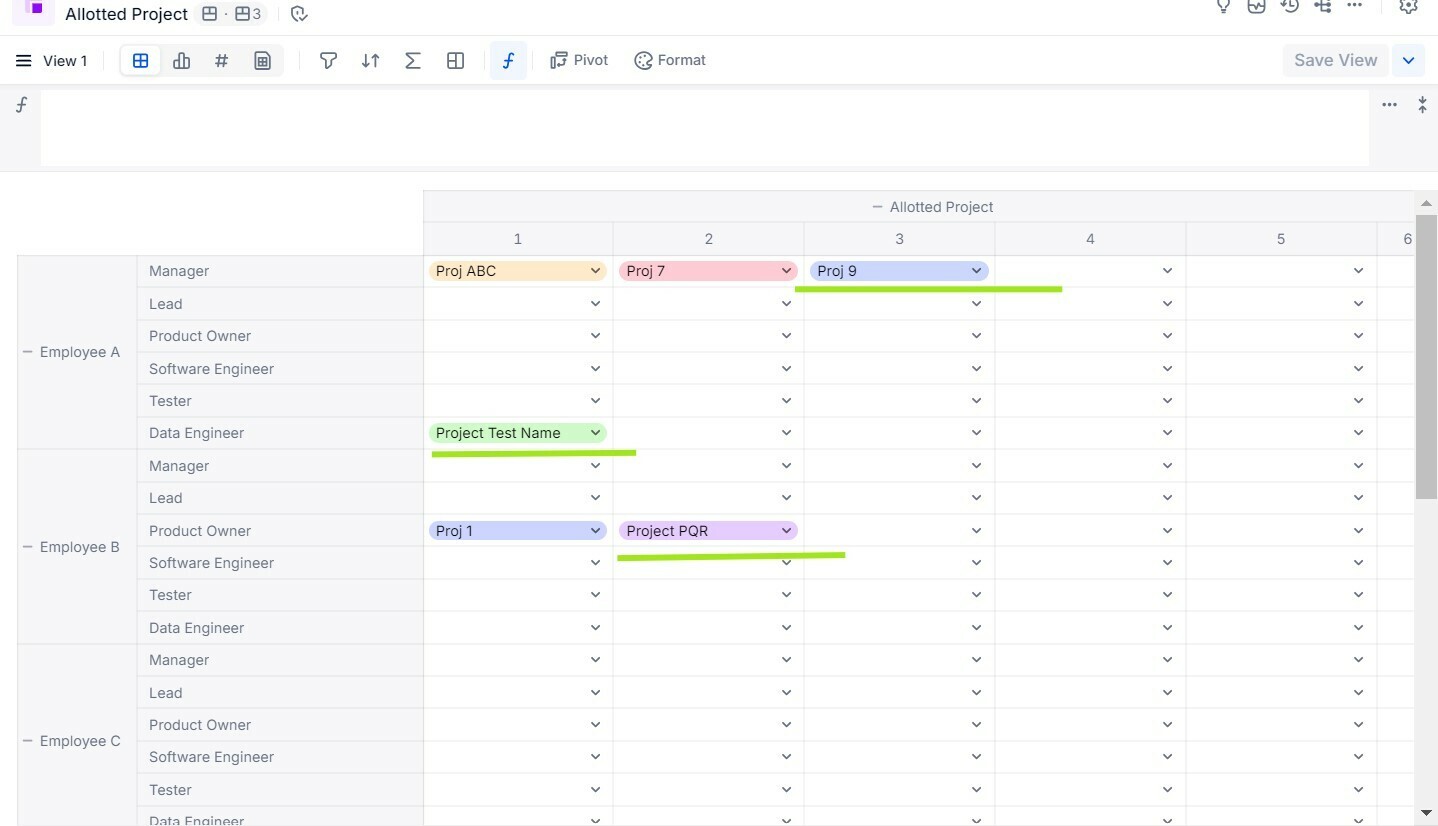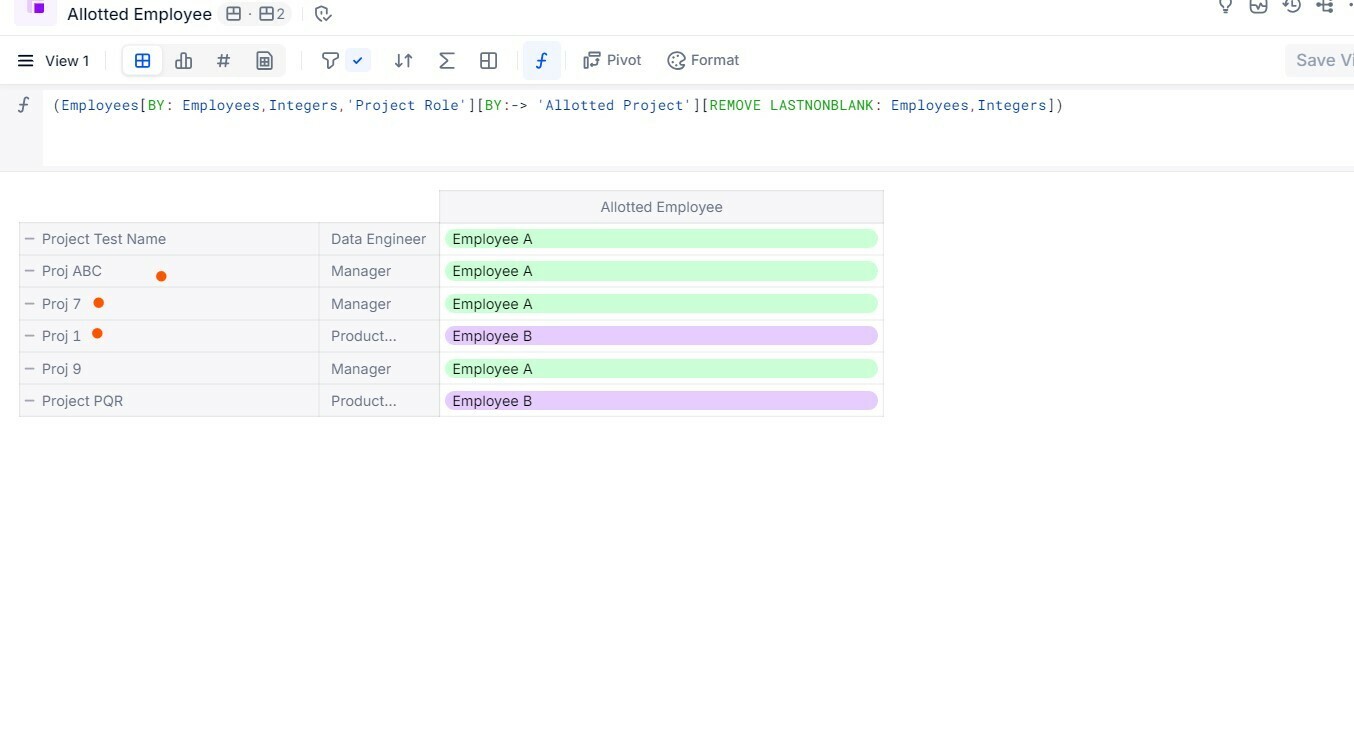Hi,
I have a metric Project Allotted of data type: Project dimension;
metric having dimensions: Employee, Project Role and Integers.
how can I fetch the employee name in a metric “Emp” of data type: Employee and with dimensions: Project Role and Project from the above ABC metric and with Lastnonblank integer?
Question
Get the dimension list value based on a metric
Enter your E-mail address. We'll send you an e-mail with instructions to reset your password.