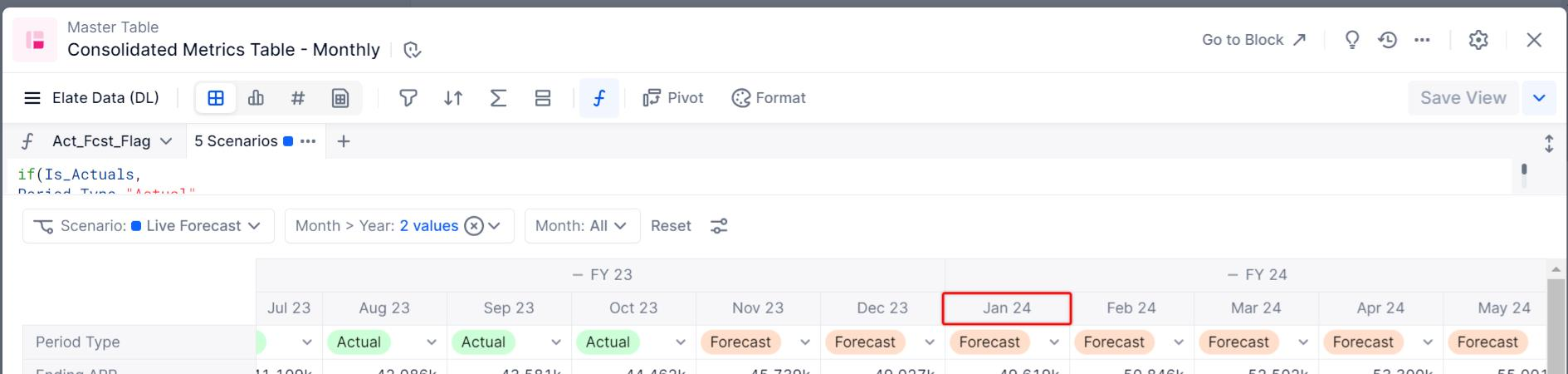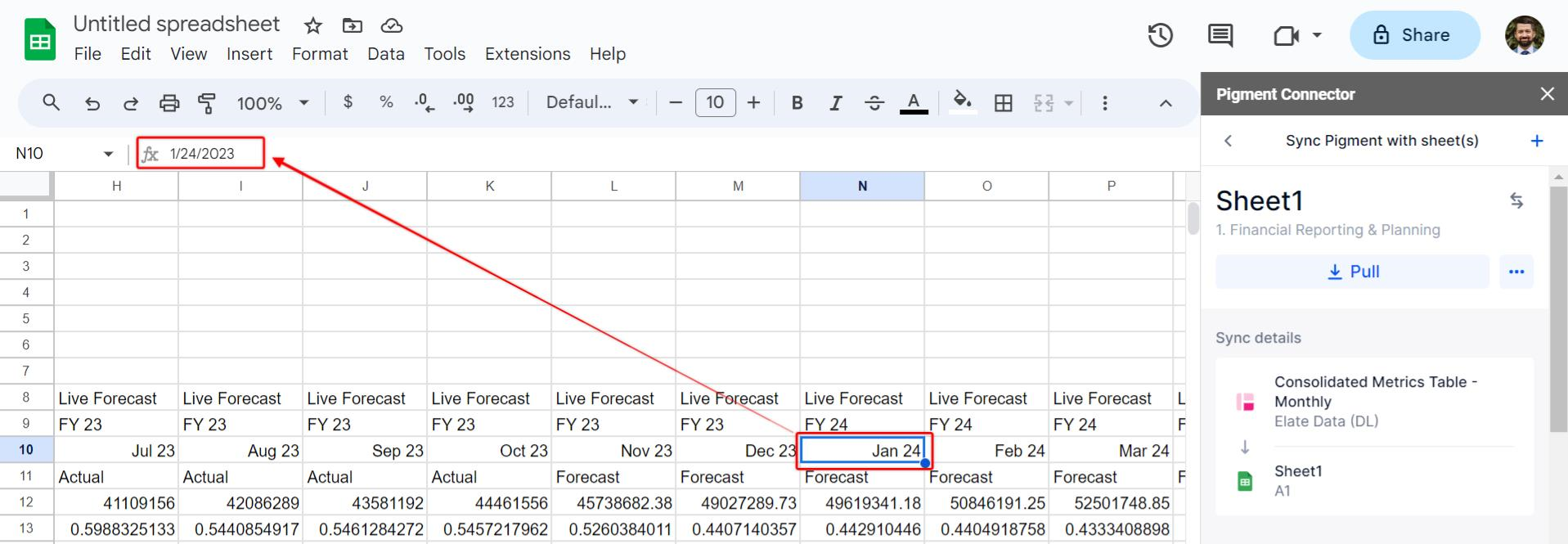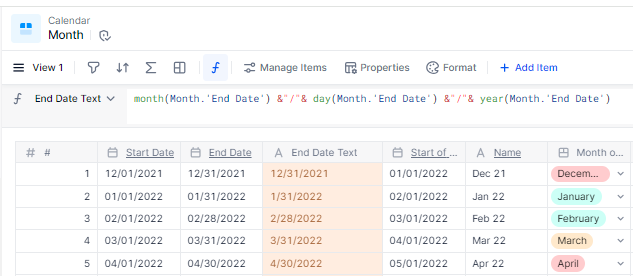We are pulling data from a view in Pigment into Sheets via the Pigment Connector and have noticed that the date information that is pulled does not necessarily reflect correctly.
The month in Pigment, for instance, shows “Jan 24”. However, when this data is pulled into Sheets via the connector, the actual underlying date comes over as 1/24/2023 (which would be January 2023, and not January 2024). Is there a known way to account for this disconnect in dates between the month in Pigment and the way that gets translated into Sheets? Below are a few screenshots to illustrate the point: