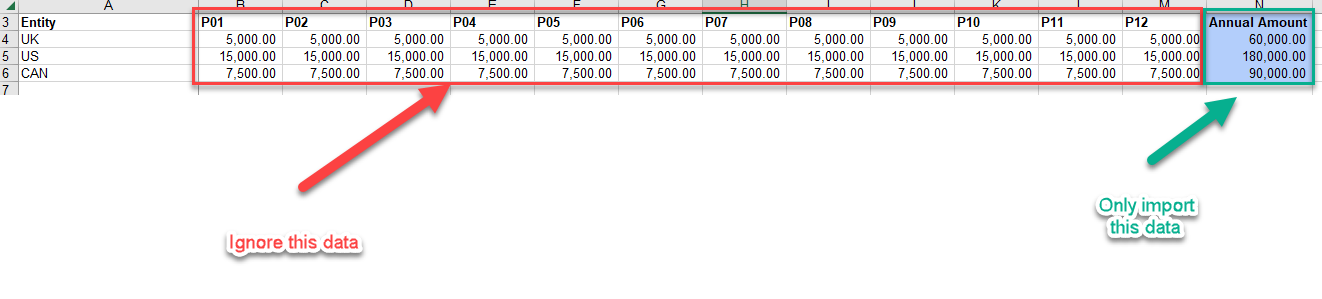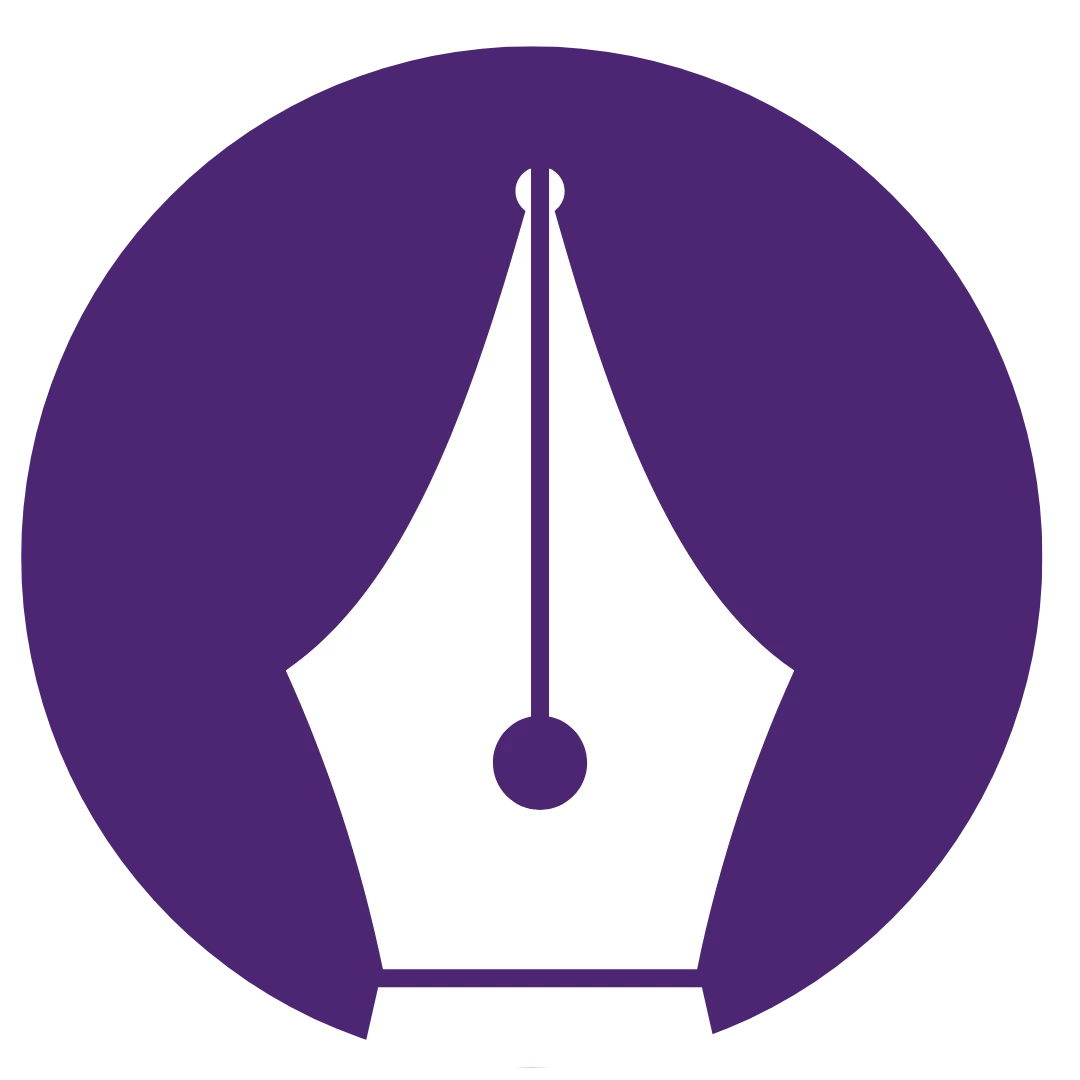We are currently utilizing a Google Sheets connector to a worksheet that has a series of data that contains old logic that we wish to calculate within Pigment going forward. In this particular example, the Google Sheet worksheet contains both Annual Amounts (which we want to import), as well as Monthly Amounts (which we want to ignore and recalculate within Pigment as this was using a historical spread methodology to be augmented in Pigment). We are finding during the configuration of the Import, when we elect to Ignore (delete the columns from the import definition) and kickoff the integration we get failures, stating the following:
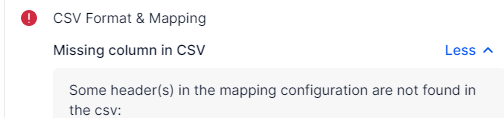
Two questions:
- Is it assumed that in the below example, the desired data must come first and cannot be situated after data that is desired to be ignored?
- Is ignoring columns when utilizing a Google Sheets Connector not allowed?