Is it possible to hide only empty rows or columns? Currently in the filter I see the “Hide empty rows / cols” option, but what if I just need to hide empty columns?
Thanks!
Is it possible to hide only empty rows or columns? Currently in the filter I see the “Hide empty rows / cols” option, but what if I just need to hide empty columns?
Thanks!
Best answer by CamilleMomo
Hi Luigi,
In the meantime, a workaround can be to use a metric to filter the columns in a table. For example in this view I use a metric “Week start ?” to only display days corresponding to the start of a week :

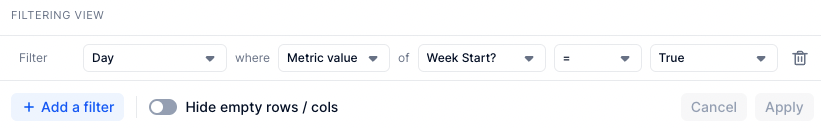
NB : You can hide the metric afterwards
Enter your E-mail address. We'll send you an e-mail with instructions to reset your password.