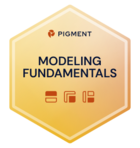For further calculation, I am trying to exclude a few members from the dimensions list items. Could anyone help me find the best approach to do that?
How Can I create a subset of Dimension list ?
Best answer by Lehtohen
Hello Ashishp,
Since you’re asking about subsets, I have a feeling you have experience working with Anaplan. First thing I want to point out is that Pigment does not have similar sparsity issues as Anaplan and therefore there is not the same kind of need for using subsets.
However, one way you can achieve is by creating a property information into a dimension and using the FILTER-function in the formula.
Here are example steps:
- In a dimension, create a new property with boolean type. If you want to get fancy, you can setup a formula that will update the boolean or it can even be a list item.
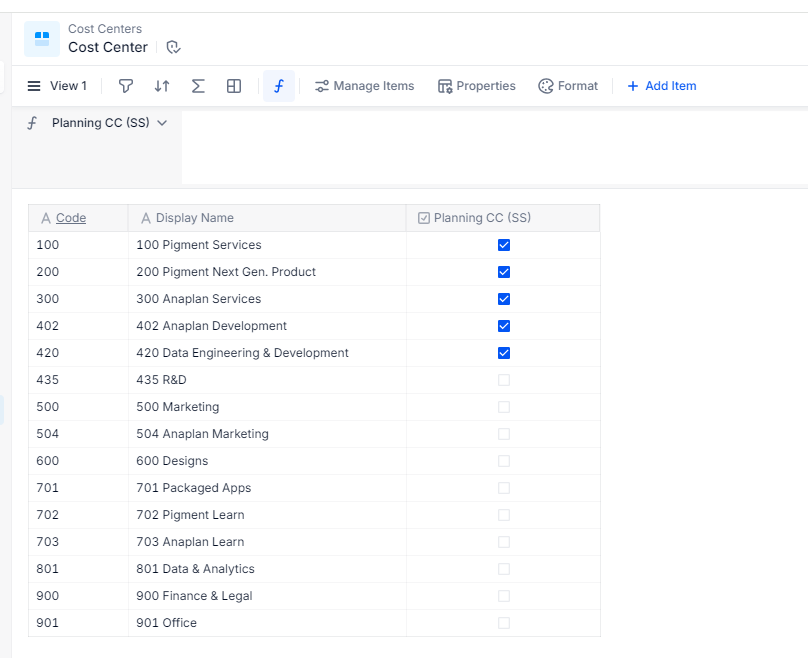
- In a metric, use the FILTER-function
- In this case the metric “PUSH_Actuals_by_CC_Account_Vendor” has the following dimensions: Cost Center, Account, Vendor, Time
- Metric “MET_INP_Multiplier_Metric” has no dimension, so the same multiplier is applied for all cells
- Since I am using the FILTER-function only the Cost Centers with the boolean value are included and other Cost Centers will receive BLANK-value
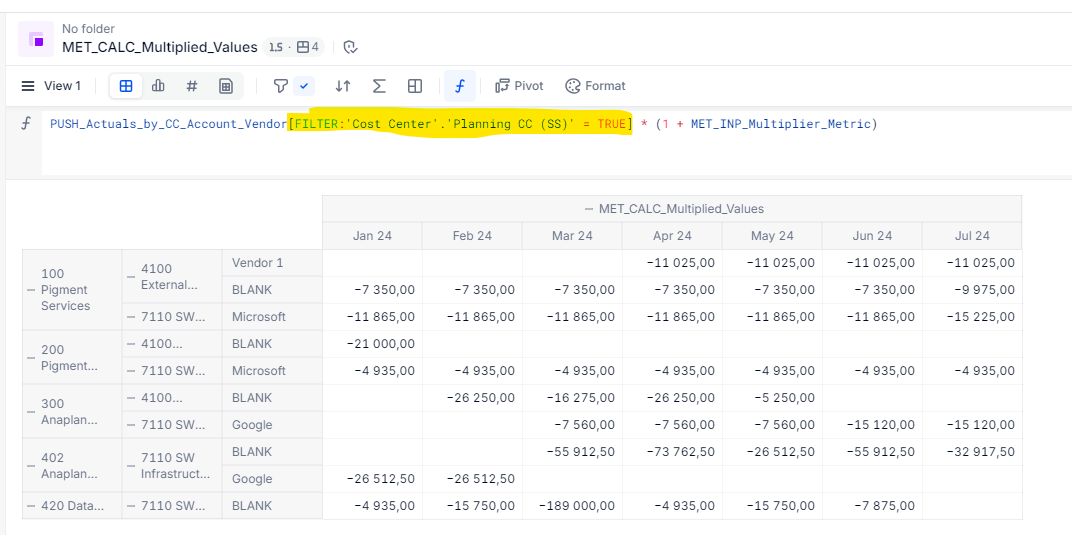
As an additional tip, I suggest experimenting with using IN with the FILTER-function. I have found this especially useful when I have had to filter for example a certain set of account groups.
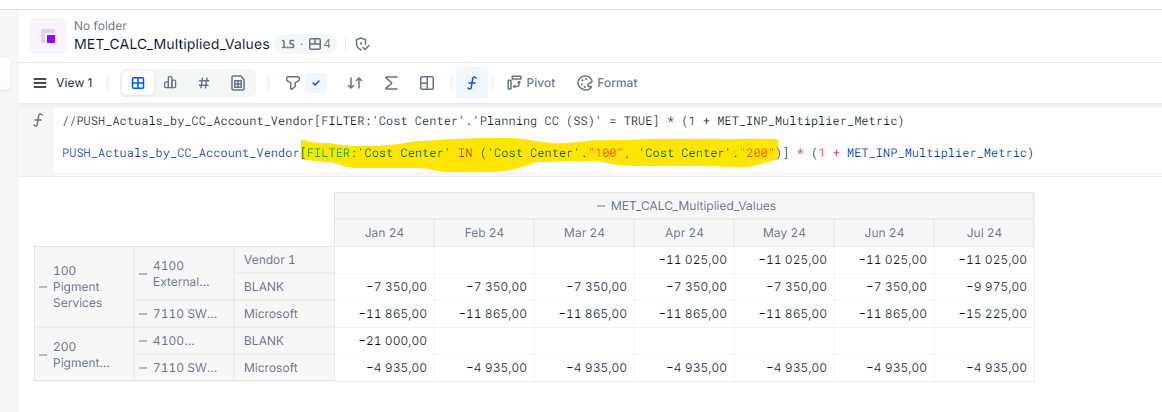
Hope this helps :)
Enter your E-mail address. We'll send you an e-mail with instructions to reset your password.