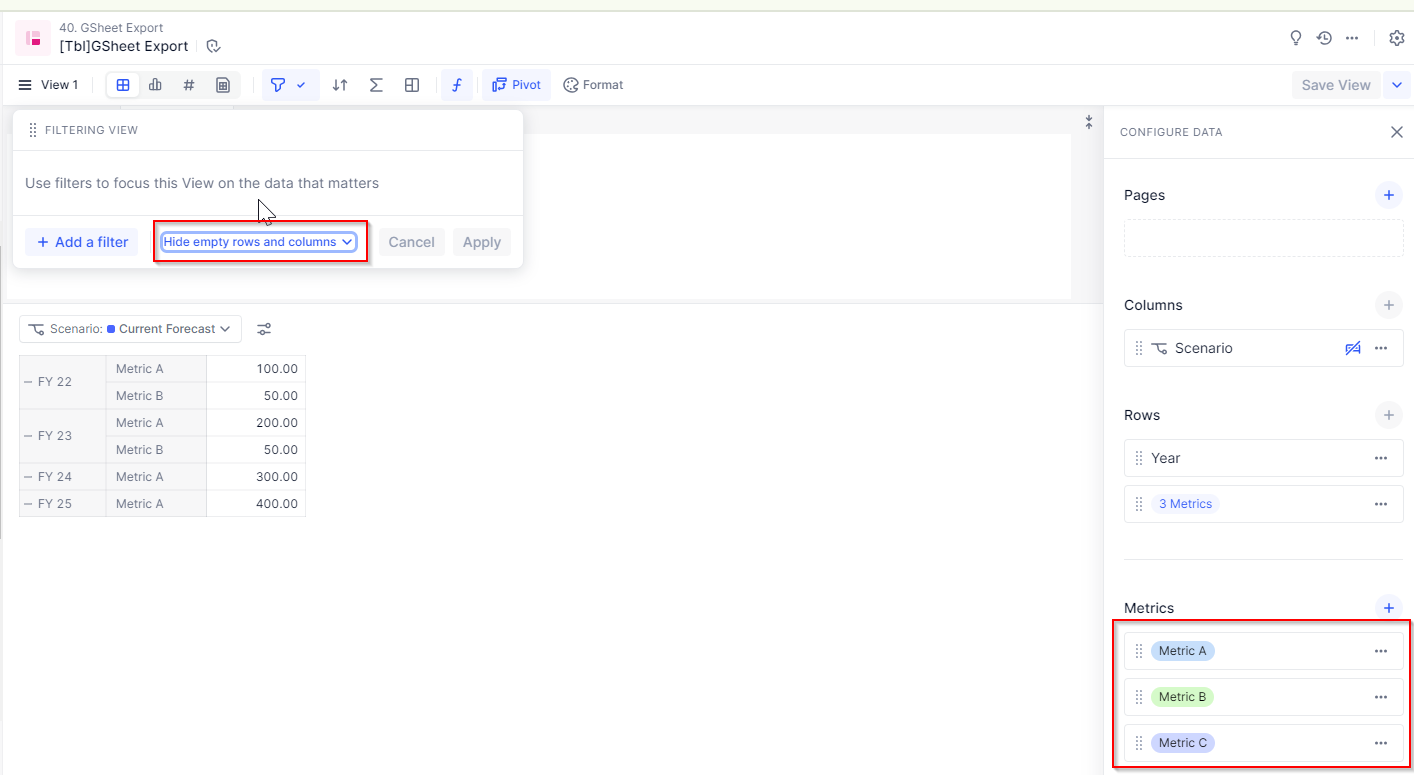When saving views and using the Pigment Connector to export them to google sheets, I’m unable to retain the “hide empty rows and columns” filtering selection. Is this a feature in Pigment or are there plans to add this feature any time soon? Thanks!
Question
How do I hide empty rows and columns in google sheets export?
 +3
+3Enter your E-mail address. We'll send you an e-mail with instructions to reset your password.