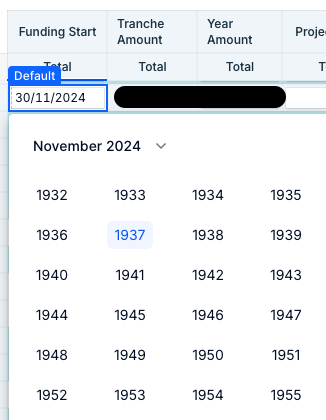Hi Community!!!
I just accidentally input 1-Jan-1925 instead of 2025 in a cell with date as data type, and now I couldn’t find that record because 2025 is set in page selector . How can I restrict users from adding dates that aren't possible? Snip below is what I am currently seeing in Pigment which shows a lot of old dates that won’t be used.
Thank you!
Neo