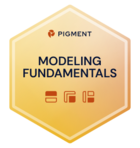Hi everyone,
I’m currently working on the TrainingPro and I’m struggling to understand how to add a selector to my Board.
My Board only contains a TransactionList, and as far as I know you can’t add a page selector inside a TransactionList that would show up as a selector in the Board.
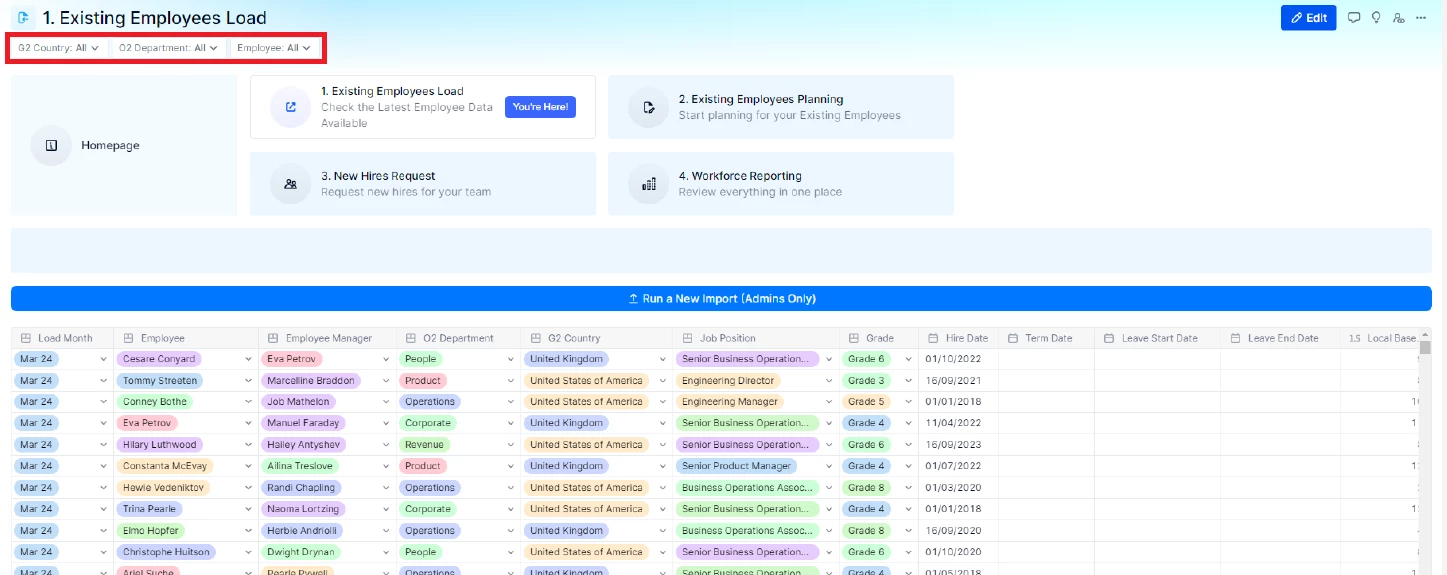
Is there a way to create a standalone selector in the Board, or do I need to add another widget just to generate a page selector?
Thanks for your help!