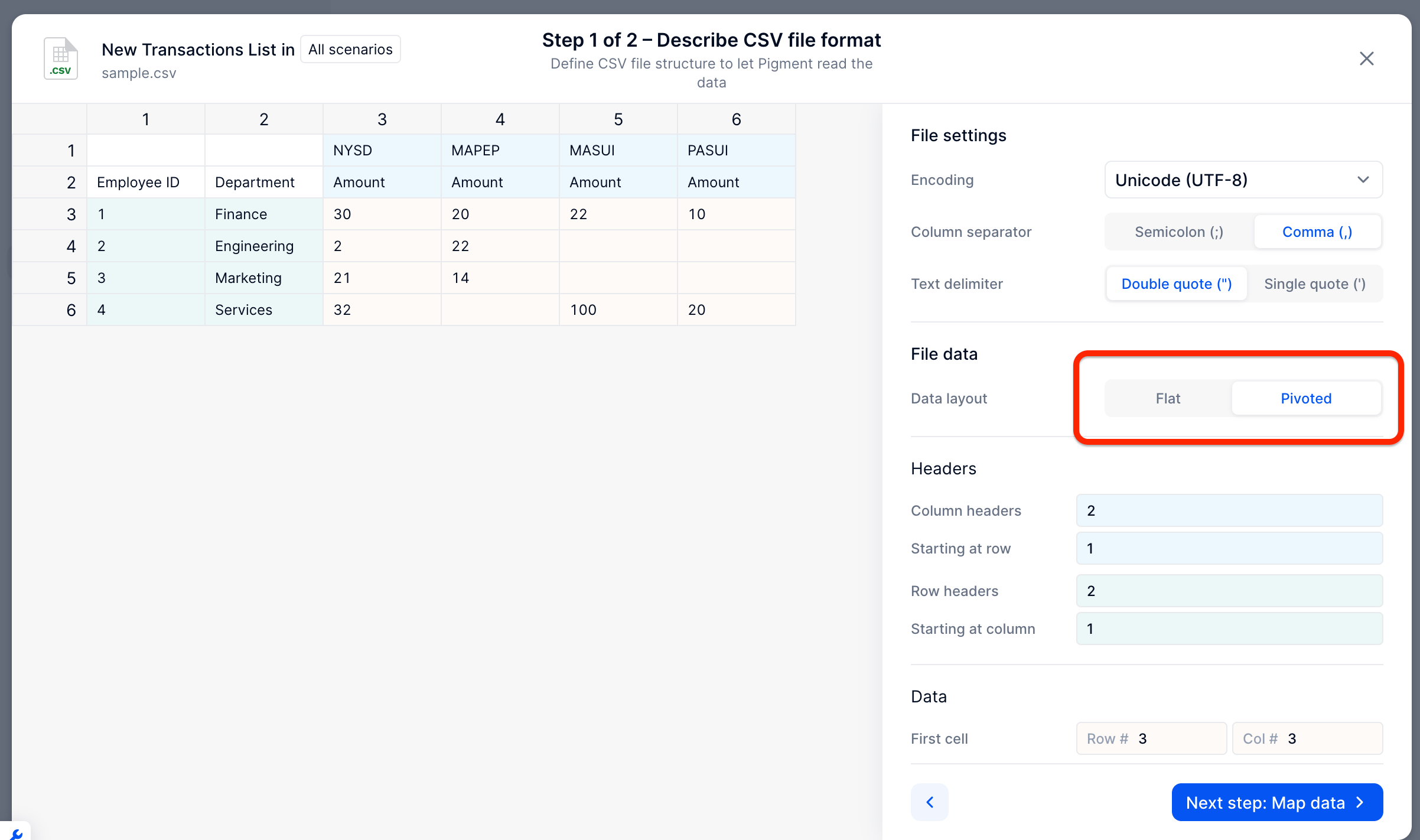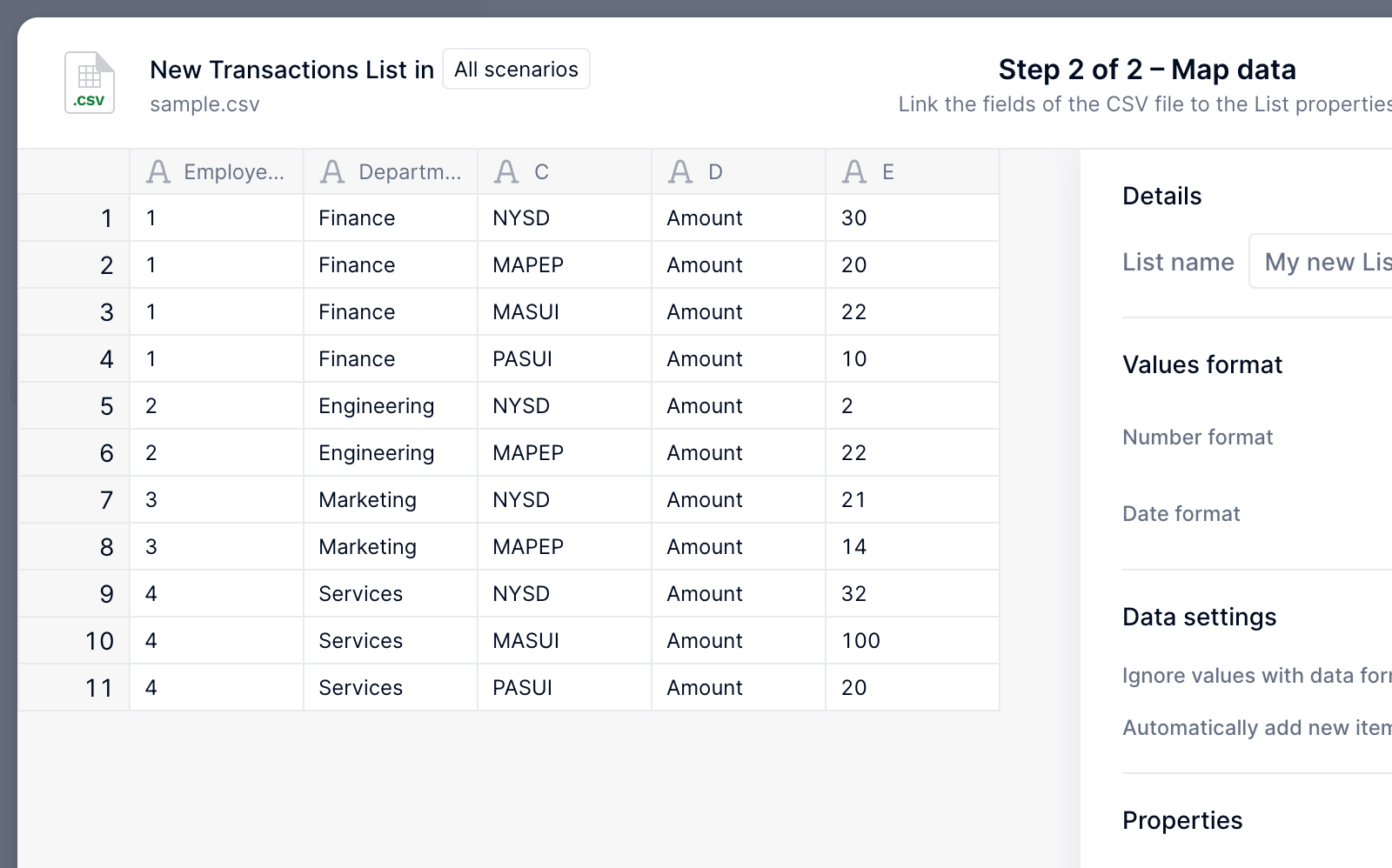Hi Pigment team,
I am working on the report, which contains multiple columns with amounts (i.e. tax codes with its own amounts for each employee). Something like following:
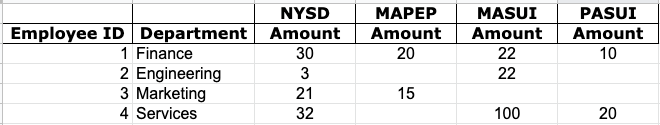
The issue is, when I want to import this into my Transaction List, I have to manually create 4 columns with different names (NYSD, MPEP, etc.) to capture amounts. And, this source file comes with additional columns (new Tax codes) every time, so I need to change the import settings every time to add new columns.
Is there way to automatically add these column headers to, maybe dimension list, and make the system capture new amounts automatically?