Hi everyone,
I would like to display both Code and Name of a Dimension, in a Table.
Below is the objective which I created from screenshots:
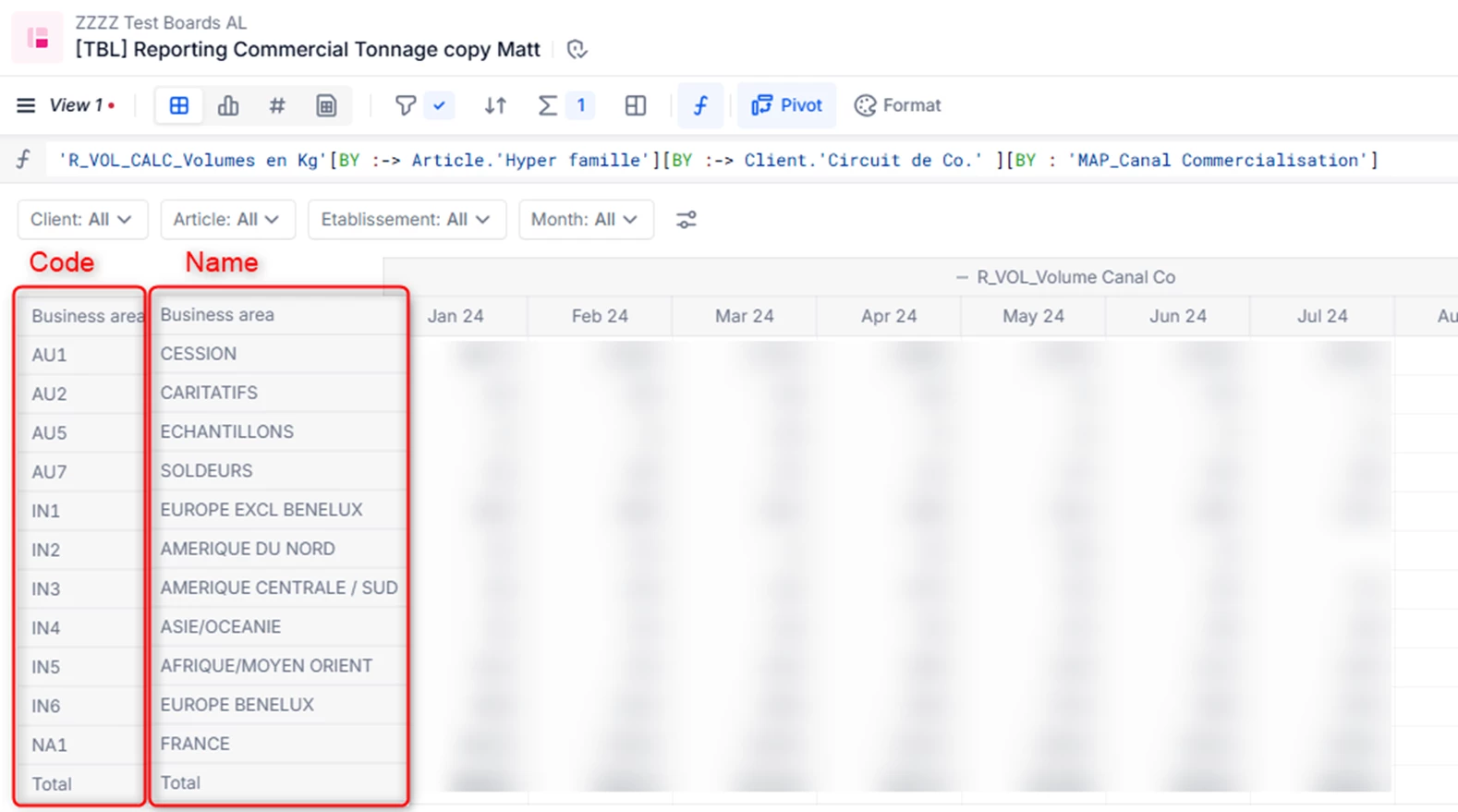
In the first row, “CESSION” is the Name of the Code “AU1”, in the “Business Area” Dimension.
Thanks !
Hi everyone,
I would like to display both Code and Name of a Dimension, in a Table.
Below is the objective which I created from screenshots:
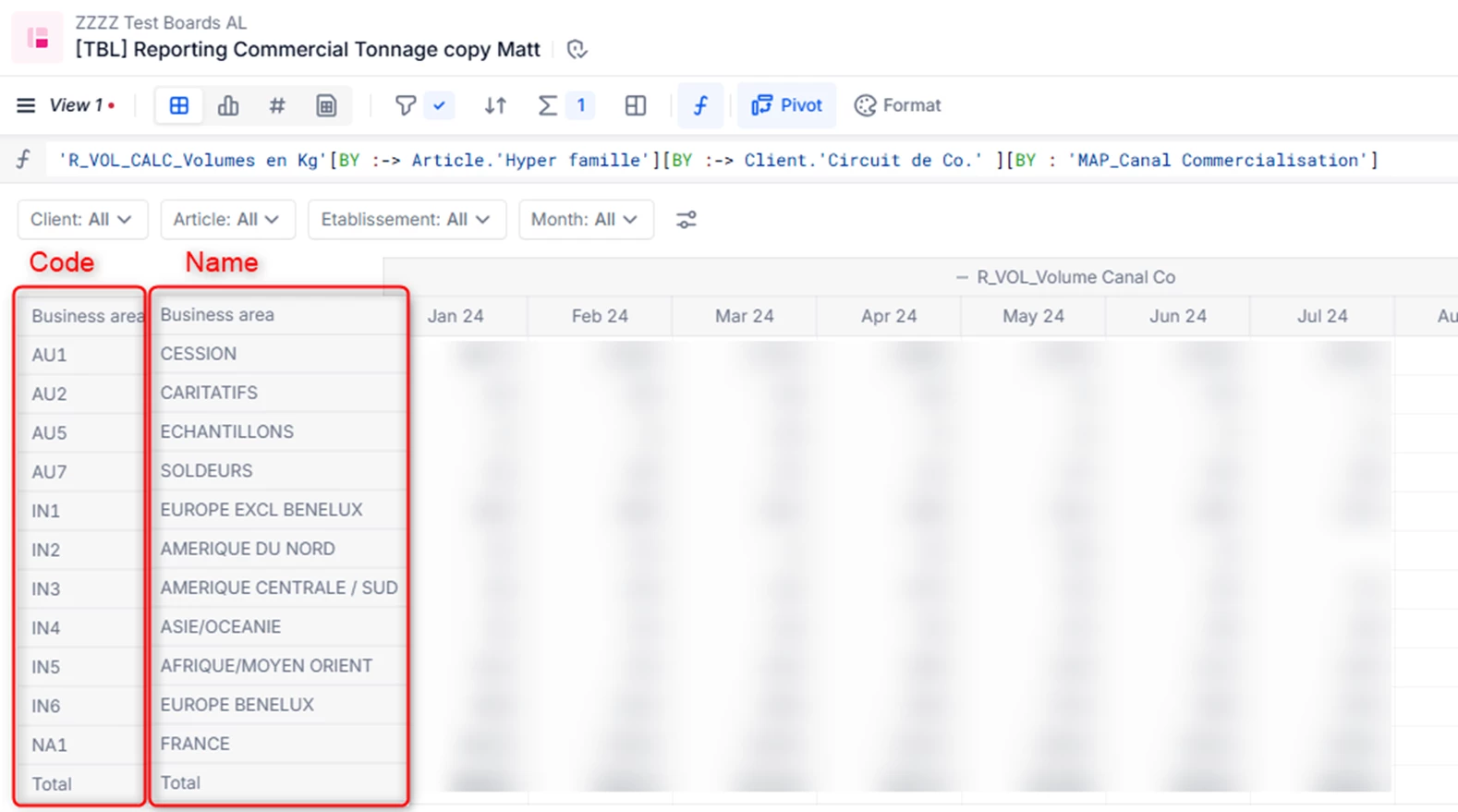
In the first row, “CESSION” is the Name of the Code “AU1”, in the “Business Area” Dimension.
Thanks !
Enter your E-mail address. We'll send you an e-mail with instructions to reset your password.