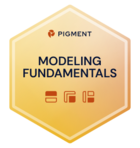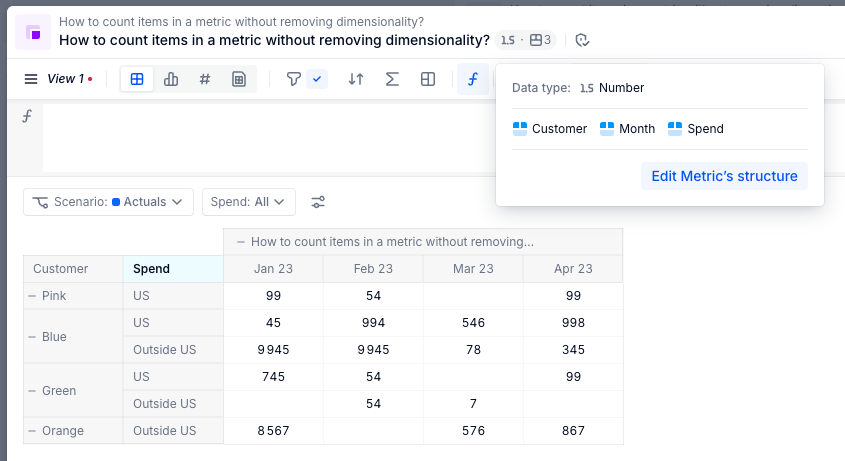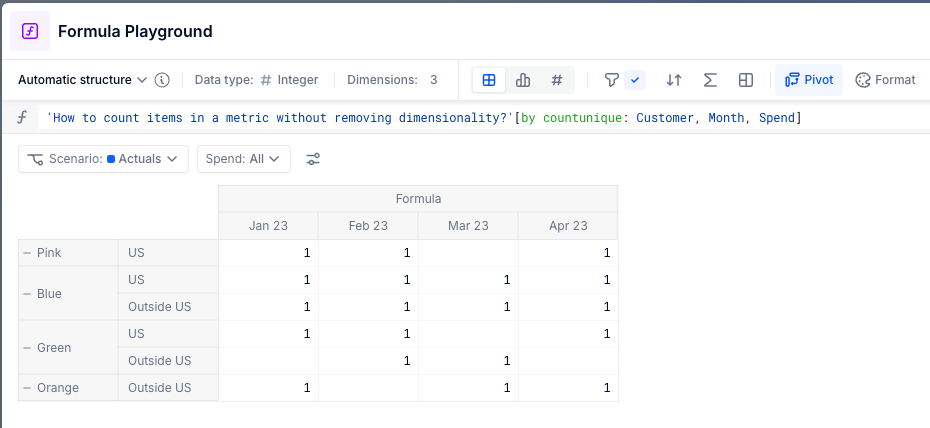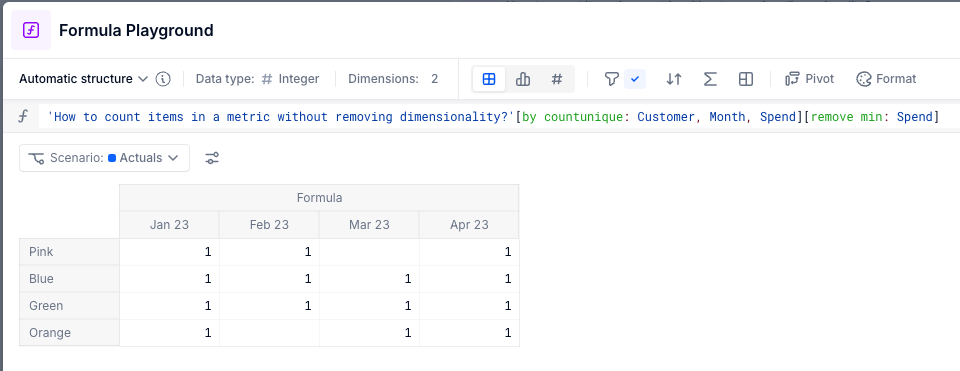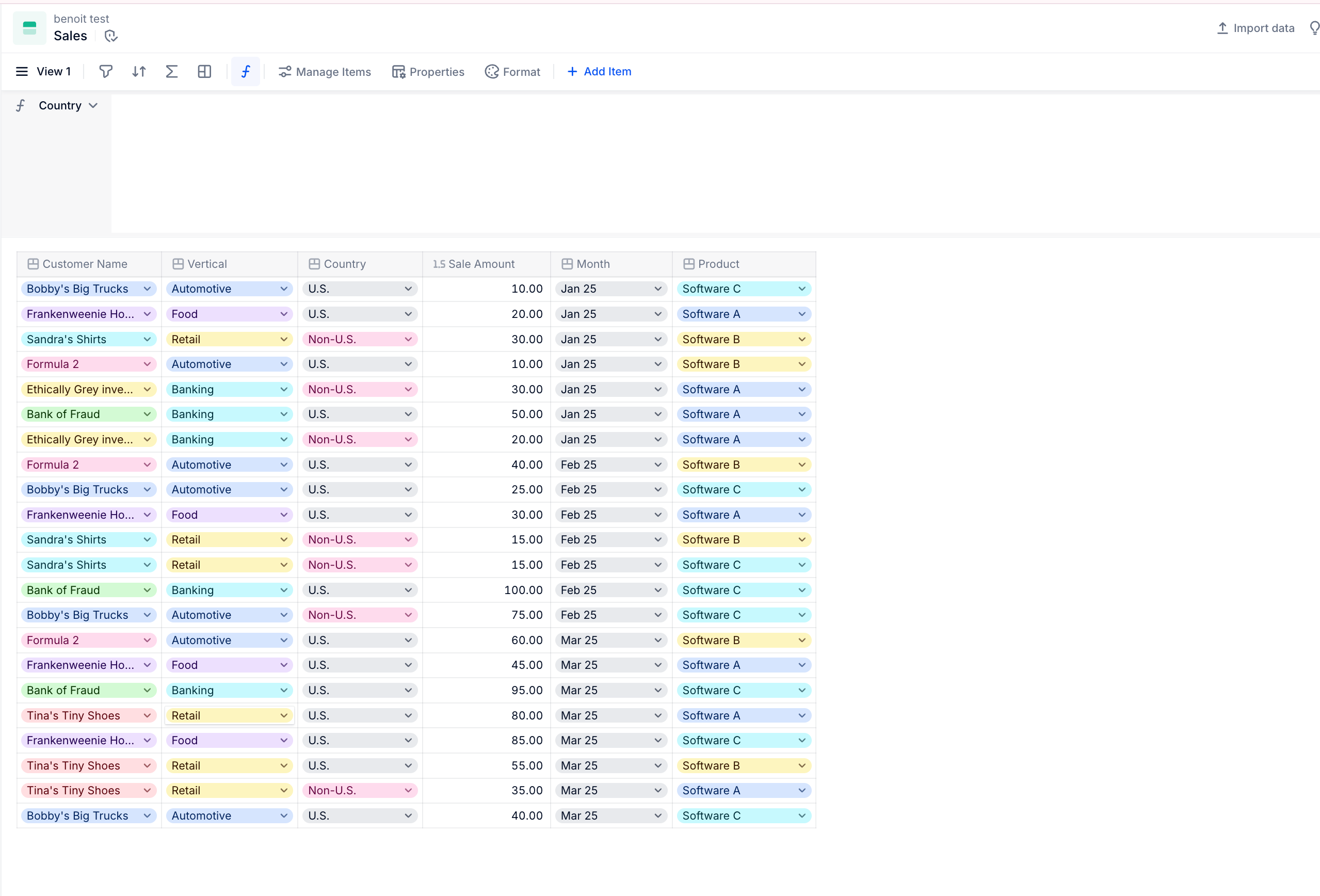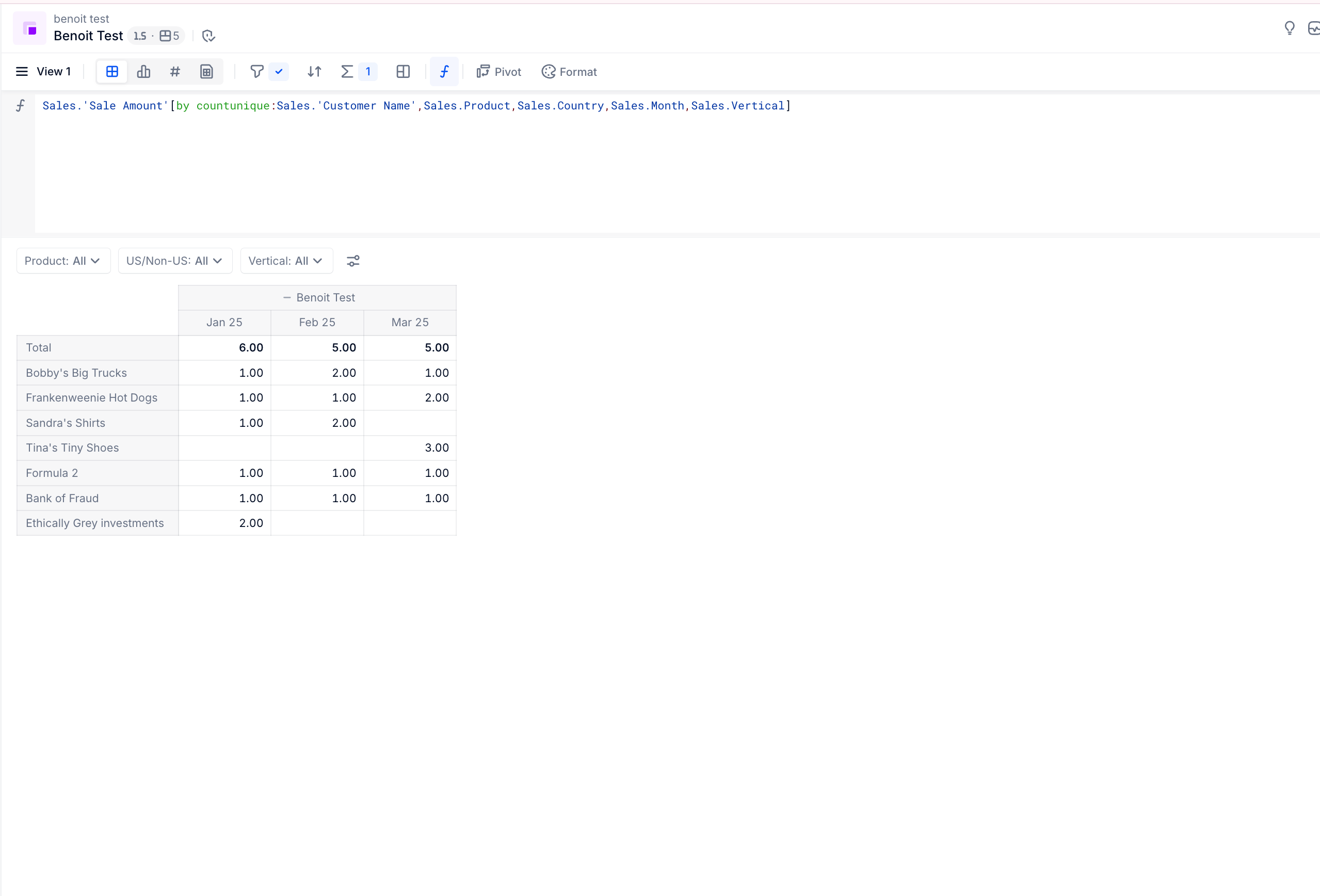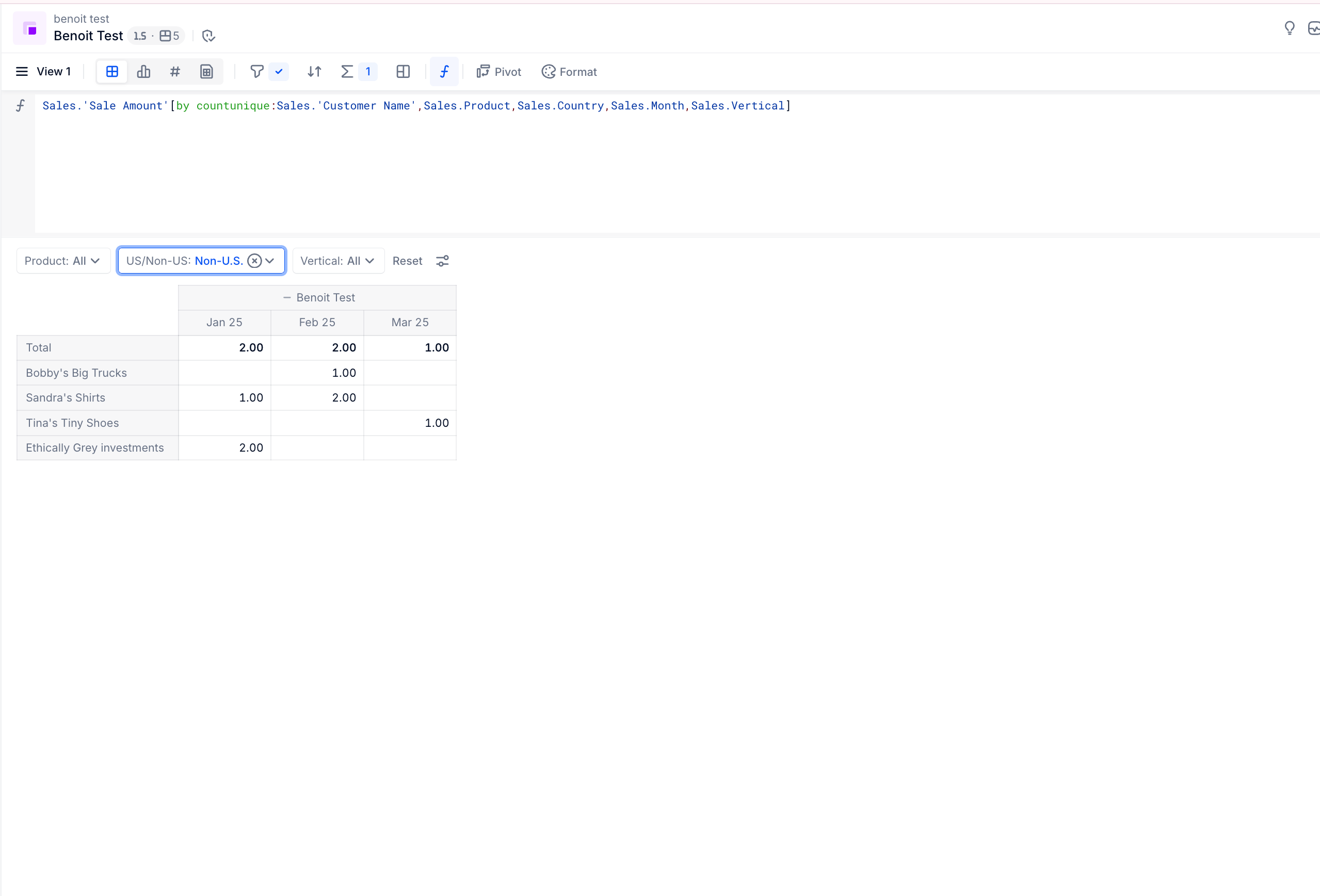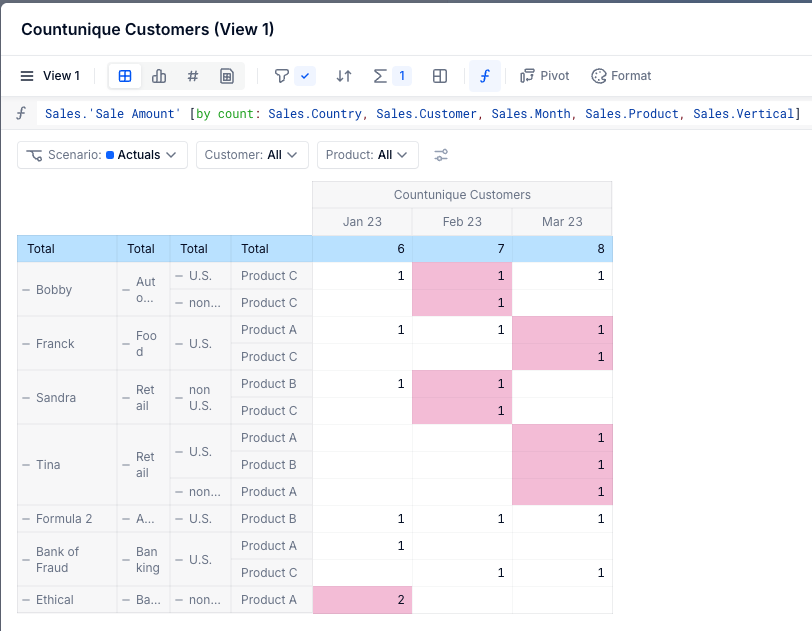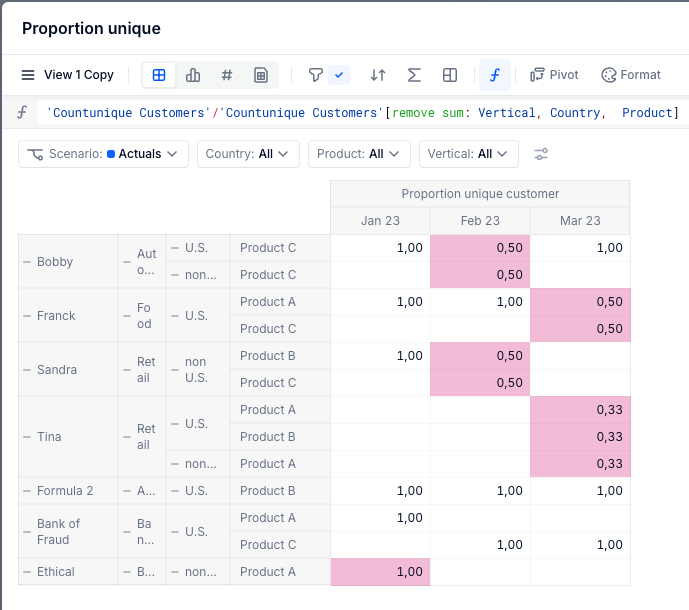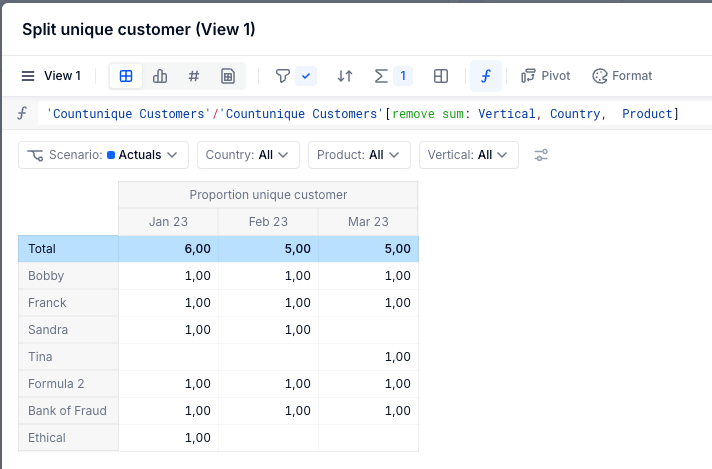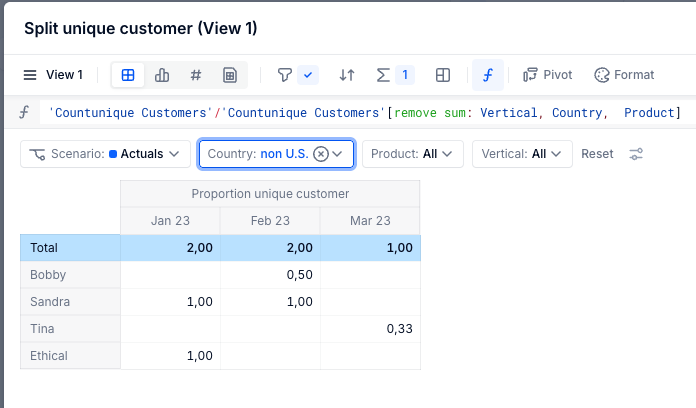Howdy y’all -
Our team is working on doing a simple customer count, but is struggling to do so without removing all dimensionality from our metric.
We want to count unique instances of a customer where there is spend - but have dimensionalities flagging different types of spend attributes (ex: a flag for customers who have spend in the US vs those who have spend outside of the US). So - if a customer has spend in both the US and outside of the US - they will have a customer count of over 1, when we want each customer to only be counted once while retaining dimensionality. None of the count/countunique formulas are adequately solving this issue.
The page aggregators are correctly counting the number of customers - but we are unable to use the page aggregators in tables to do calculations. Does anyone know of a way to use the “count” from the aggregator for table calculations - or of any other ways to get customer count without double counting across different dimensions?