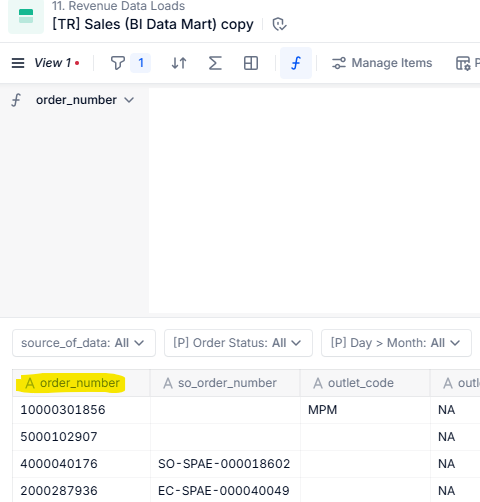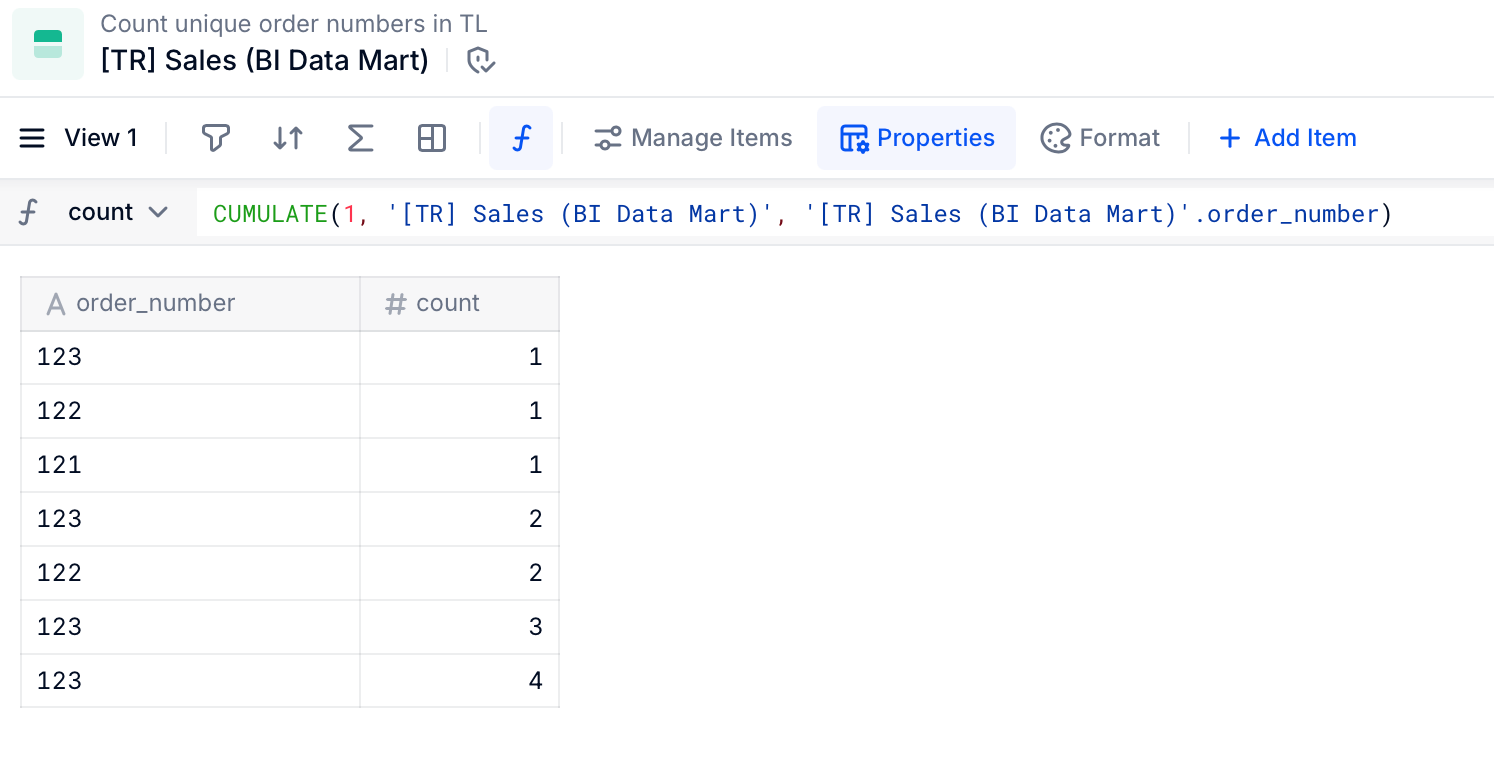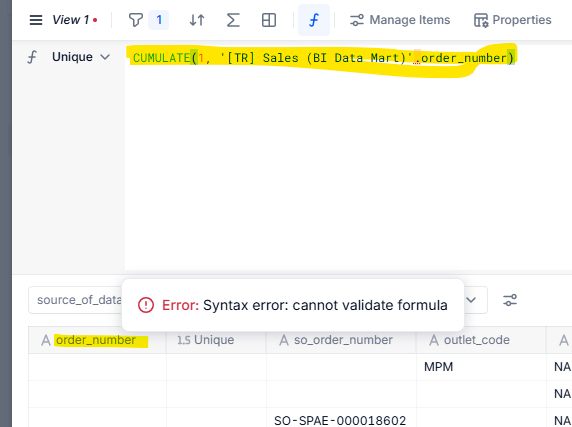Hello Everyone.
I am a beginner in Pigment and I am trying to replicate my excel model within pigment. My current excel model will take a unique count of my order number (order number replicates due to multiple sku in one order) and mark the order as 1 and the duplicate as 0. Example: (if A2=A1,0,1). This gives me the unique number of orders in my transaction list. I cannot reference a cell directly using the if formula in pigment as compared to excel. Is there a an easier way to do this in pigment?