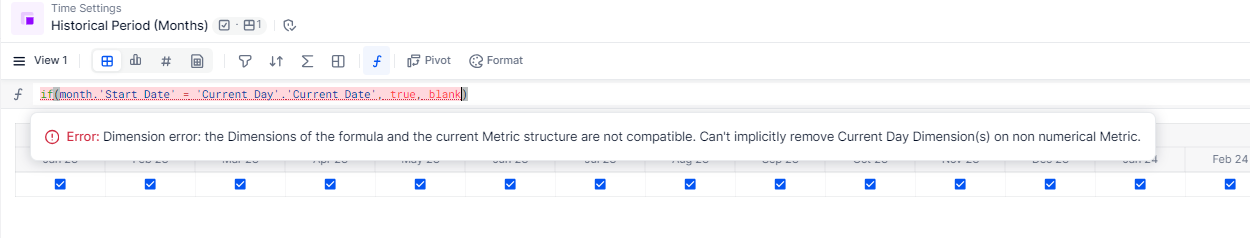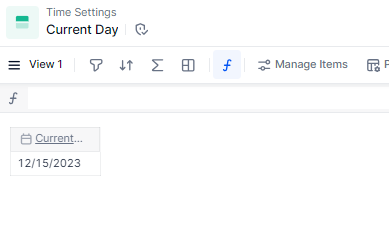I have created a metric. Based on current date it will fetch the current month.
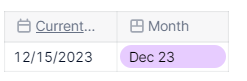
I have another metric for defining Historical period. I am trying to drive this by above grid.
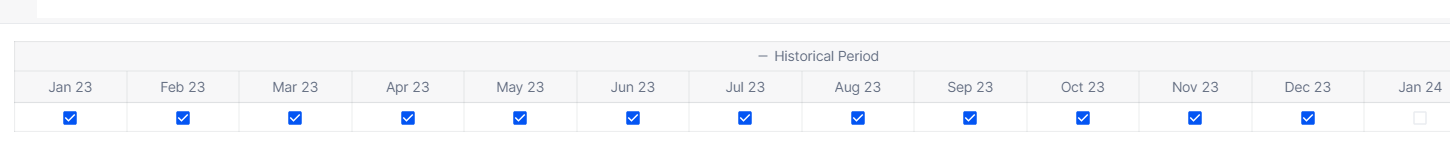
However I am getting an error while applying the formula.
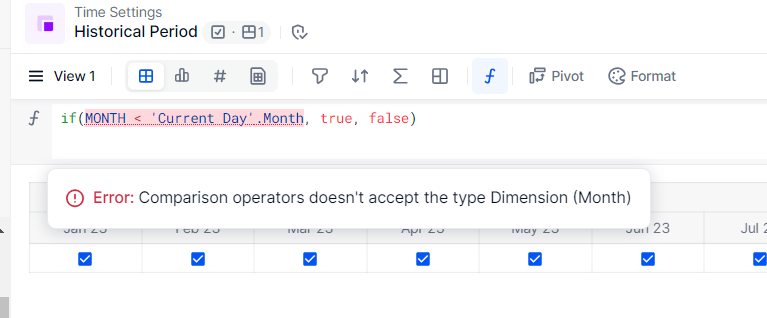
What is that I am missing or doing wrong. Please suggest the right logic