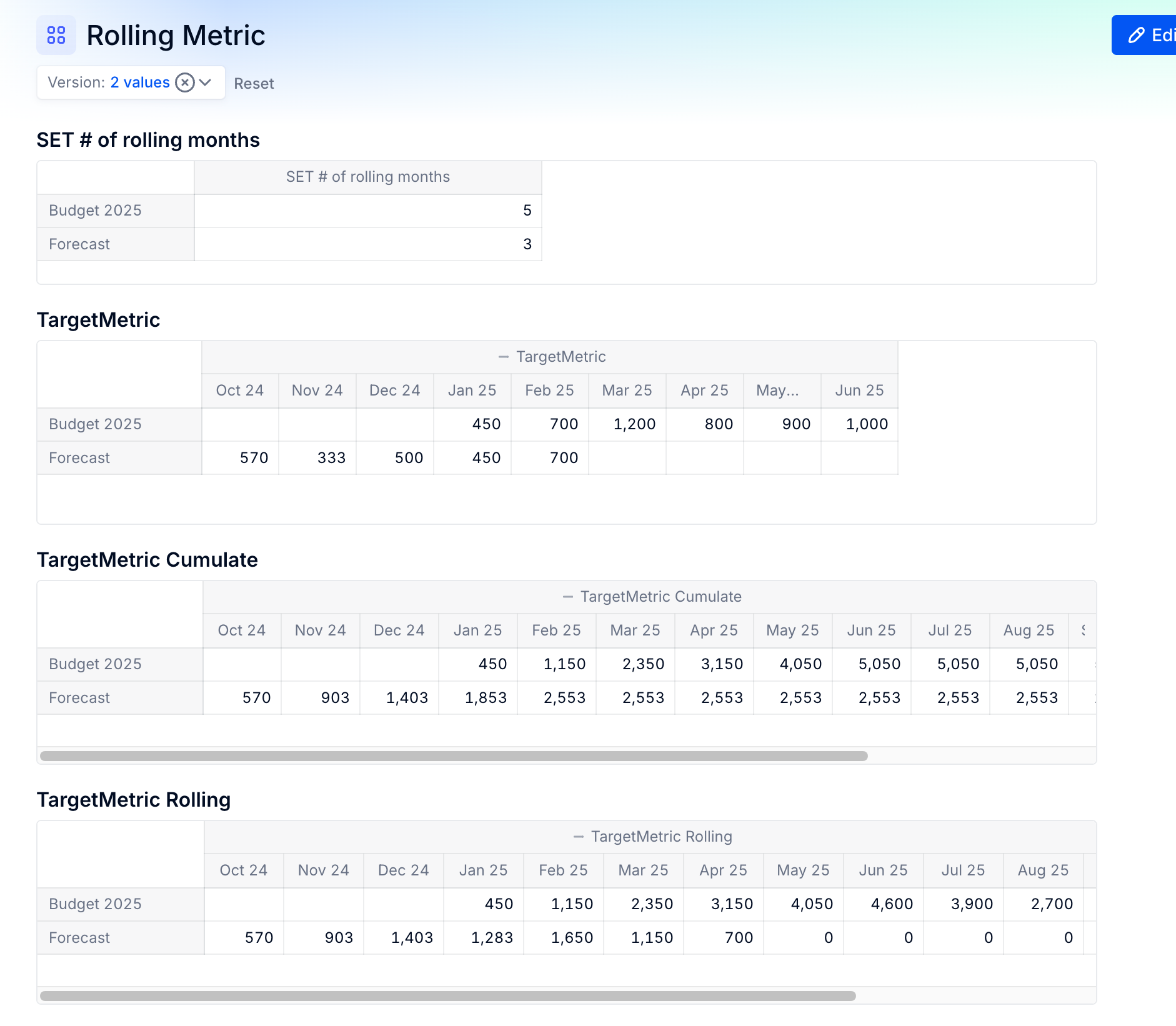I have a single that needs to essentially aggregate a rolling sum (of that last n months) of another metric.
The manual method I have found is:
TargetMetric + TargetMetric[SELECT: Month -1] + TargetMetric[SELECT: Month -2]
(I am incuding the current month in the “last” three months calculation)
But if I want to change this to the last 5 months or the last 24 months, I would need to add an n number of selects.
How Can I formulaically drive this calculation?