Hi everyone,
I’m a Pigment newbie, and I need support from you !
I would like to manually sort the Items of a Dimension displayed in a Pigment Object.
Let me show you an example :
In the picture below, I want the “NA1” to be between “AU7” and “IN1”.
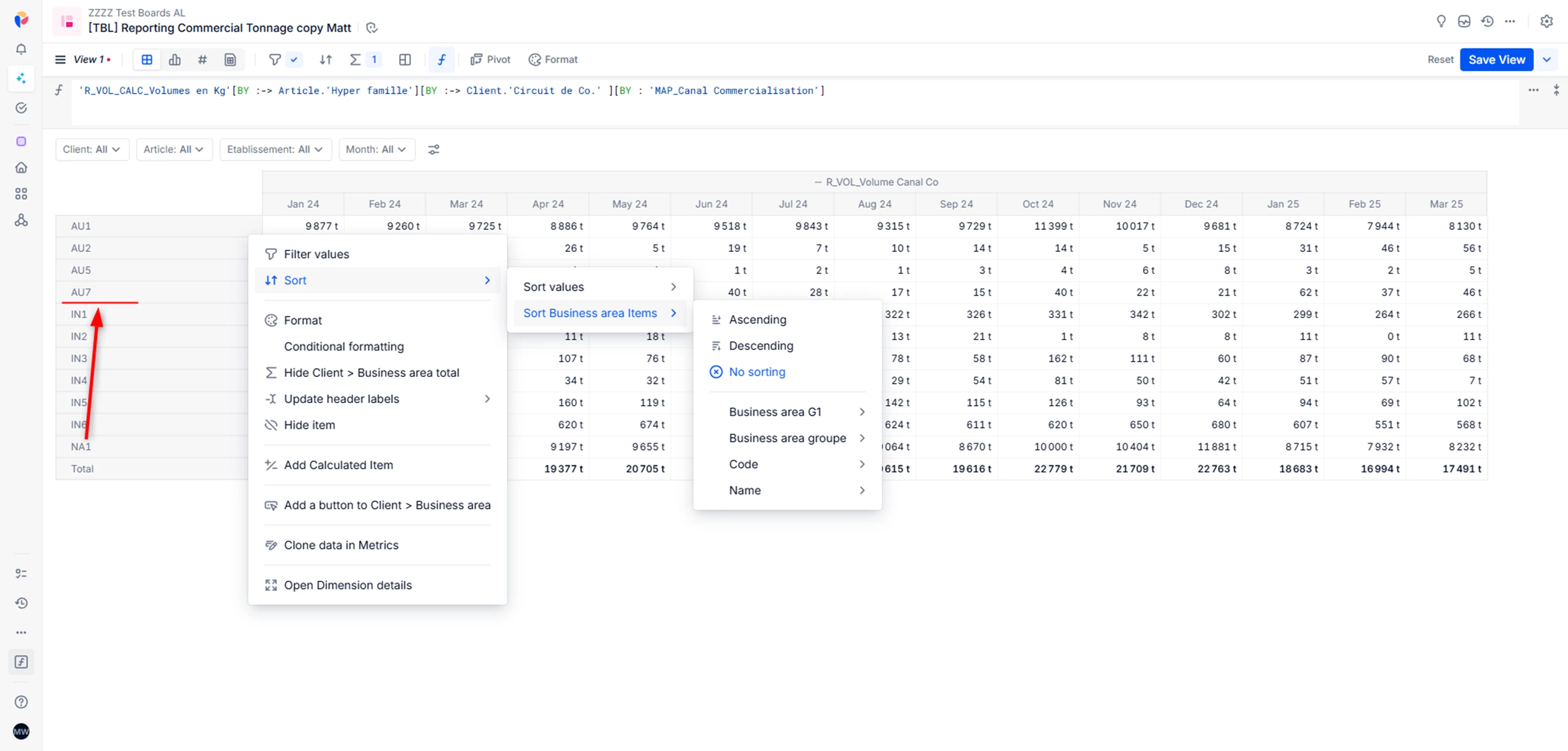
I selected “No Sorting”, but I didn’t manage to drag & drop the NA1.
Thank you !








