I have a metric that has two dimensions that have pasted values from another source. What I would like to do is return the last month that there is a value > 0 for a specific row in the metric. In Excel terms, this would be done with a MAXIF function where I would return the max month with the condition that “Net Installs” is > 0. From the screenshot below I want to return the month dimension value of Dec 24
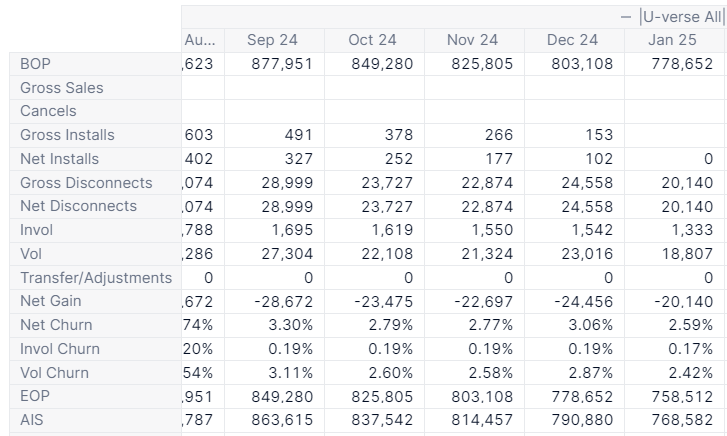
Can this be accomplished using just the BY modifier and the MAX aggregation method? Any insights are very much appreciated. Thank you in advance.






