I have created a monthly P&L with Budget vs Actual columns. When I want to see YTD numbers, the total column at the end adds up both Budget & Actual numbers. Is there a way to see the totals for Budget and Actual separately?
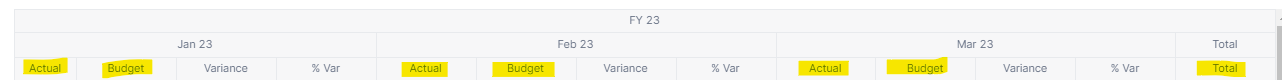
I have created a monthly P&L with Budget vs Actual columns. When I want to see YTD numbers, the total column at the end adds up both Budget & Actual numbers. Is there a way to see the totals for Budget and Actual separately?
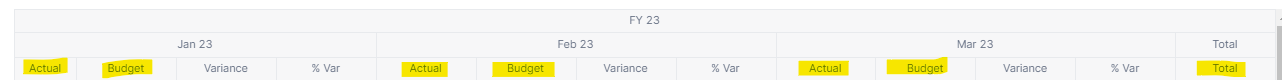
Best answer by abhilashsawla
Hi
Now, I have understood your case,
Please use the sum option for Month>sum and turn on the toggle of Show Every Subtotal
Please find screenshot here for your immediate reference.
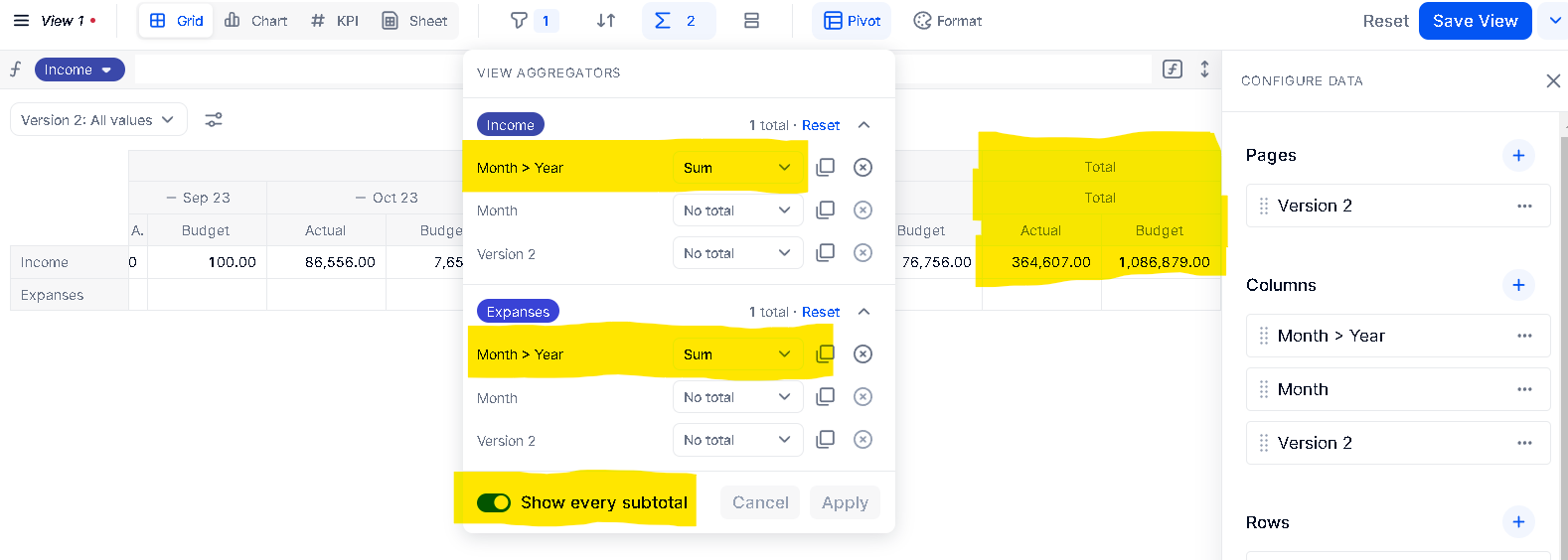
Thanks
Hope ,Your question has been answered.
Enter your E-mail address. We'll send you an e-mail with instructions to reset your password.