Say I have a dimension list (“Country” for example) included in a grid (within a board) -
- If I hide an item, how do I unhide it
- If I hide an item, is there an undo function to take me back to the unhidden view?
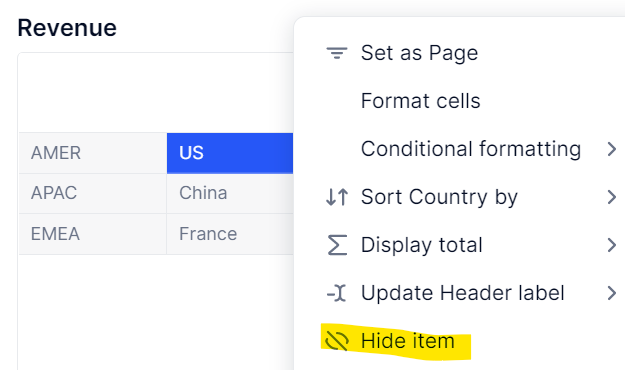
 +3
+3Say I have a dimension list (“Country” for example) included in a grid (within a board) -
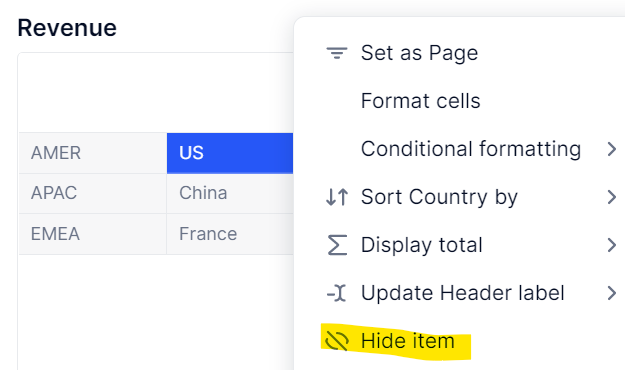
Best answer by francois
Hi!
Clicking on Hide item will change your filter (funnel icon) - by clicking on the bin next to the corresponding line, Pigment will display the item again.
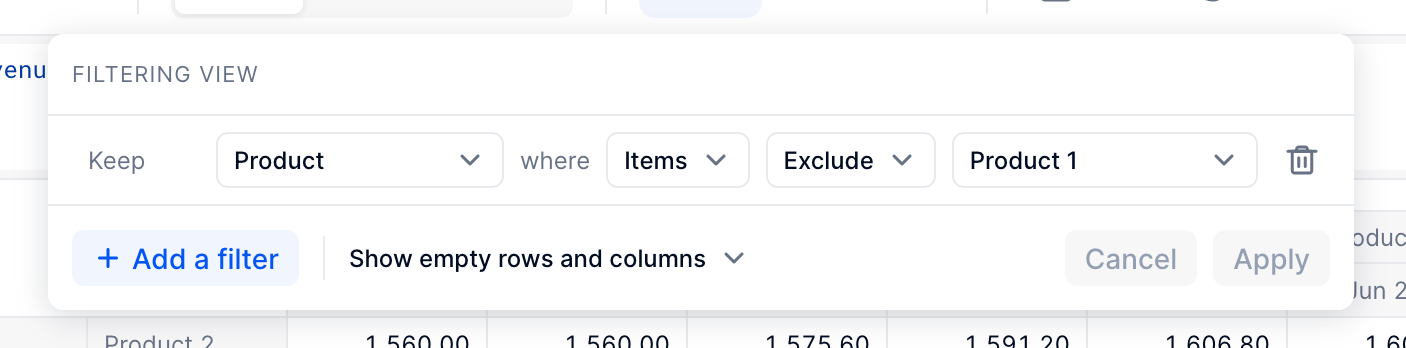
If you’ve hidden a metric on the contrary - you’ll be able to find it in the Pivot panel, where it’ll wait grayed out. You can find it there and display it again.
Some items may also be missing if you’ve chosen to Hide empty rows and columns if there’s no data attached to it.
Hope this helps!
Enter your E-mail address. We'll send you an e-mail with instructions to reset your password.