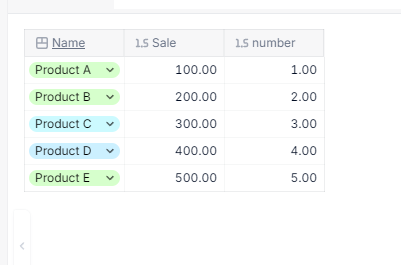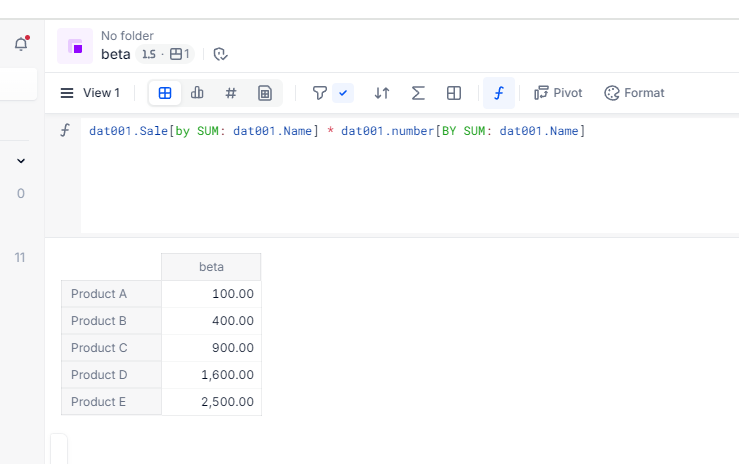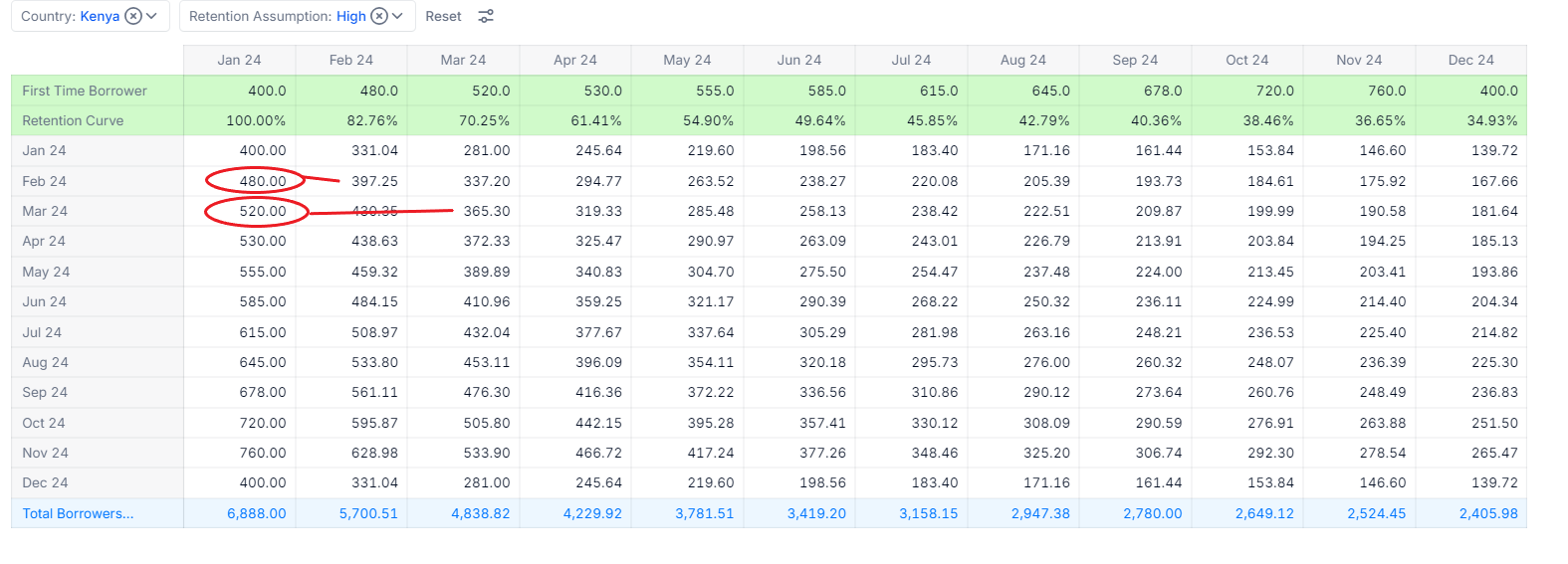I started using Pigment 3 days ago and I´m trying to figure out how to recreate an Excel formula in the platform.
The excel formula I have is the following:
=INDEX($B$6:$M$6,MATCH($A9,$B$5:$M$5,0))*C$7
Basically my issue lies in he part of fixating the formula to one single cell.
the multiplication brings the correct result for the first cell in the Table I created, but the formula replicates to all cells in the row and I haven´t been able to figure out how to fixate the first part of the formula in order for the multiplication to only change cells for the last part of the formula (*C$7).
Can anyone share some guidance please?