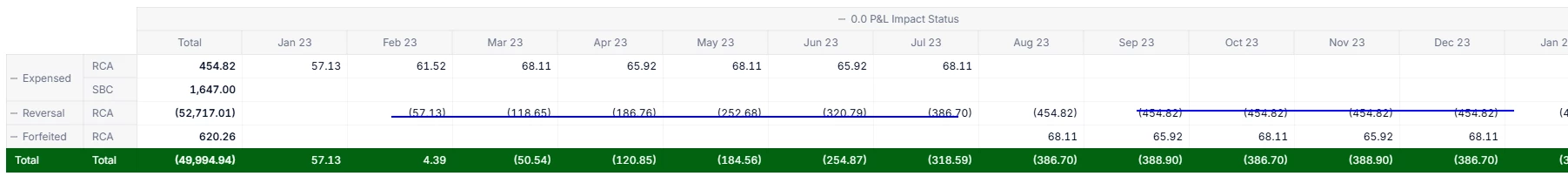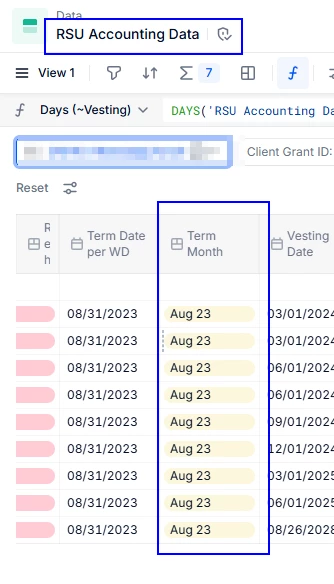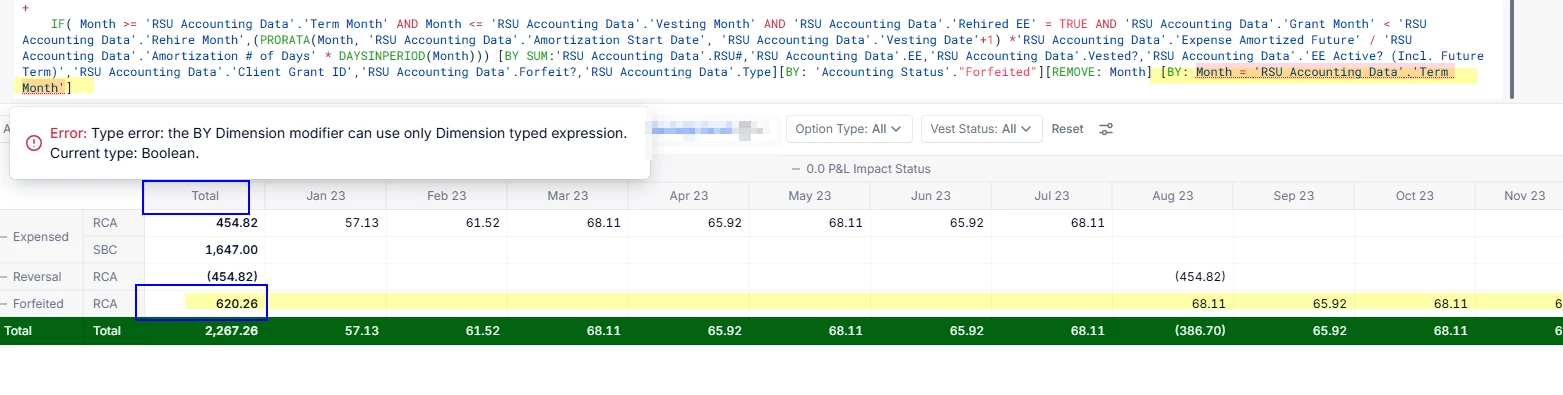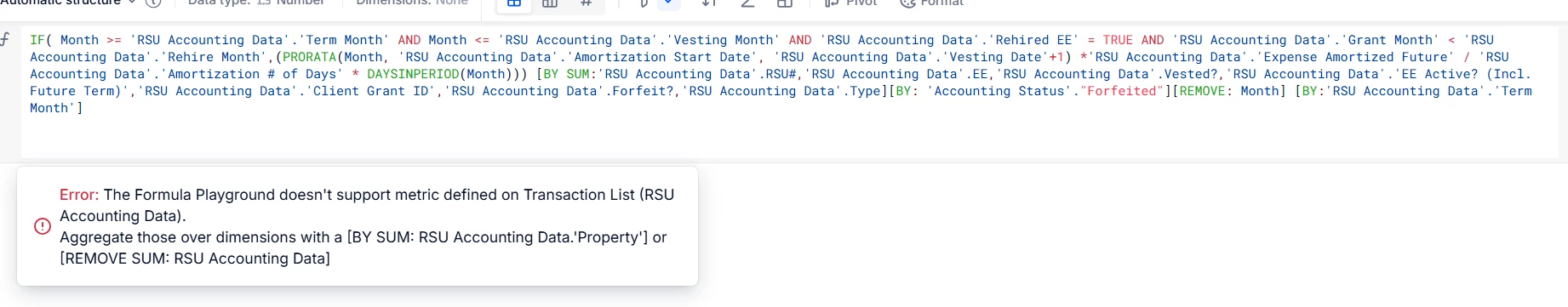Hi team, I am trying to cumulate the result for two different scenarios. Can you please help?
- [Blue] Cumulate in the last period.
- The result of this formula is in between Feb ‘23 ~ Aug ‘23. I would like to cumulate Feb ‘23~Aug ‘23 and show the total in Aug ‘23.
-IF( Month < 'RSU Accounting Data'.'Term Month' AND Month < 'RSU Accounting Data'.'Vesting Month',
(PRORATA(Month, 'RSU Accounting Data'.'Amortization Start Date', 'RSU Accounting Data'.'Vesting Date'+1) *'RSU Accounting Data'.'Expense Amortized Future' / 'RSU Accounting Data'.'Amortization # of Days' * DAYSINPERIOD(Month)))
[BY:'RSU Accounting Data'.RSU#,'RSU Accounting Data'.EE,'RSU Accounting Data'.Vested?,'RSU Accounting Data'.'EE Active? (Incl. Future Term)','RSU Accounting Data'.'Client Grant ID','RSU Accounting Data'.Forfeit?,'RSU Accounting Data'.Type]
[BY: 'Accounting Status'."Reversal"][BY SUM:SHIFT(Month,1)]- [Red] Cumulate in the start period
- The result of this formula is in between Aug ‘23 ~ June ‘25. I would like to cumulate Aug ‘23 ~ June ‘25 and show the total in Aug ‘23
IF( Month >= 'RSU Accounting Data'.'Term Month' AND Month <= 'RSU Accounting Data'.'Vesting Month' AND 'RSU Accounting Data'.'Rehired EE' = TRUE AND 'RSU Accounting Data'.'Grant Month' < 'RSU Accounting Data'.'Rehire Month',
(PRORATA(Month, 'RSU Accounting Data'.'Amortization Start Date', 'RSU Accounting Data'.'Vesting Date'+1) *'RSU Accounting Data'.'Expense Amortized Future' / 'RSU Accounting Data'.'Amortization # of Days' * DAYSINPERIOD(Month)))
[BY:'RSU Accounting Data'.RSU#,'RSU Accounting Data'.EE,'RSU Accounting Data'.Vested?,'RSU Accounting Data'.'EE Active? (Incl. Future Term)','RSU Accounting Data'.'Client Grant ID','RSU Accounting Data'.Forfeit?,'RSU Accounting Data'.Type]
[BY: 'Accounting Status'."Forfeited"]
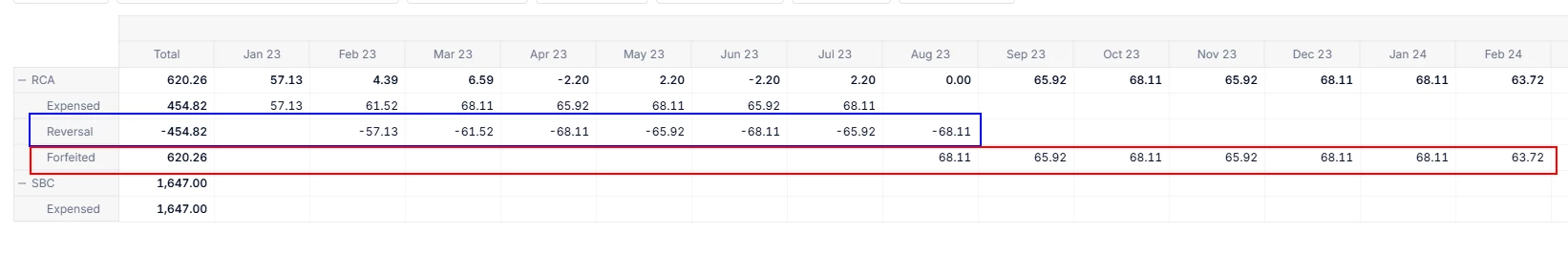
Thanks for the help!