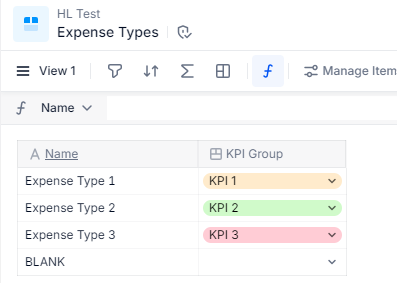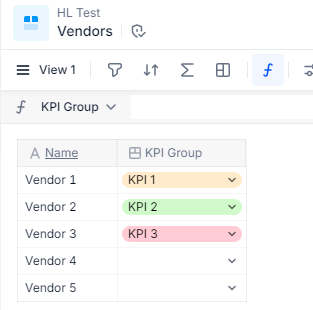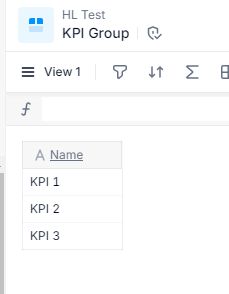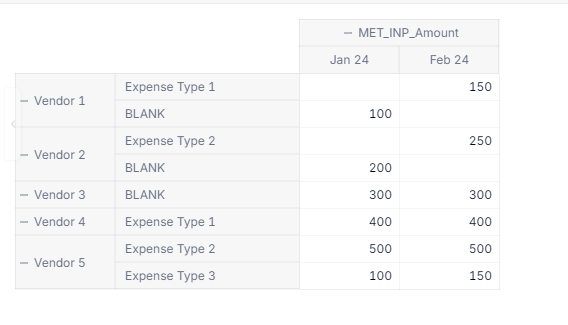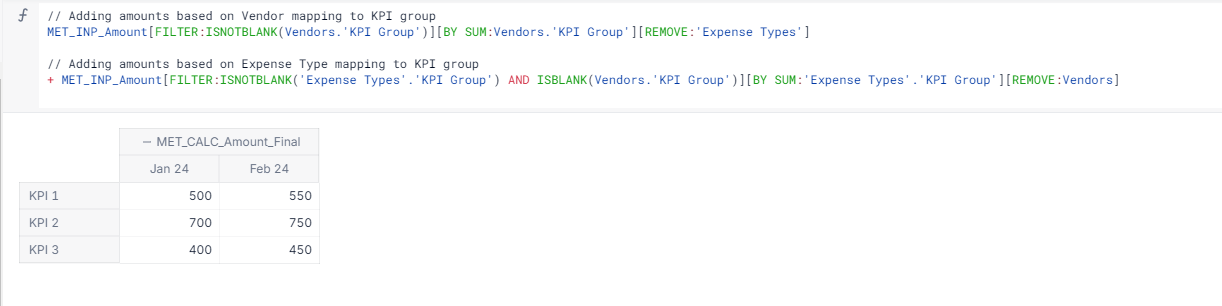Hello,
I want a metric to have another dimension which can be mapped based on 2 separate criteria.
So I created 2 metrics separately with their respective criteria by using BY modifier to map the dimensions.
And finally I wanted to combine them together so I used IFBLANK to use either one way to arrive at the final mapping.
But the final metric seems to be duplicating some of the mappings and arrives at incorrect results.
My goal is to have the metric values to be mapped to the second criteria only if it was not mapped through the first one.
How can I implement this in a metric formula?
IFBLANK has been working great for transaction list blank items, what would be the similar alternative to be used for metrics?
Question
IFBLANK function for metrics
 +1
+1Enter your E-mail address. We'll send you an e-mail with instructions to reset your password.