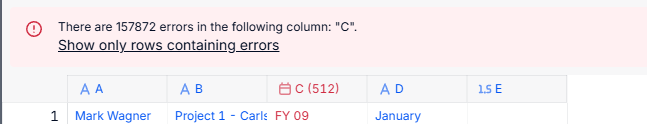I am trying to import a file manually. On the mapping tab in pigment the year column shows error. I tried various variations of the date format in my source file but the error is still not resolved. In pigment values for year dimension look like “FY 10”, I maintained the same date formatted structure in source file but the import did not work. I tried changing the year to look like “2010” in source file but that did not work either. what could be the possible reason for this error?