It seems that it is not possible to change the color of an “open” text widget.
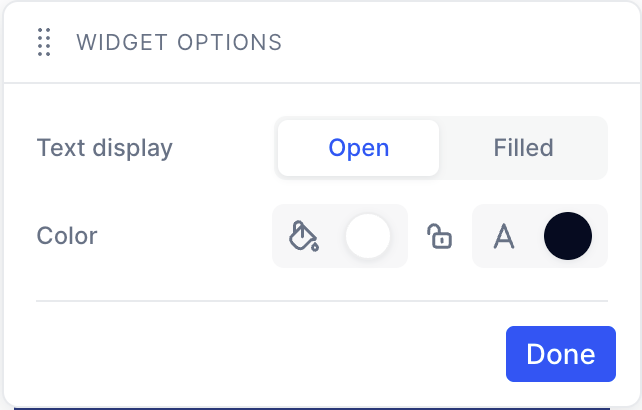
When changing color it goes back to “filled”.
Is it a bug or should I create an Idea ?
Thanks!
It seems that it is not possible to change the color of an “open” text widget.
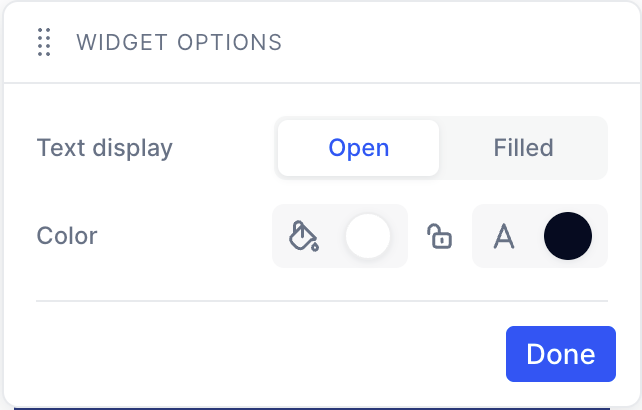
When changing color it goes back to “filled”.
Is it a bug or should I create an Idea ?
Thanks!
Best answer by Benoit
Hi Camille,
If you refer to this article
The text widget offers two display modes:
OpenandFilled. InOpenmode, there is no padding, and the text is displayed with either white or black color.In
Filledmode, you get added padding on the sides, and the option to set a background color and text color. The text color applies to all text within the widget, including links. When you change the text color from black, the color of all links will also be updated accordingly.
So if I’m not mistaken, it’s expected that when you change a color, the mode automatically switches to Filled.
This is because the Open mode uses the default board background color.
If it’s not the behavior / experience you wish, I suggest you submit a feedback describing what would be a better experience for you. You can also leverage the Ideas section.
Hope it helps.
Enter your E-mail address. We'll send you an e-mail with instructions to reset your password.