Hi folks,
I have a metric: “Start Week” of the datatype: “custom Weeks List” and using dimension “Project”. So, it has Start Week for every project. E.g. “Week 1” , “Week 27” for ABC, XYZ project respectively.
In the metric: “Calendar Week” of the data type: “Weeks” List and using dimension: “Project” and “Project Weeks”, I am trying to fetch the Start Week and then increment it by 1 for every column of Project Week.
I have tried this formula: 'Start Week'[ADD: 'Project Weeks']
But, it is giving me the same value of “Start Week” value for every column in each project.
Desired Outcome: For the 1st Project Week Column: it should give the “Start Week” value and for the next Project Week Column: (Start Week + 1) and for the next : (Start Week + 2) and so on…
I have tried using SHIFT('Start Week'[ADD: 'Project Weeks'],1)
but it gives Week 2, Week 28 for ABC, XYZ project respectively for every column .
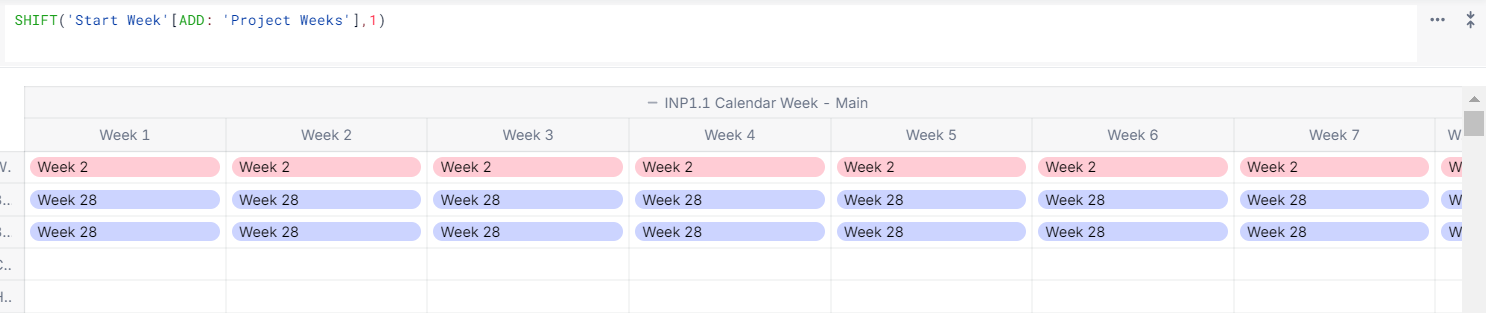
So basically, the values should be incremented by 1 for the subsequent columns.
Week 1, Week 2, Week 3, Week 4 and so on for ABC project
Week 27, Week 28, Week 29, Week 30 and so on… for XYZ project
Can someone help me with this?






