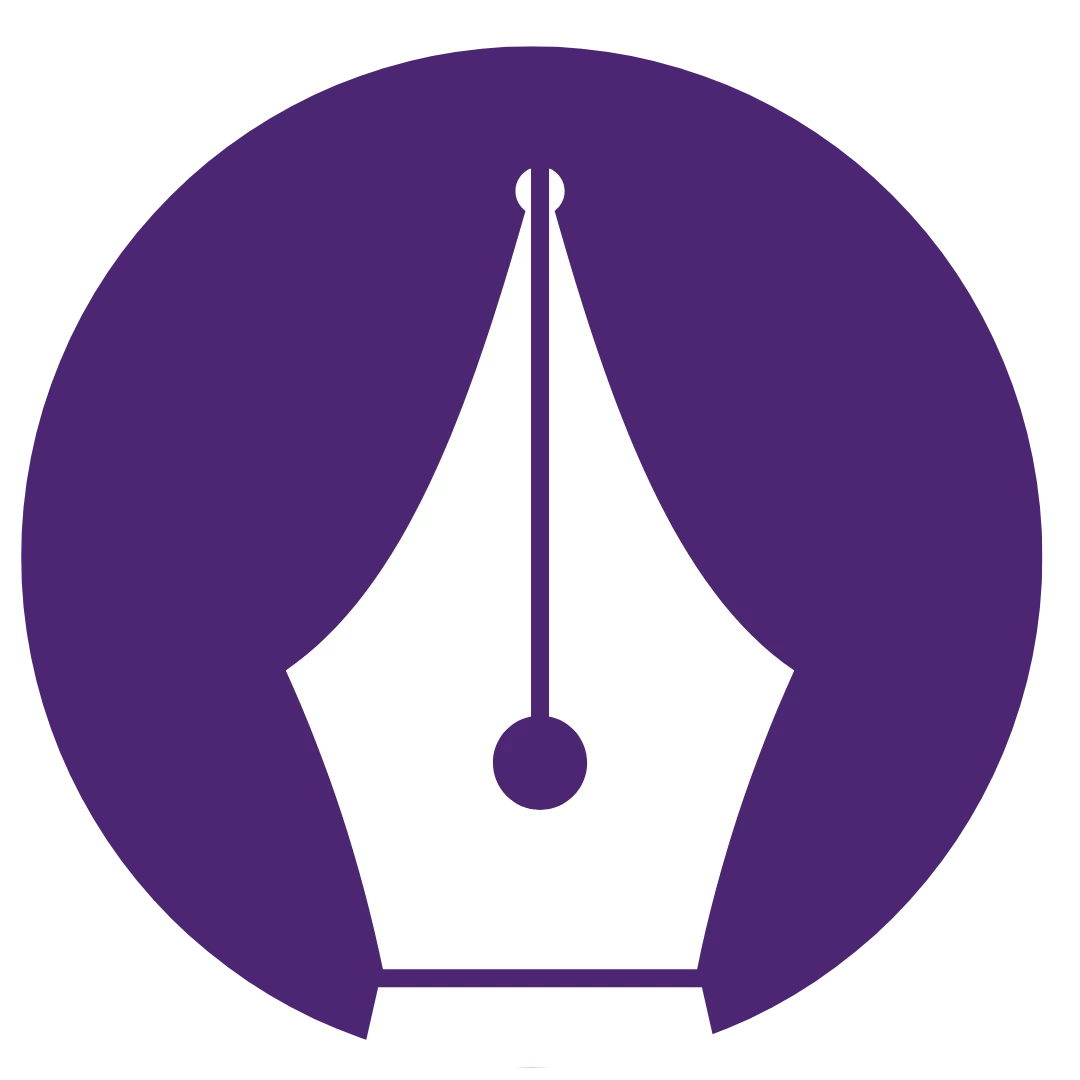Hi everyone,
I have created two scenarios - Budget & Actuals. Now when I am turning on AI Insights on a metric, its showing details of the default scenario, even though I want insights of the Budget scenario.
How can I solve this problem? Why are insights not available on Multiple scenarios?
The documentation AI is mentioning that AI Insights can compare 2 scenarios but I am not finding any option to change the scenario for Insights.
Please kindly help me out, Thanks!
Regards,
Spandan
Question
Insights Not Working with Multiple Scenarios
Enter your E-mail address. We'll send you an e-mail with instructions to reset your password.