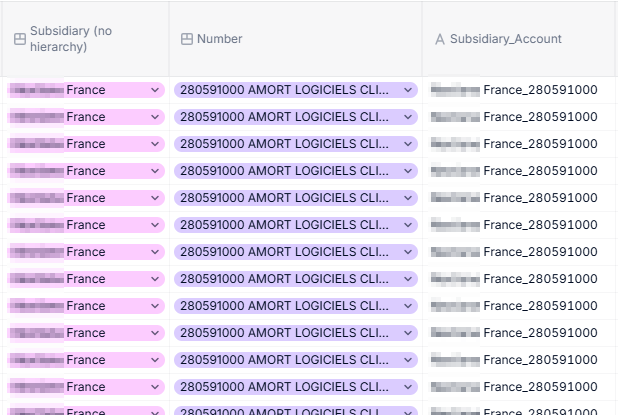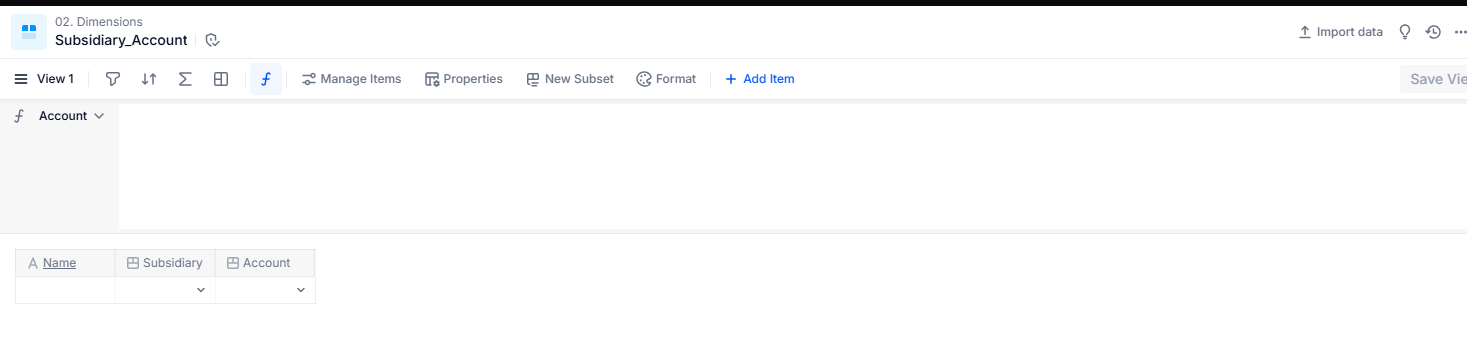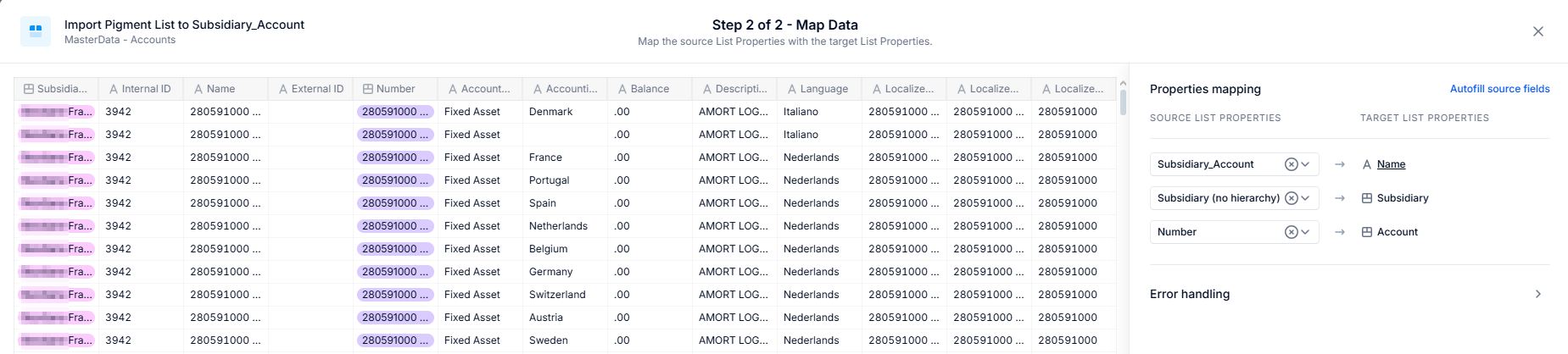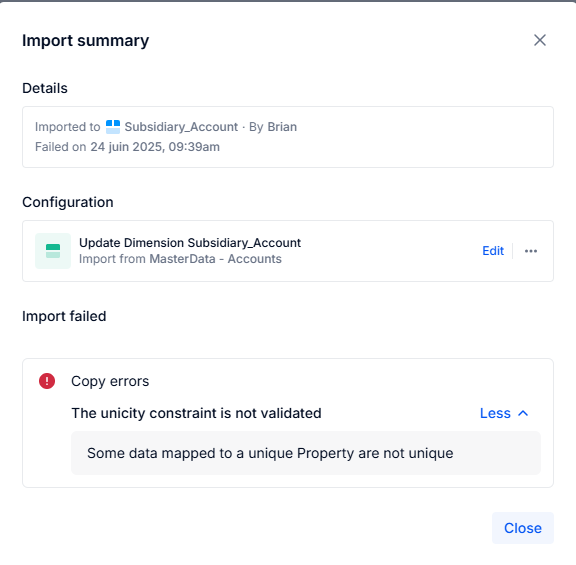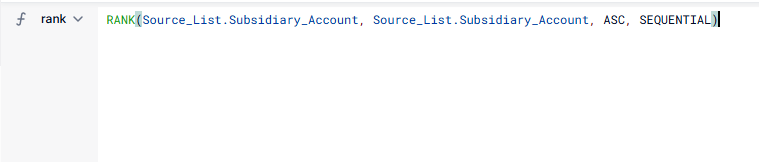With the new functionnality to create dimension based on an other dimension/transaction list, I want to create a concatenation of 2 columns in my transaction list but.. Pigment say there is an error because a lot of rows don’t have unique ID.
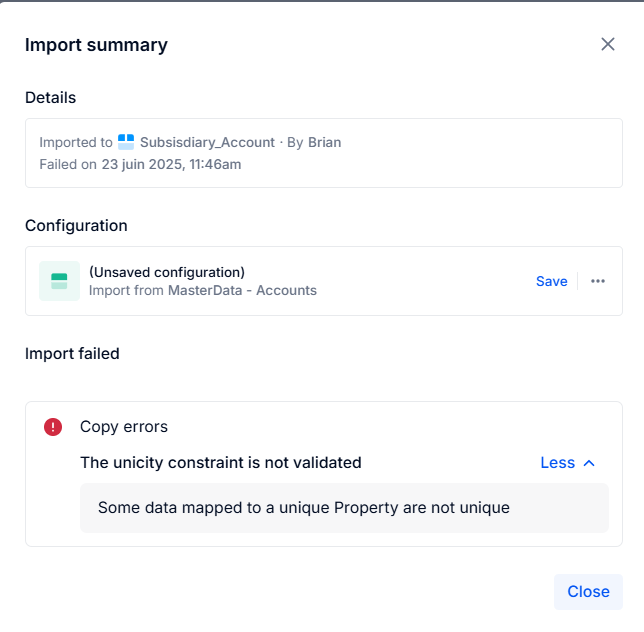
Is it existing a “ISFIRSTOCCURENCE” formula or simithing similar to filter my view and solve the point ?