I have a CSV file with a column indicating the month dimension. It is “Jan 25”, “Feb 25”, etc.
On the initial import screen it looks correct,
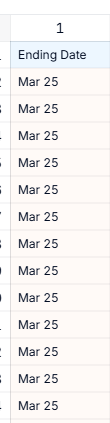
however, as soon as I map it to the Pigment property (Month dimension type) it shows in the preview as

My imported data is all loaded into the wrong months.
I want it to just take the exact value in my CSV as the name for the Month dimension instead of converting a date. I tried double-quoting the field in the CSV, that didn’t help. Loading it into a regular text property works fine so it doesn’t appear to be an issue with the source data itself.
