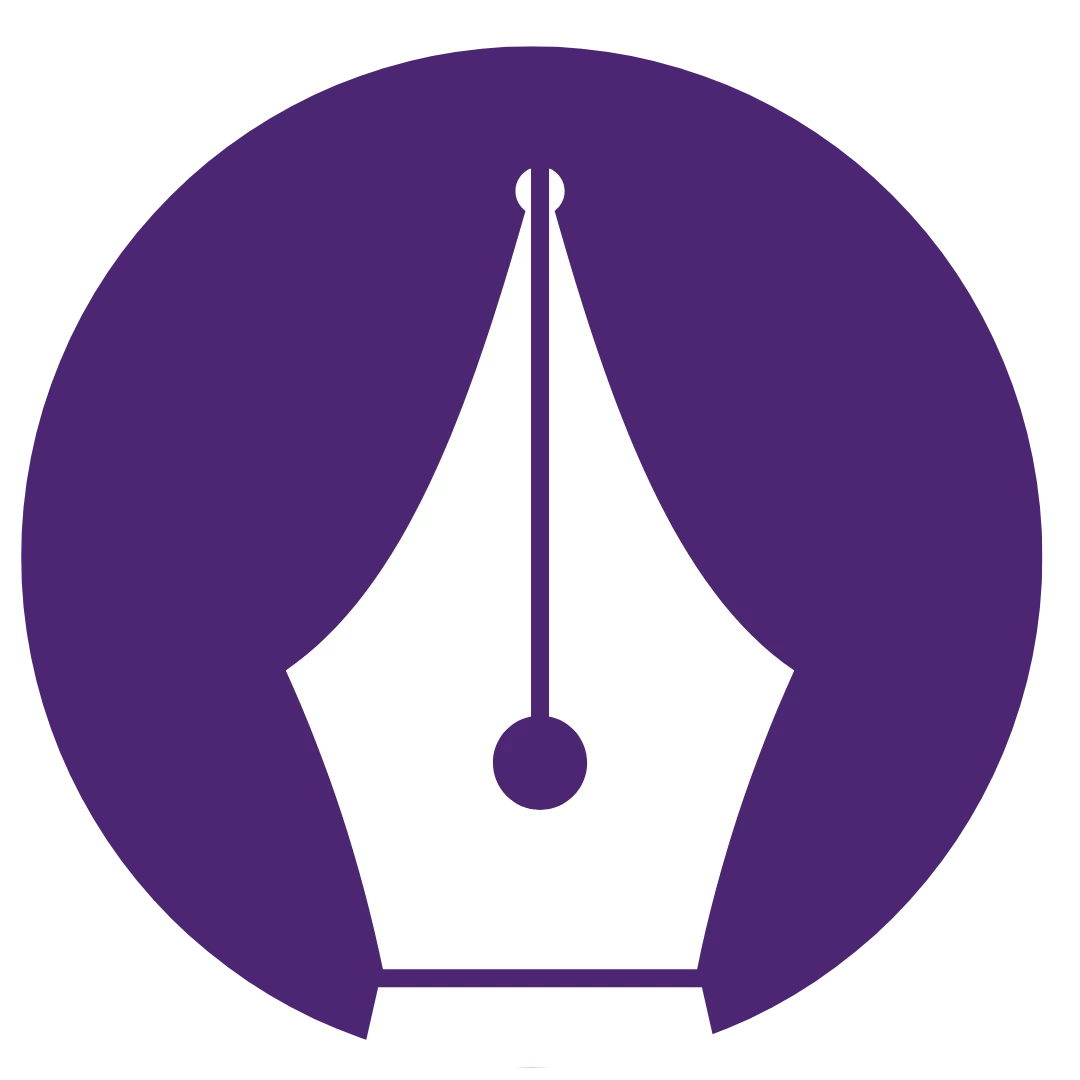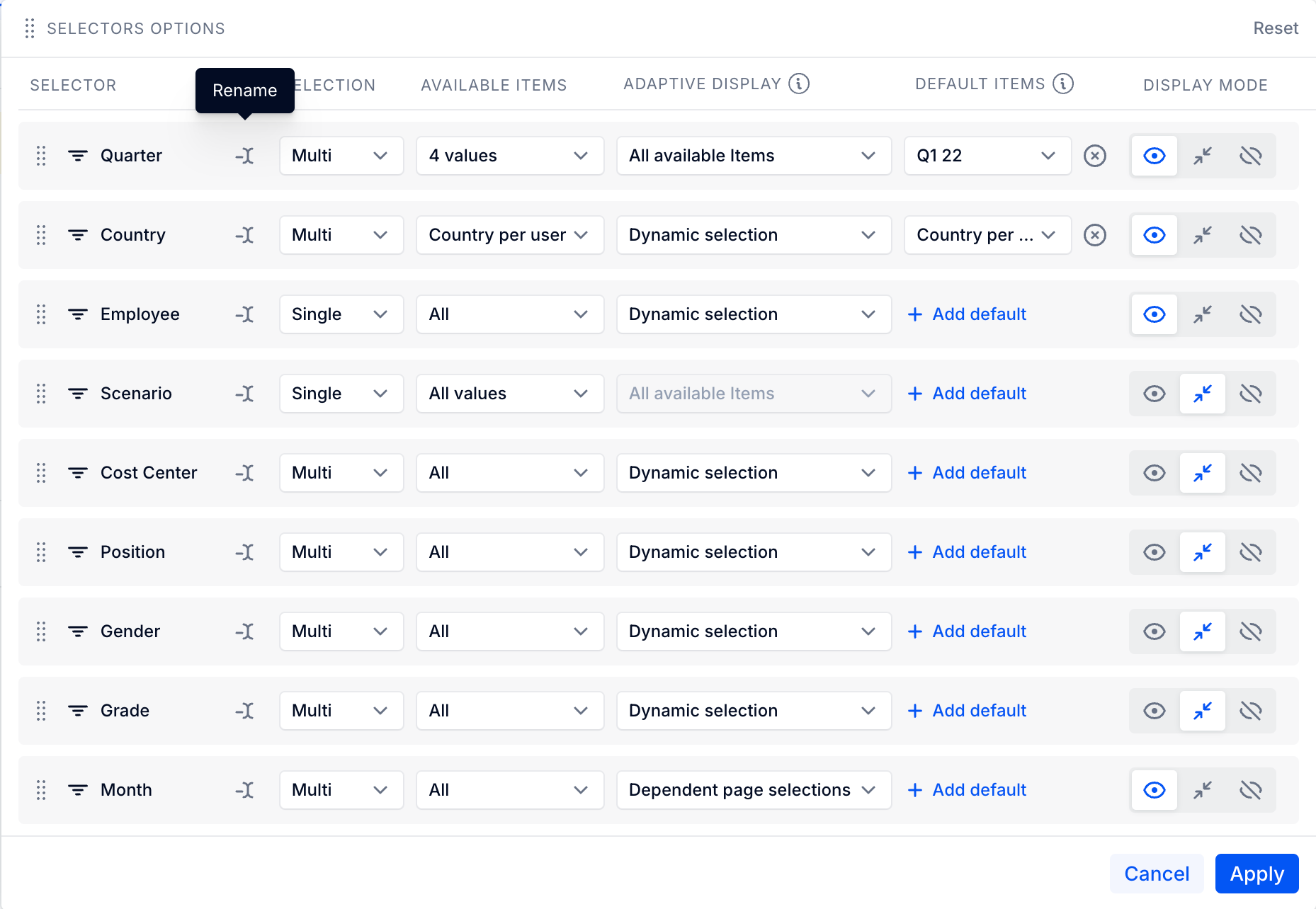Hello Pigment,
We name lists and their properties according to a specific nomenclature based on the purpose of each list. For example, if we have 2 lists of "Master Data," the first list is called MD01 Master Data List 1, and the second would be named something like MD02 Master Data List 2 and so on.
The problem is that these names are not very attractive for the front end. However, on the back end, they are crucial due to the structure of our apps. In the slicers or selectors, the list name with its nomenclature appears, and it’s even more cumbersome if we are using any property of the list as another selector. For example:
Selector 1: MD01 Master Data List 1: (ITEM)
Selector 2: MD01 Master Data List 1 > MD02 Master Data List 2: (ITEM)
Is there a possibility to rename them?
Thanks in advance.
Agarneri