I am looking to normalise some Country data from different sources in different formats (e.g. some countries have full name others ISO codes). I have been using the ITEM() function to map all correct countries to our Master Country dimension.
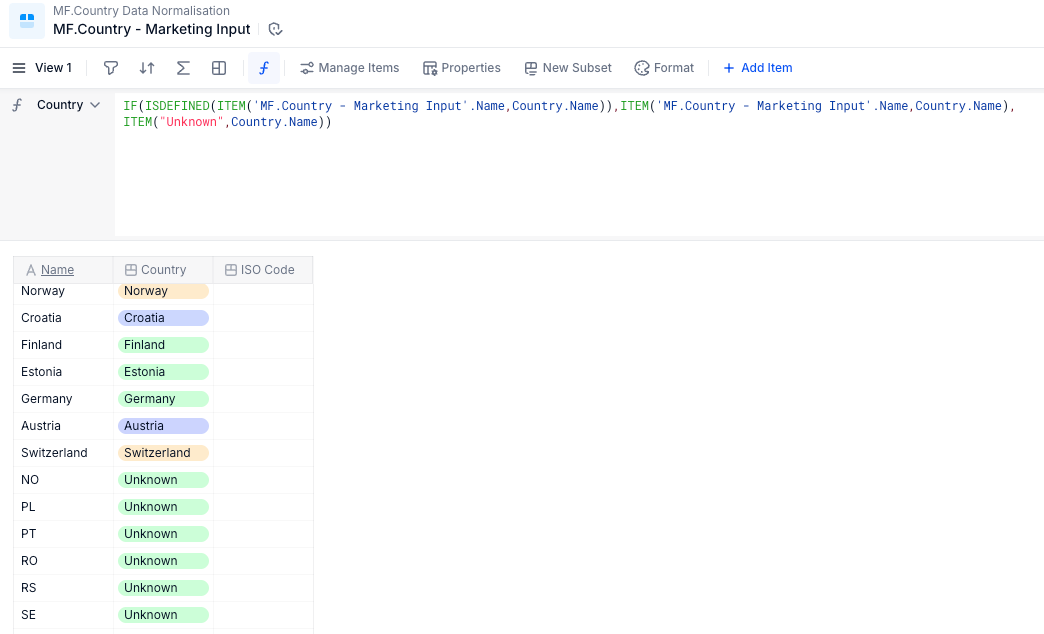
I was now planning on doing something similar by pulling in the ISO code dimension which is also linked to the Country dimension. However, the ITEM() function does not seem to return any values which confuses me.
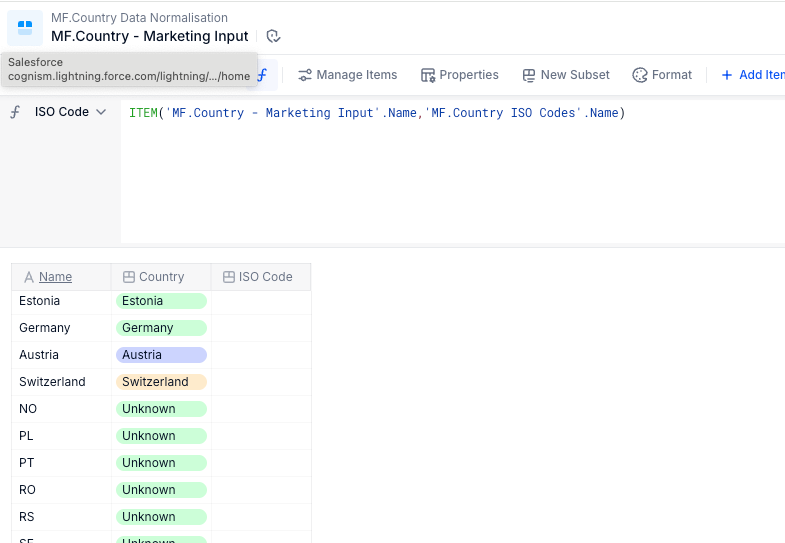
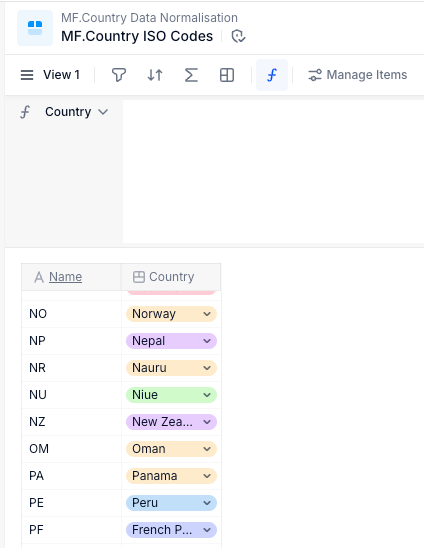
Ultimately, I am planning to then pull in the Country dimension from the ISO code and combine the two country fields via IF sentences.






