Hello,
I have used the LQ calculated item to create a table but the amount displayed in April 2023 LQ is the amount of jan 23 actual. Can you help me ?
Thanks
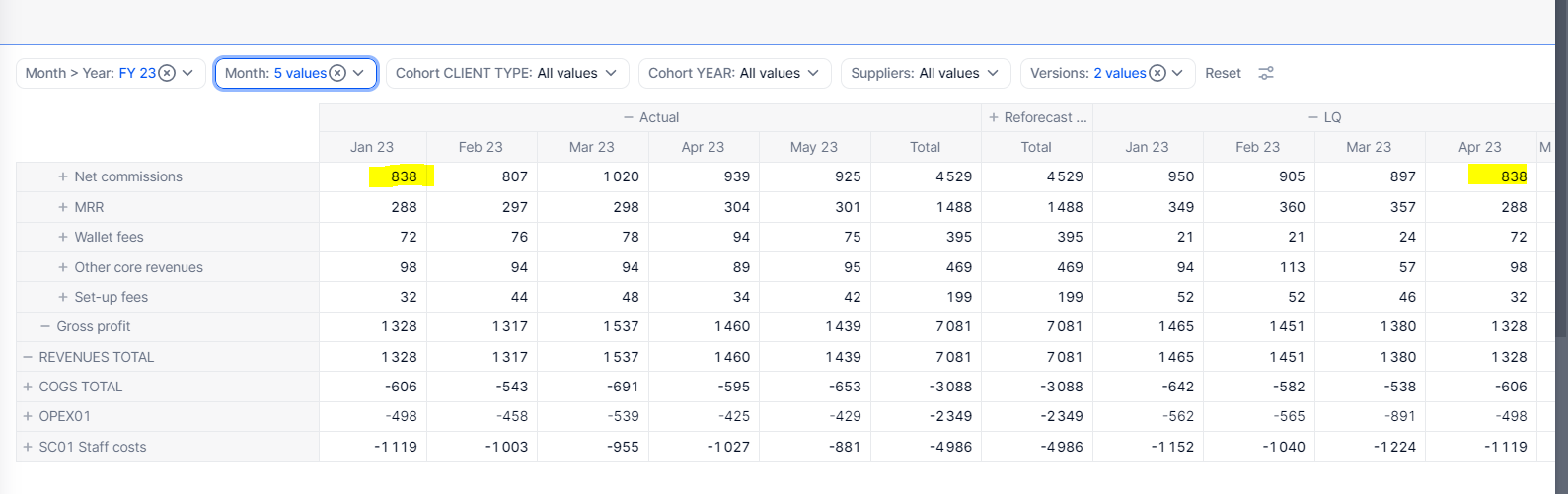
Hello,
I have used the LQ calculated item to create a table but the amount displayed in April 2023 LQ is the amount of jan 23 actual. Can you help me ?
Thanks
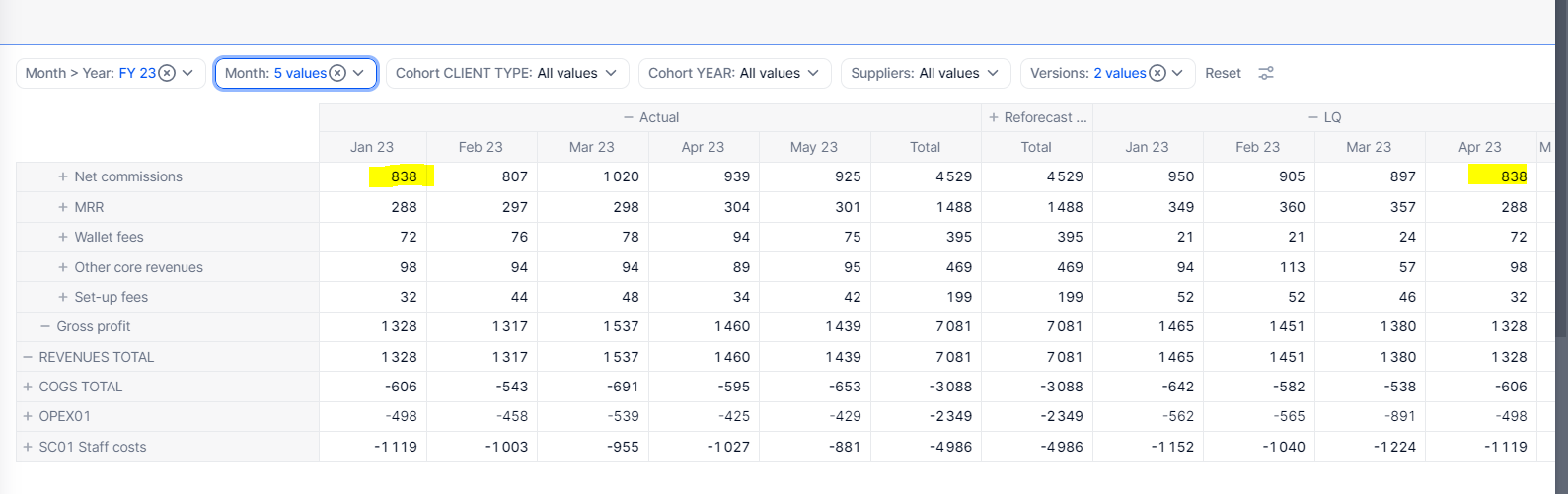
Best answer by Cedric LJ
I found a solution i have created a quarter hierarchy linked to the month and the year :)
Thanks
Enter your E-mail address. We'll send you an e-mail with instructions to reset your password.