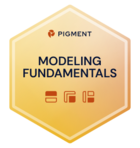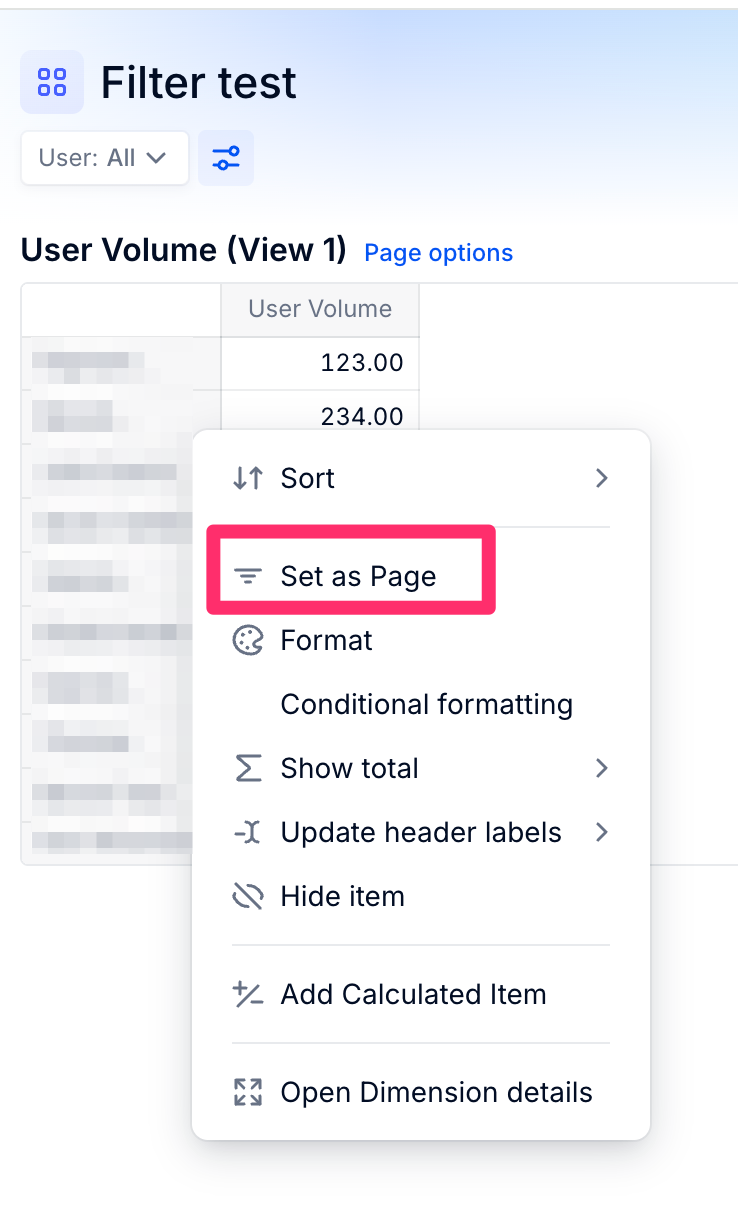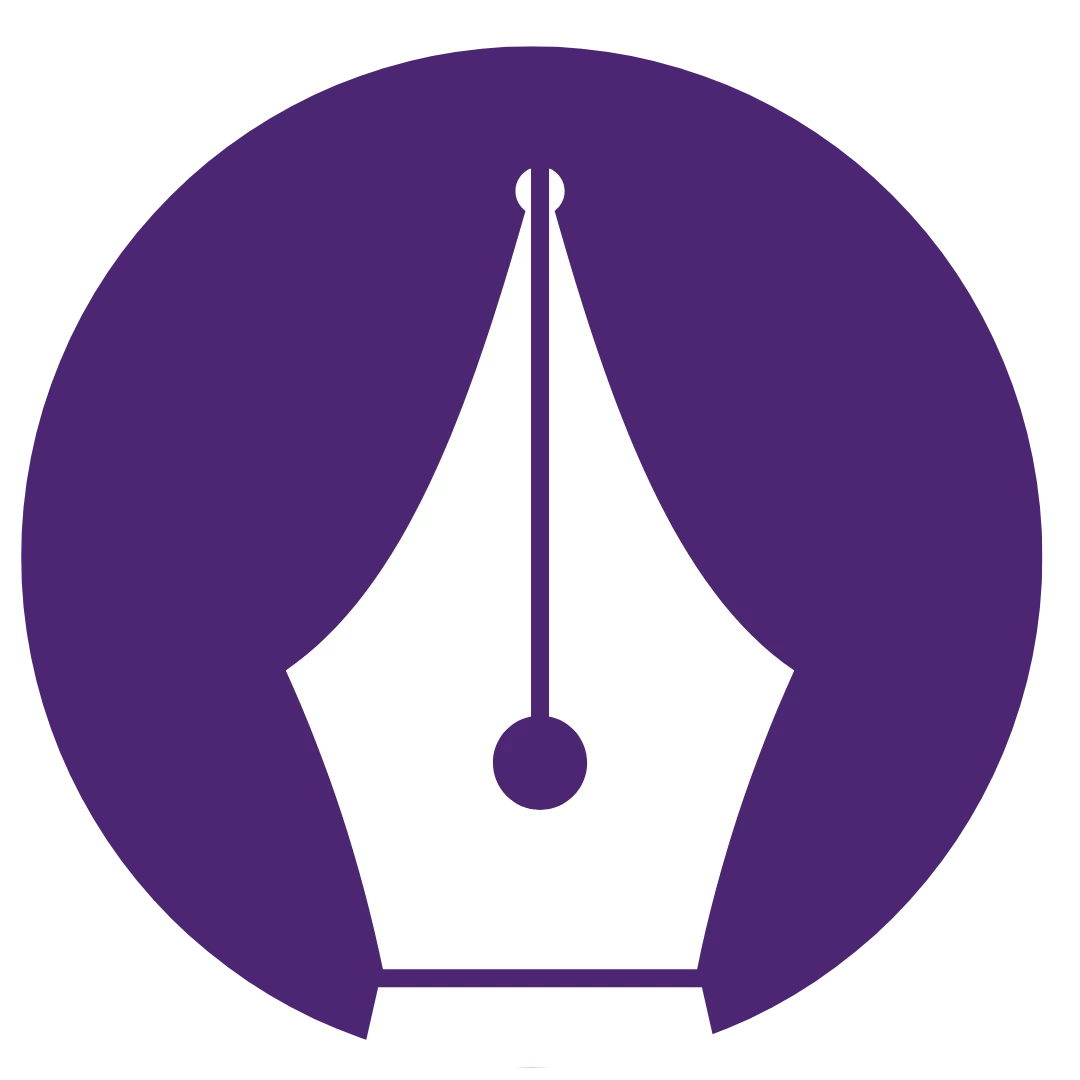When you apply a filter to a board you can see that the url is updated to include the current filter. The problem is just that the url only includes a GUID. Is there any way to find these guids in Pigment? For example when filtering on a specific employee in my employee dimension I can see that []=df7ce50d-304b-472e-a8e0-f448d960e8de is added to the url, and I would expect that each employee is related to a unique guid, so question is just how to get from dimension value to a guid.
My use case is that I am having a grid view with a list of employees. For each employee I would like to link to another board with details about each employee and I would like this board to automatically be prefiltered based on which row I clicked on the first board.
Link to a prefiltered board
Best answer by Maxim Kudashkin
Hi Ola -
To obtain the GUIDs (also known as ModalityIds), you can locate them directly in the URL and transfer them to the dimension as an additional property.
For instance, if you need the unique IDs for specific properties, you can create a board and add the relevant property dimension. Then, by using the filter option on the board, you can select the specific properties for which you want to retrieve the IDs. These IDs will appear in the URL after the square brackets "[]". In the example I provided, I selected Product A, B, and C, so the ModalityIds appear in the URL in the same order as the dimension list. Once you have them, you can copy these IDs into a new column property.
Let me know if you need further clarification.
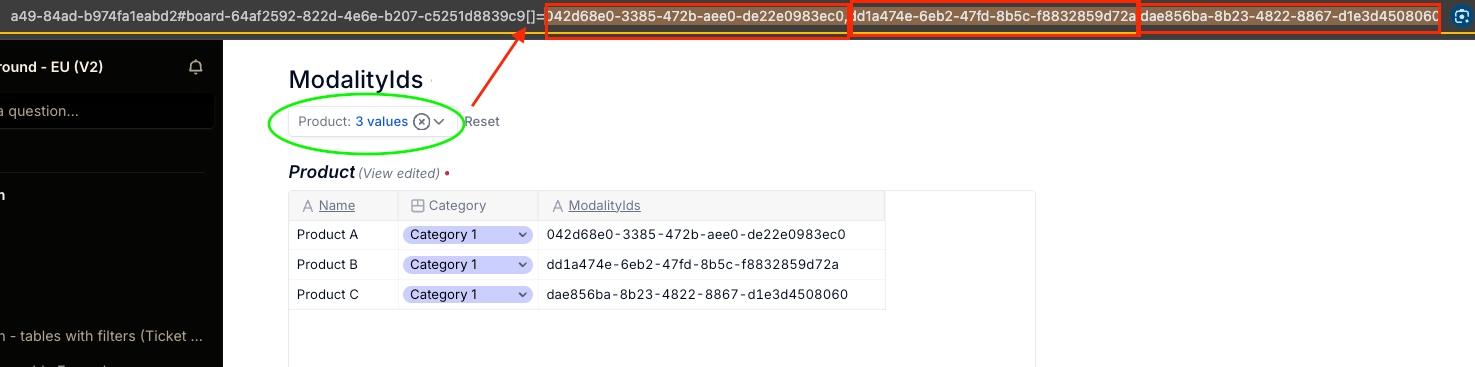
Enter your E-mail address. We'll send you an e-mail with instructions to reset your password.