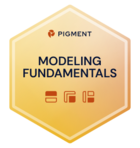I am attempting to import data from Looker via webhook but am receiving a CSV Format & Mapping error each time. I have the saved import configuration ID correct in the webhook address, but when importing, it seems like Pigment does not recognize the column headers. I was careful to import the same exact CSV when setting up the configuration, it should have the same headers. Would anyone be able to advise on this?