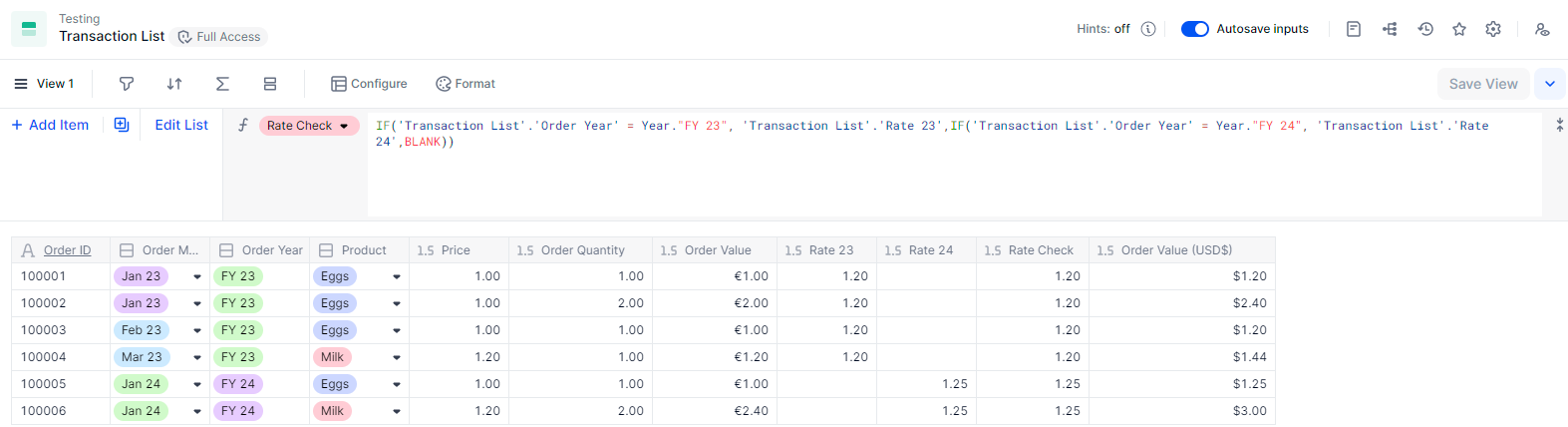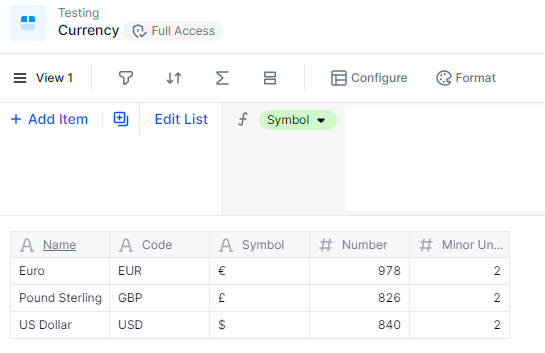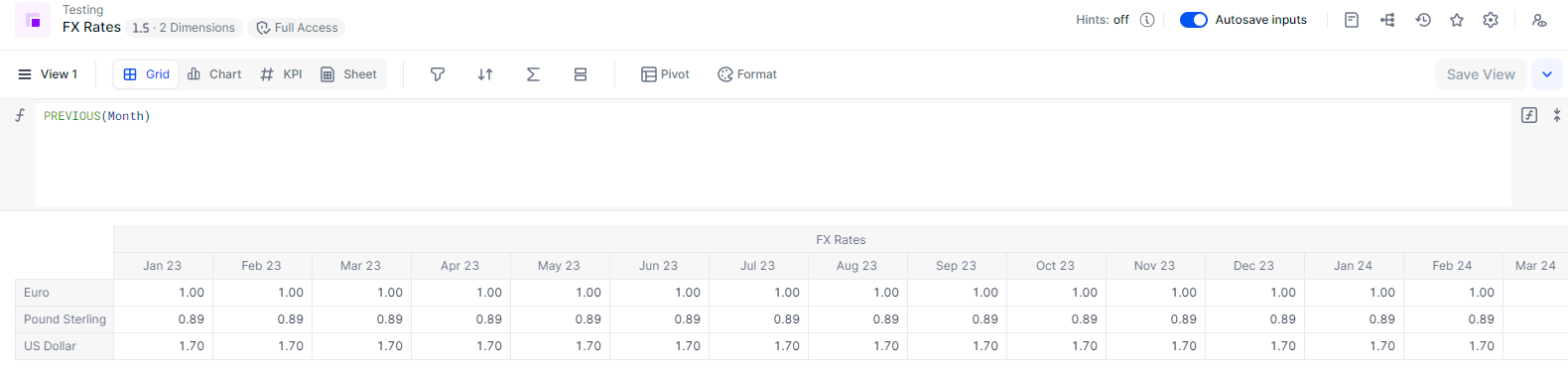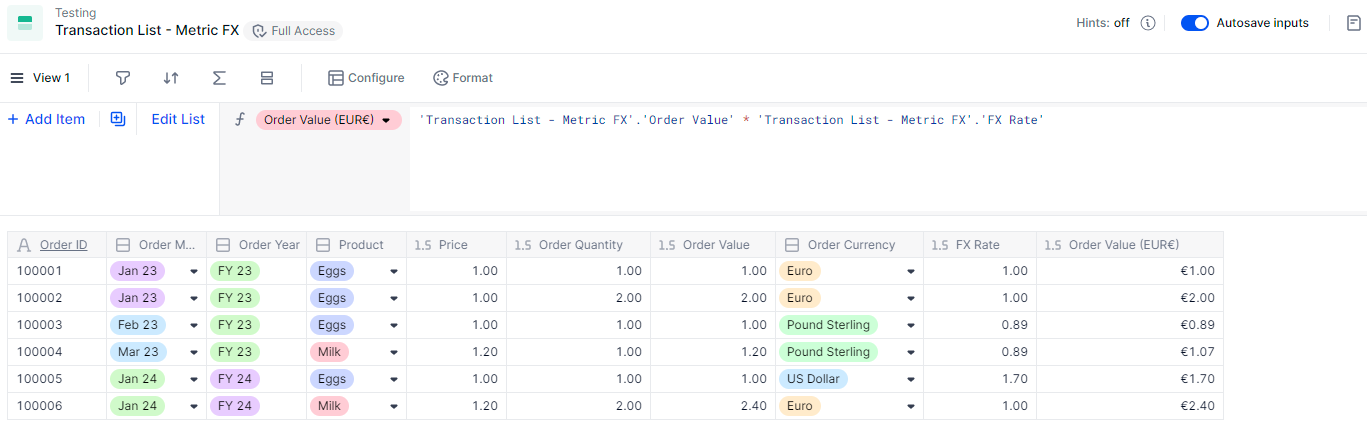Hello,
In my Transaction List, I have a column called EUR CST that I calculate from a variable FX column. However, this EUR CST is associated with rates for the year 2022.
We have just received the first figures for 2023, but we are now using a different rate (the rates are in a transaction list, with two columns: rate 22 and rate 23).
What is the best way/best practice to switch to rate 23 for the 2023 figures?
However, I would like to avoid doing this every year (in 2024, it would be nice if it automatically switched to the 2024 rate). Is there a way to do this? Because all my metrics depend on this column.
Thank you,
Alexandre