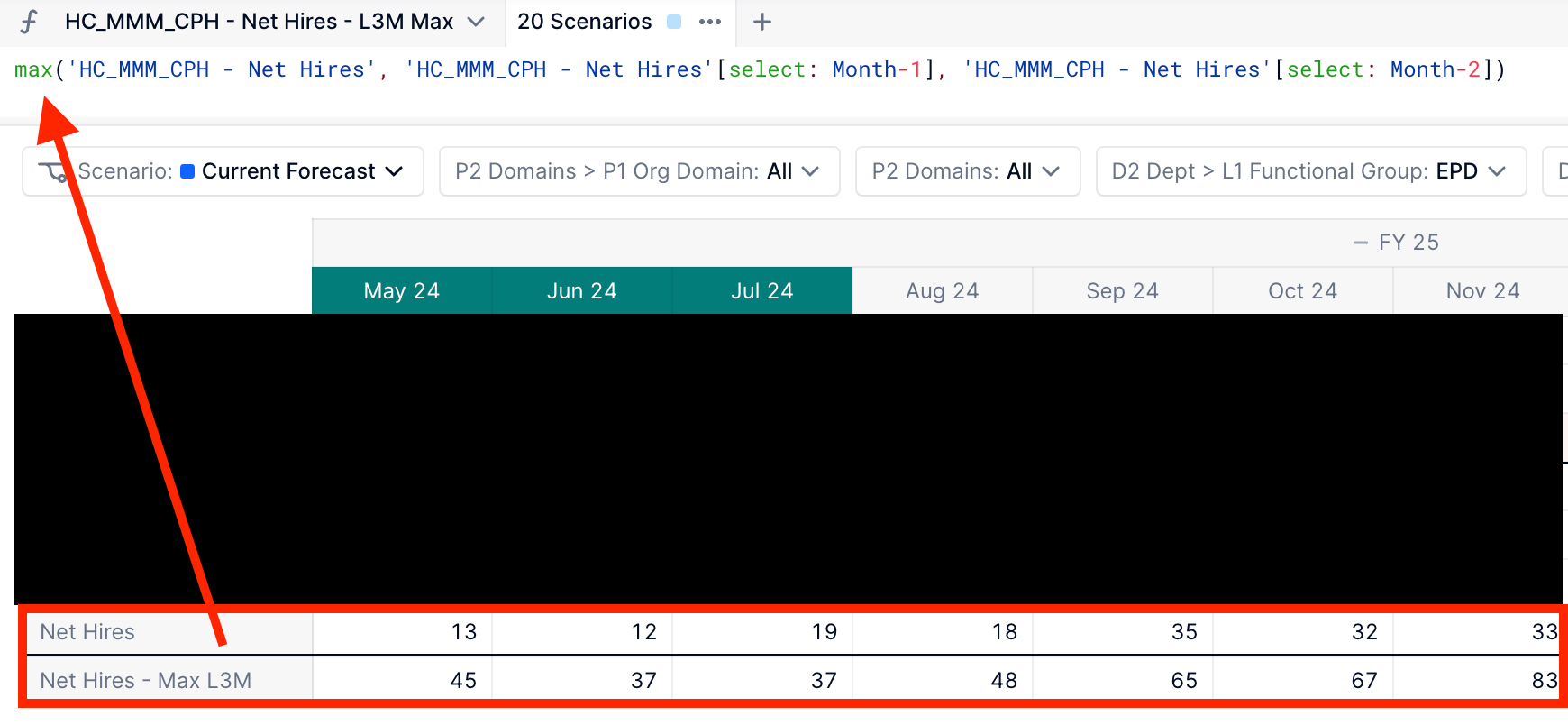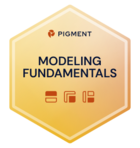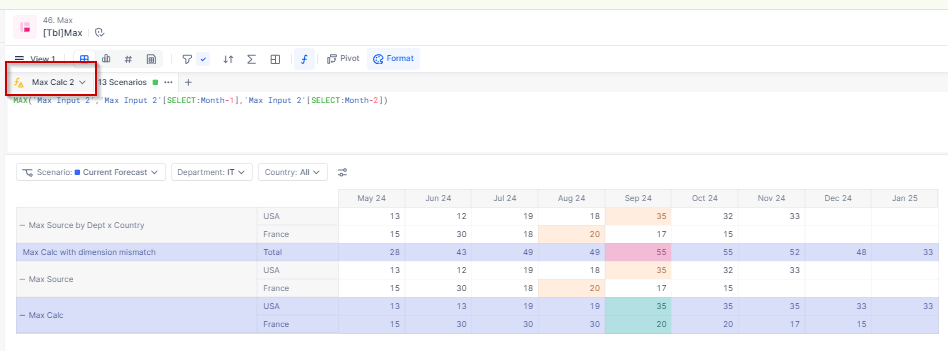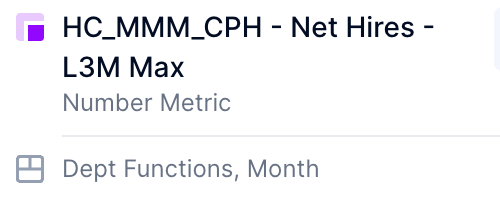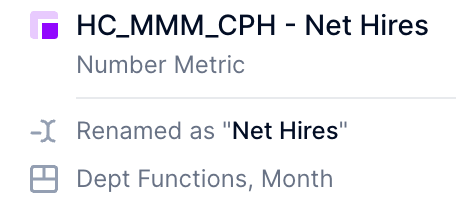Hi all - I’m looking to calculate the maximum value of the last 3 months but seem to be getting incorrect values with my current formula. Adding screenshots below. Tried “MAX(Value, Value[select: Month - 1], Value[select: Month - 2])” but it seems to be causing a mismatch in dimensionality somehow.