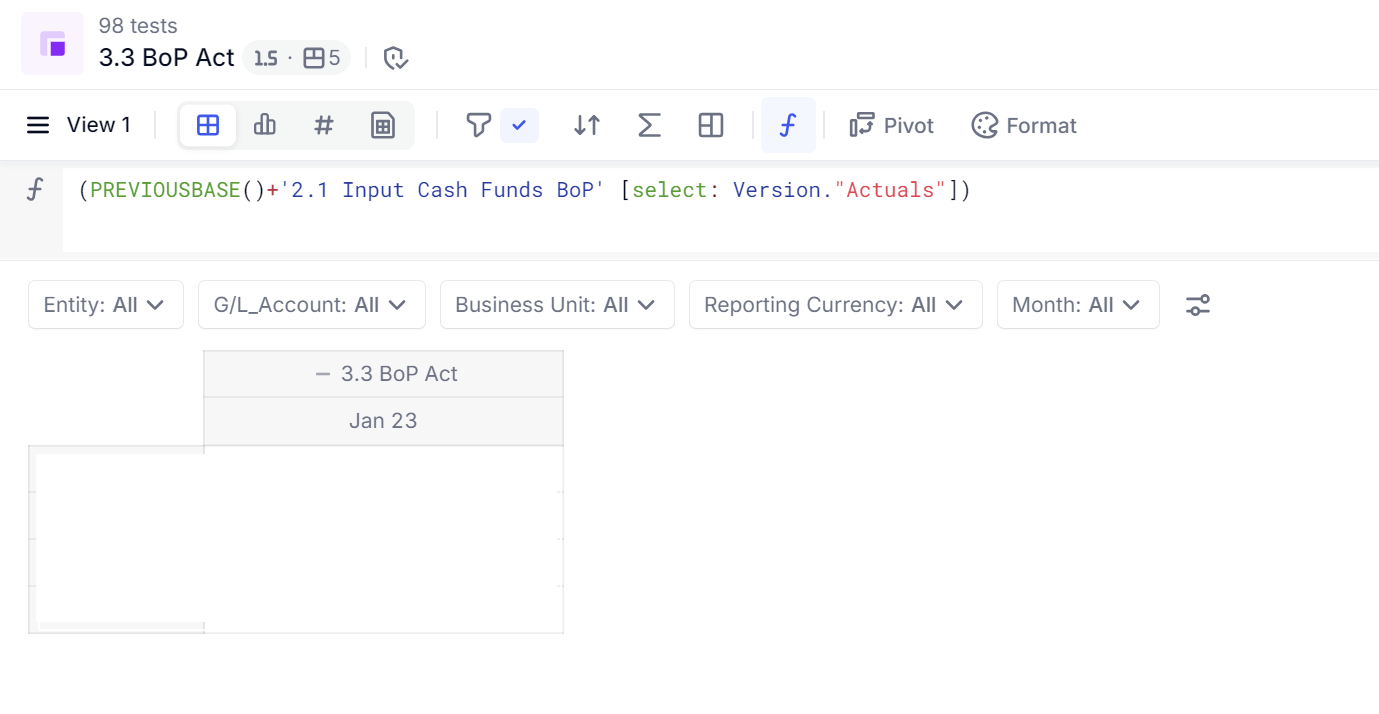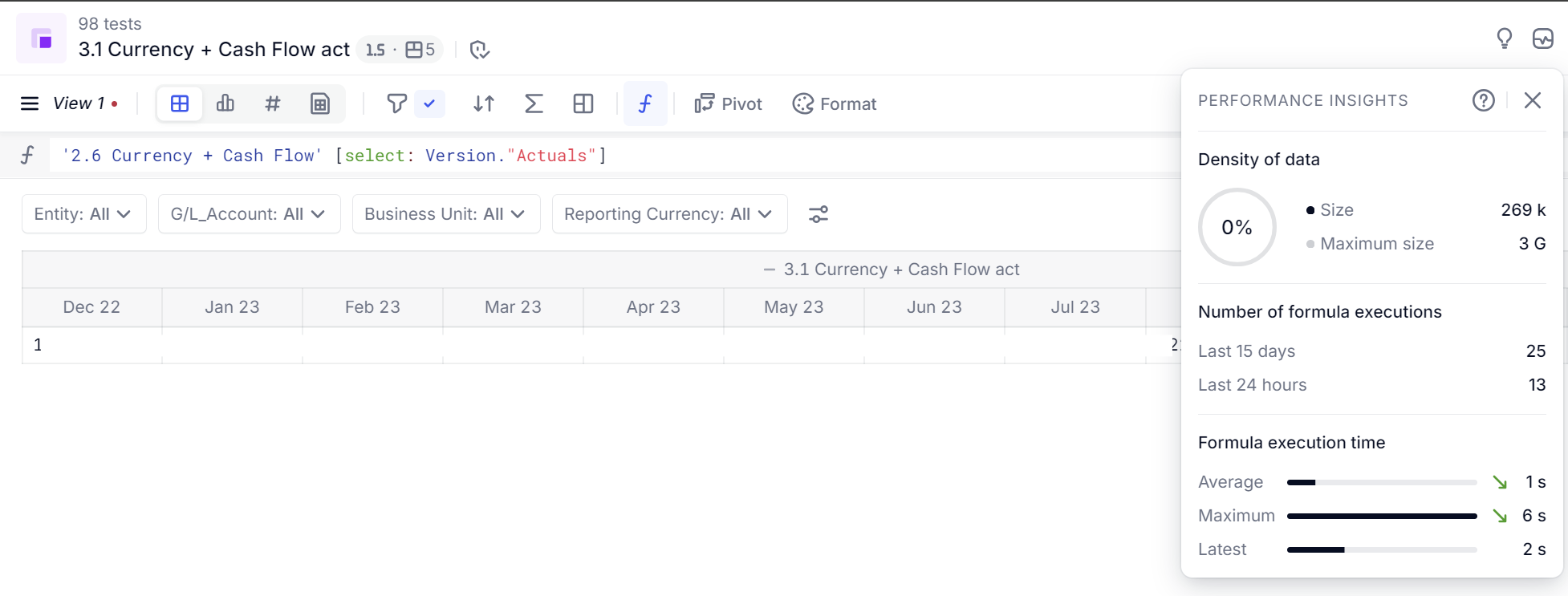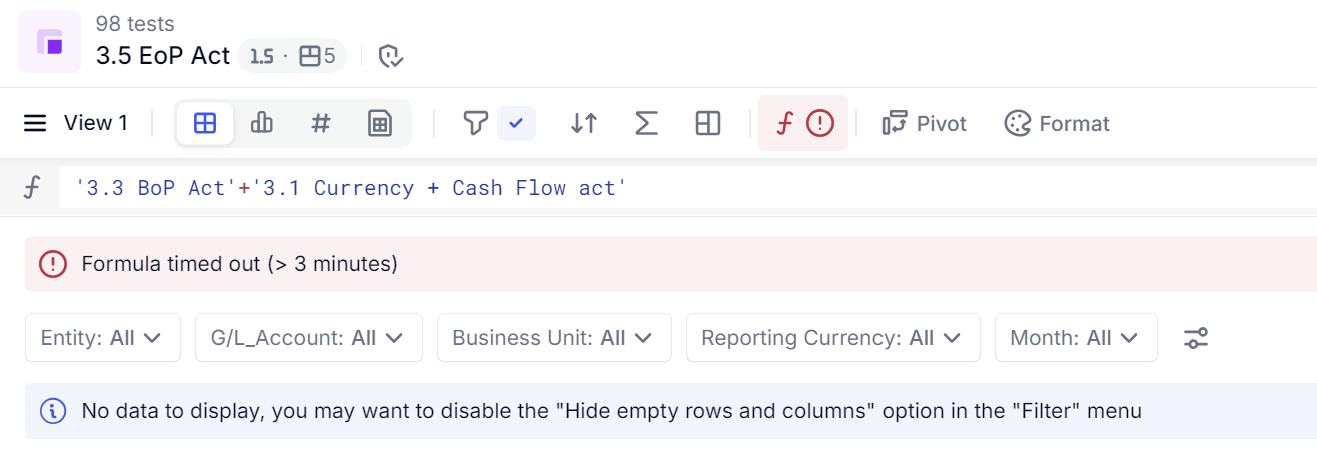Hi,
I was trying to use Calculations and faces maximum cardinality issue.
I have metrics for BoP, EoP and 2 metrics I need to add.
So, the logic would be EoP = BoP + Metric 1 + Metric 2
Each of them has 6 dimension, and unfortunately I can’t get rid of any dimensions.
We used the logic of where BoP = EoP {select month -1] and EoP is calculated as previous month + Metric 1 + Metric 2 but we faced formula timeout recently.
Maybe anyone has any ideas how it can be solved?
Question
Maximum cardinality exceeded when using calculations
 +6
+6Enter your E-mail address. We'll send you an e-mail with instructions to reset your password.