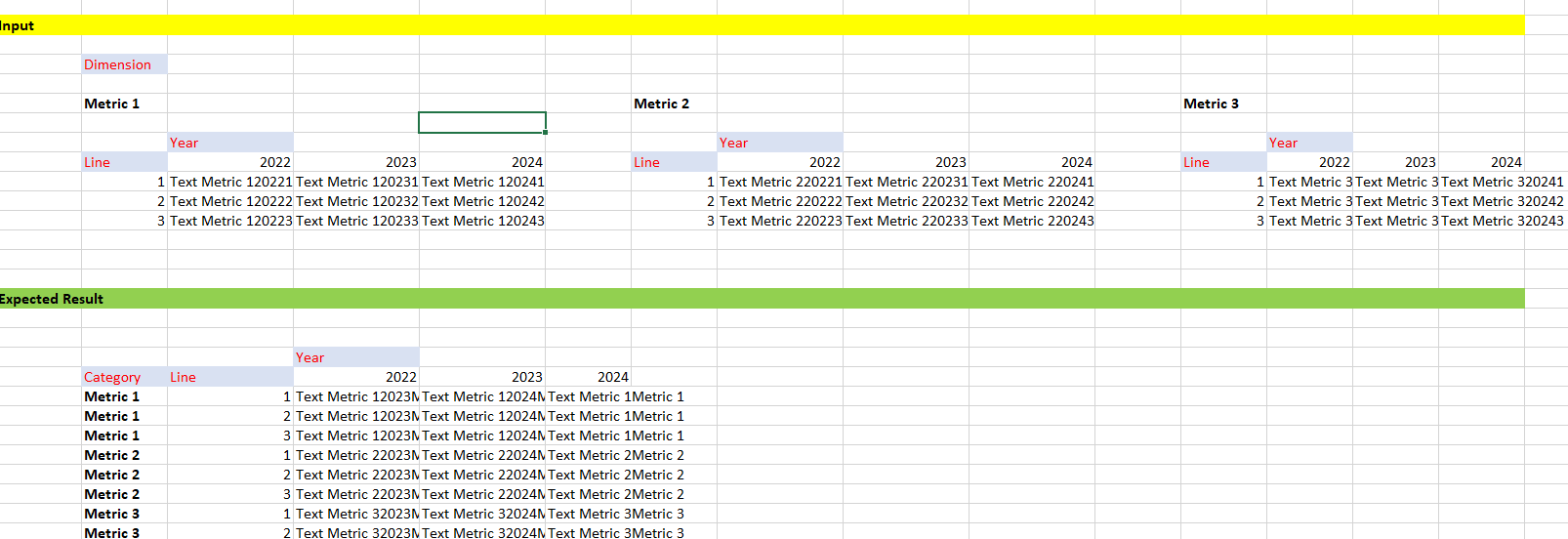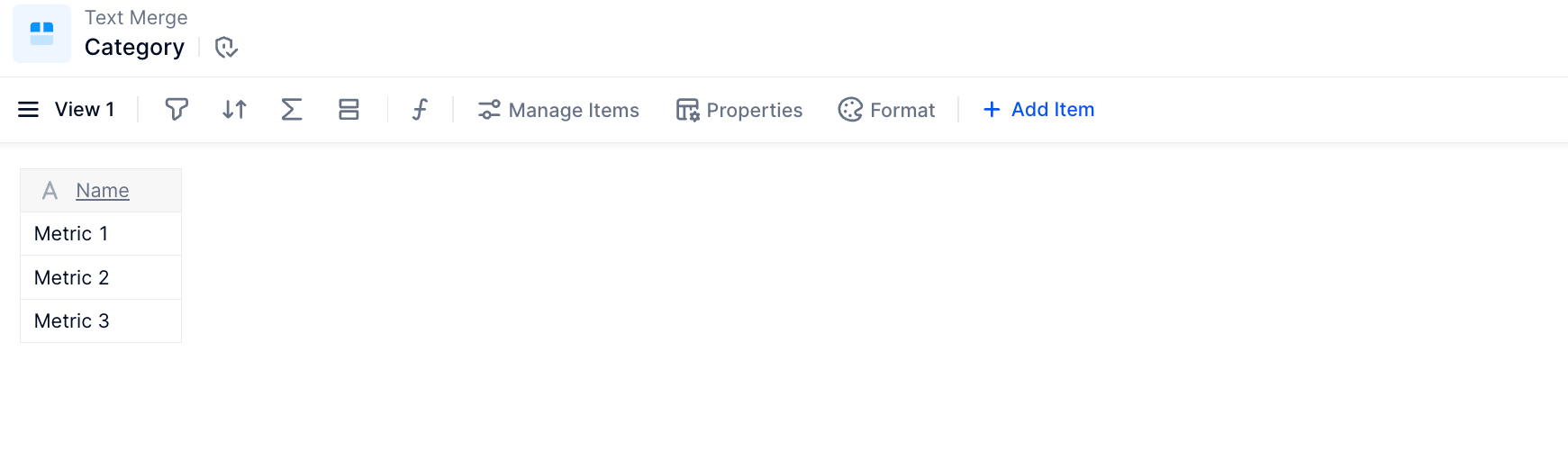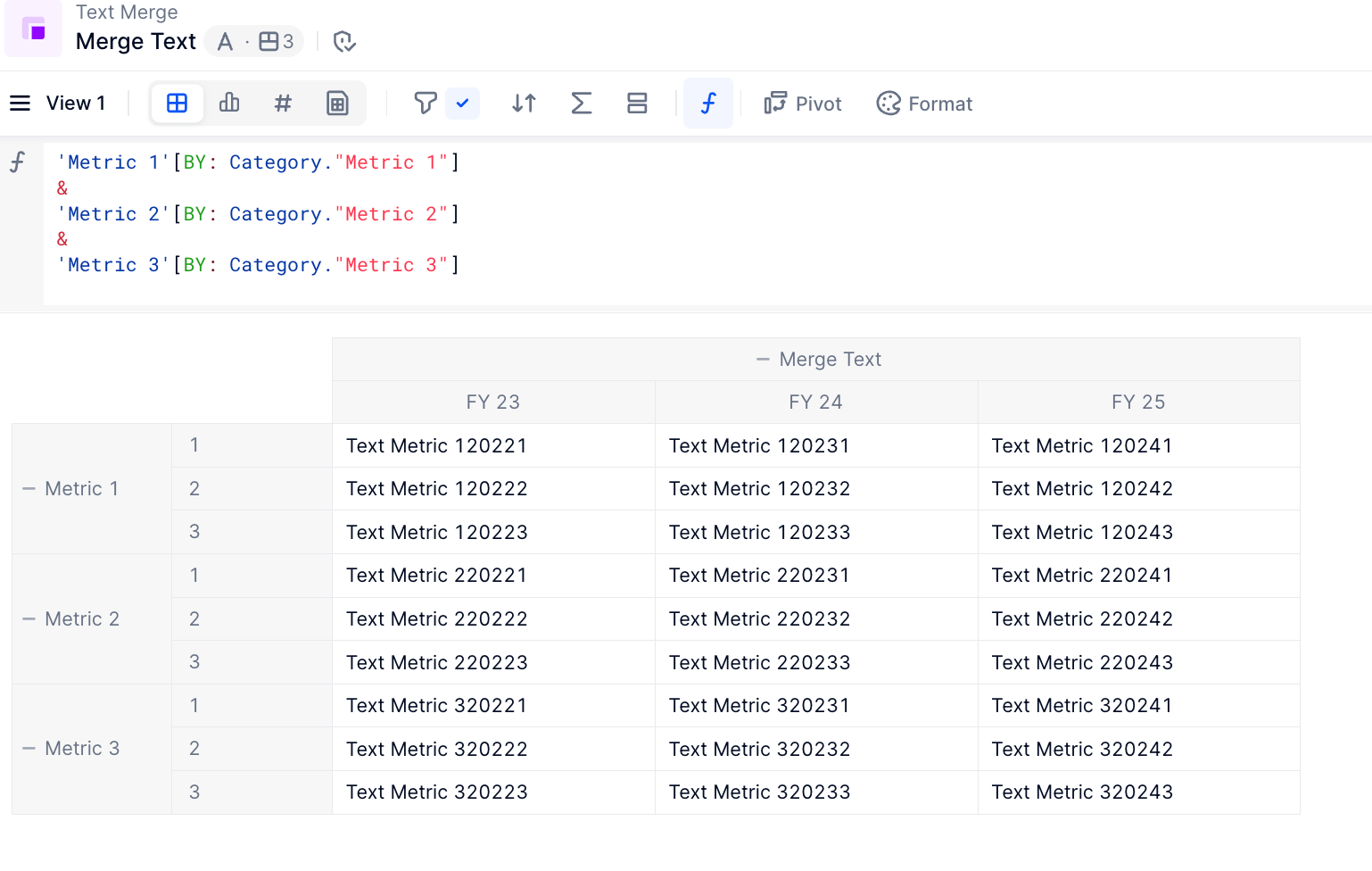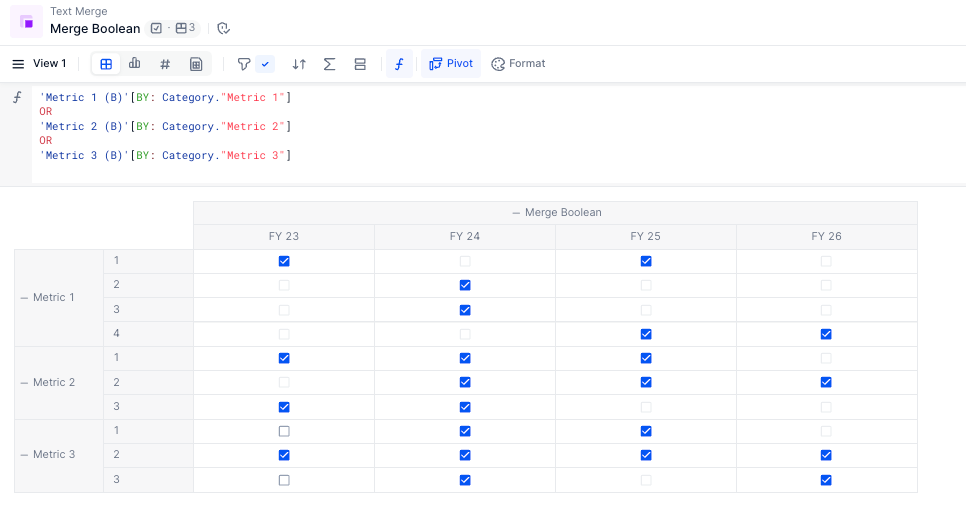Hi @Antoine-2 ,
A possible way to apply this is by Applying the same logic but referring the unique text property in the Target metric:
'Metric 1 (D)'.Name[BY: Category."Metric 1"]
and using the Item function in your formula to convert back to the dimension of your metric:
item('Metric 1 (D)'.Name[BY: Category."Metric 1"]
&
'Metric 2 (D)'.Name[BY: Category."Metric 2"]
&
'Metric 3 (D)'.Name[BY: Category."Metric 3"], ID100)
Where :
- Metric 1, 2 and 3 have a data type dimension ID100
- Metric x.Name: is giving as an output the Name property of ID100 dimension which is a text
- Apply the same logic to allocate each metric to the corresponding item and concatenate the metrics
- Item function is converting the text back to a dimension based on the unique property.
However, keep in mind that each source metric (Metric 1, 2 and 3) must have the same dimension and the text property that you are using must be the unique property.
Hope this answers your request,
Issam