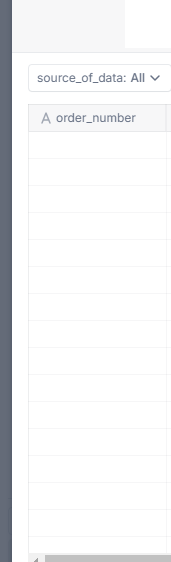Hi @Juned.husain if you’re lucky, your workspace already has the new feature enabled to restore blocks which allows you to fully get a copy of e.g. yesterday’s state of the transaction list, in a separate folder. You can then update your references to that restored Transaction list, or download all data and import it into your existing Transaction list. If you don’t have the restore blocks feature enabled, I would assume the data has been imported from somewhere, which you’d find in your history - the imported files can even be downloaded for 90 days according to this article, so you could do a re-import of data if necessary.
Does one of these two options work for you?