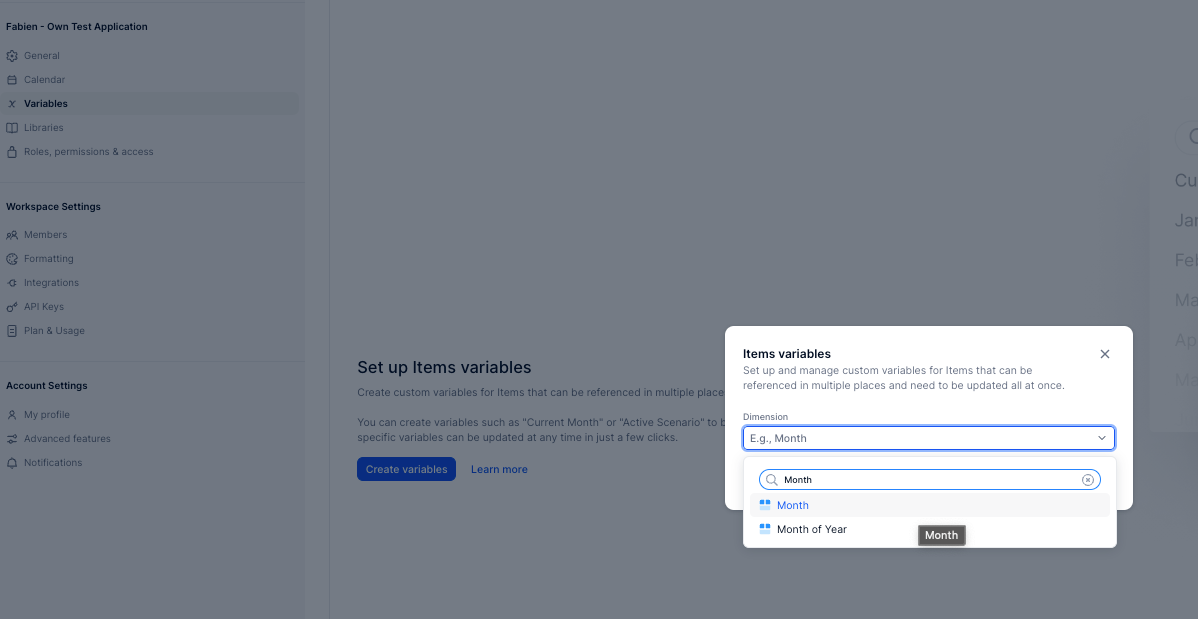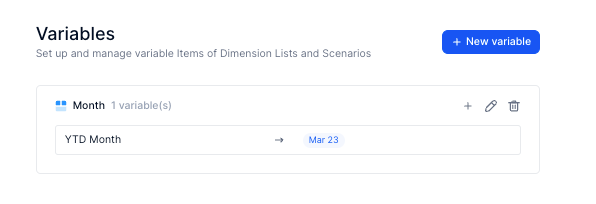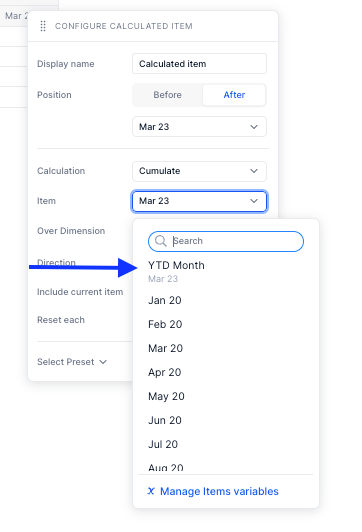Hello Pigment community,
I am trying to compute a table showing in a column the YTD revenue, but the YTD can not be fixed on a specific month but be variable (if we want to see the YTD for 2 months ago for example).
The only way i saw how to do a YTD revenue is to use a “cumulate” in the calculated items, when i add a calculated item on the dimension “month”. But if i want to change my month from the “current month” to another month, like two months ago, i will have to go back to the calculated item in the pivot.
Is there a way to change the “item” in “calculated item” easily directly from the pages of the table, so that we can change it directly from the dashboards ?
Or if this does not work like that, is there a way for me to be able to get a YTD computation that can be edited directly from a dashboard ?
Thanks a lot for your help !