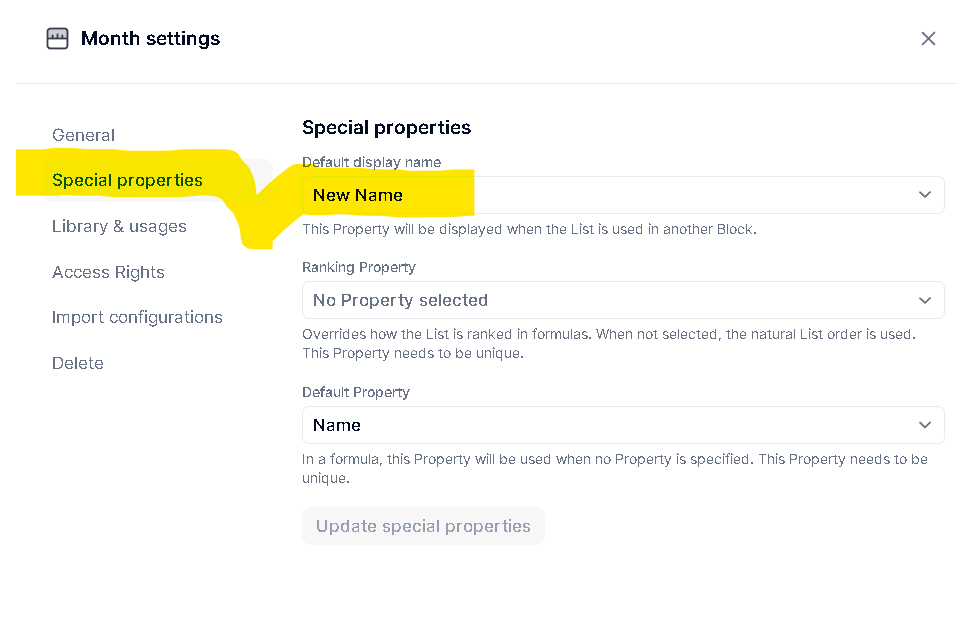Hello Pigment community,
Quick one here. I want to modify the Month Dimension in my calendar but “Cannot update a protected property (eg. built-in properties of calendar dimensions)”
I’m currently showing Jun 23 (MMM YY) and would like to switch to Jun-23 (MMM-YY).
How can I tune my own Calendar?
Thanks in advance !!
Guillermo