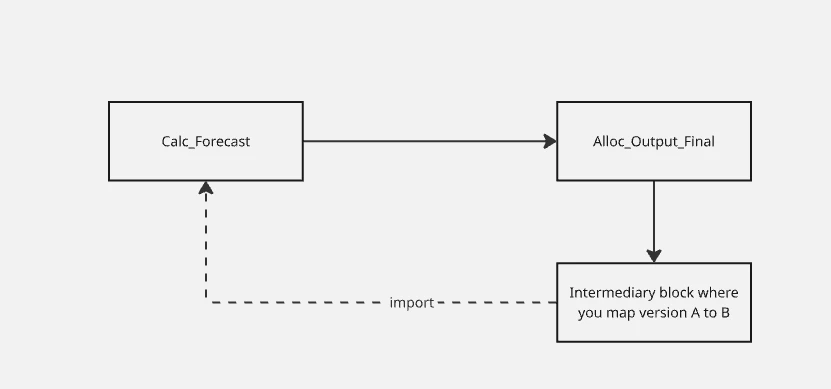Hi everybody,
I am looking for a way to implement a form of circular referencing across multiple blocks. Essentially, I am trying to create a feedback loop like below:
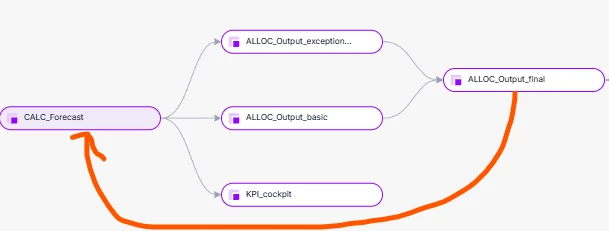
This is a snip of an OPEX forecasting model. I want to give the end users the possibility to use the output of a certain forecasting version as the input for a new forecast. That means that users can say: prefill my new forecast with the figures from any of the previous forecasts. I don't think that PREVIOUSBASE() or PREVIOUS() can work, because if I'm not mistaken that only takes the previous value from the iteration dimension. But I want the users to be flexible to choose whatever forecast they want as the base for their new forecast.
How can I best go about this?
Bas