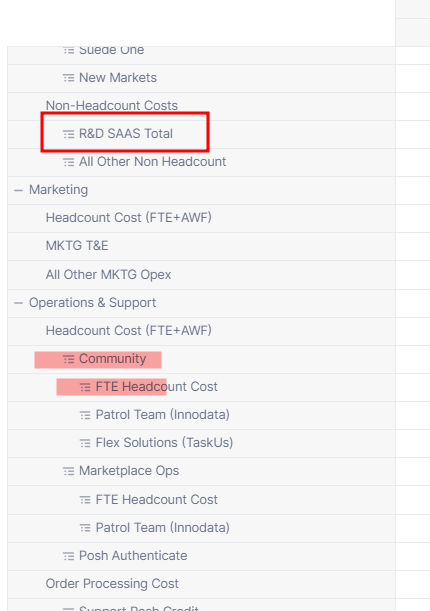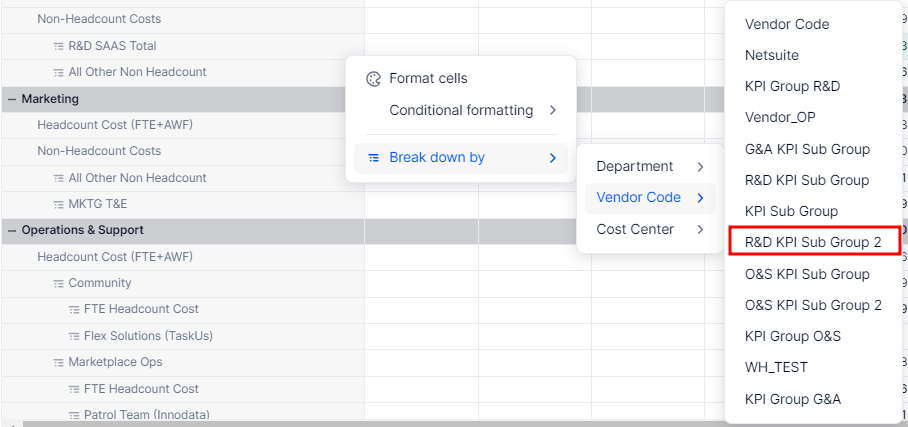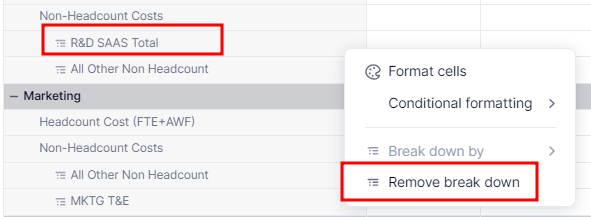Hi,
What’s the criteria to have a another level of breakdown?
I was able to have two levels of break down for one of the metric but for the boxed one “R&D SAAS Total” another level of break down doesn’t show up even though the dimensions are all different for each level that I wanted to select.
Can anyone share what is the rule/condition to be followed for such multiple level of break down in a table?
Thank you!