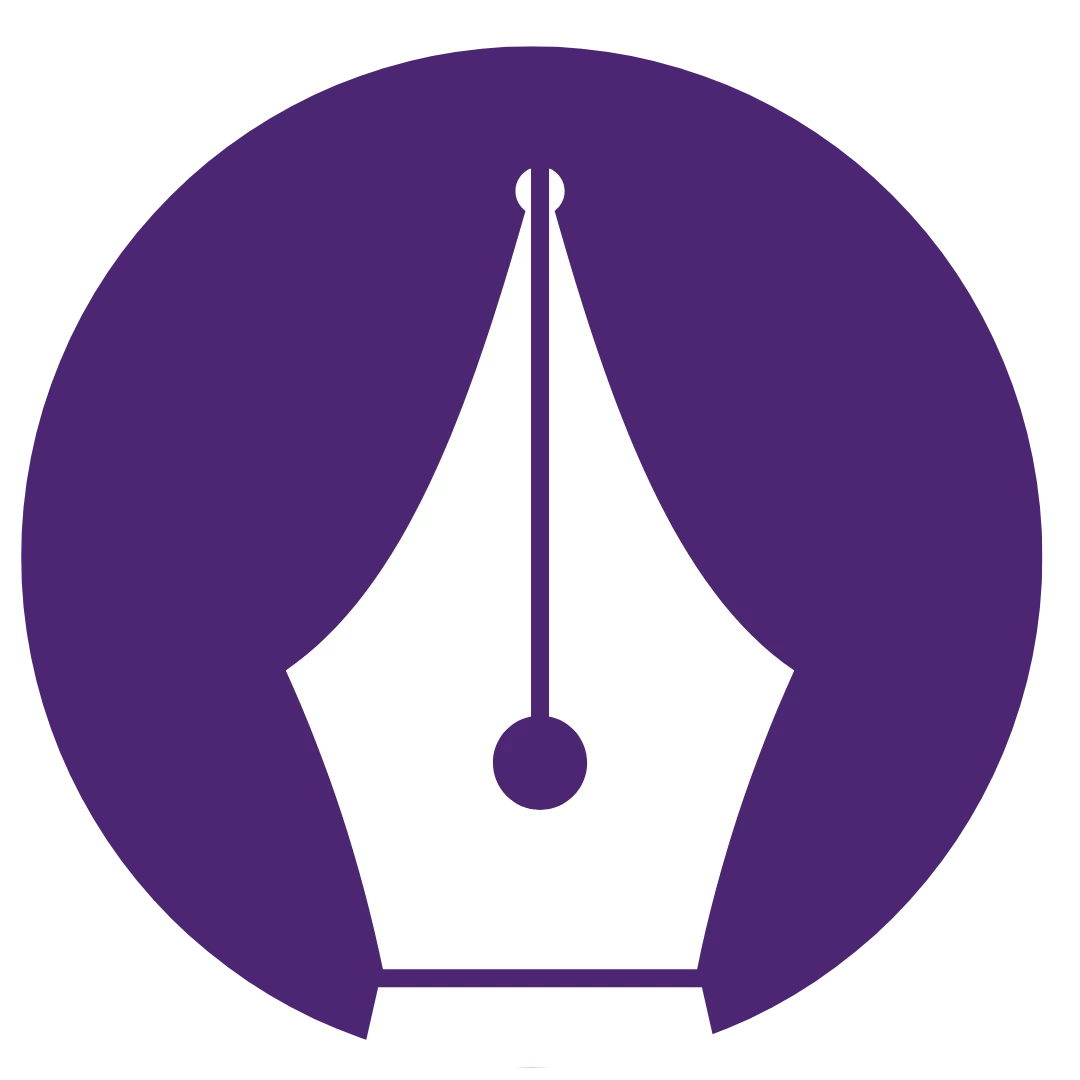Can someone please help me understand this formula :
('FX_01_Calc_FX Rates Staging'[ADD constant: Version] [ by sum : Conversion."Group"]+ 1[ADD constant: Month, Currency, Version] [by sum : Conversion."Local"])[filter:'Set_Filter_Version Window']
How is the second part of this formula starting from ‘+1’ ensuring that the data goes to the dropdown item “Local” in the conversion list?