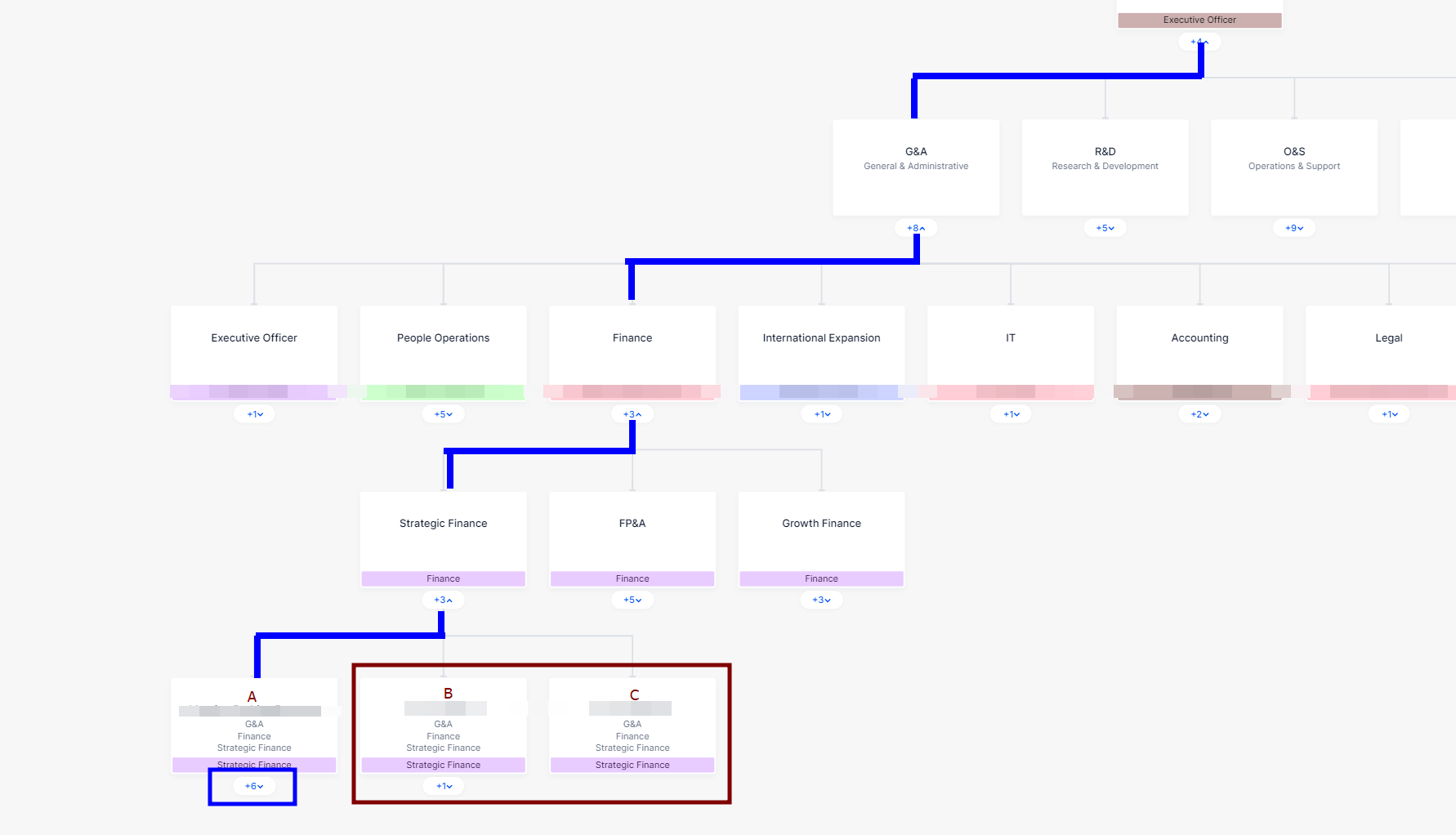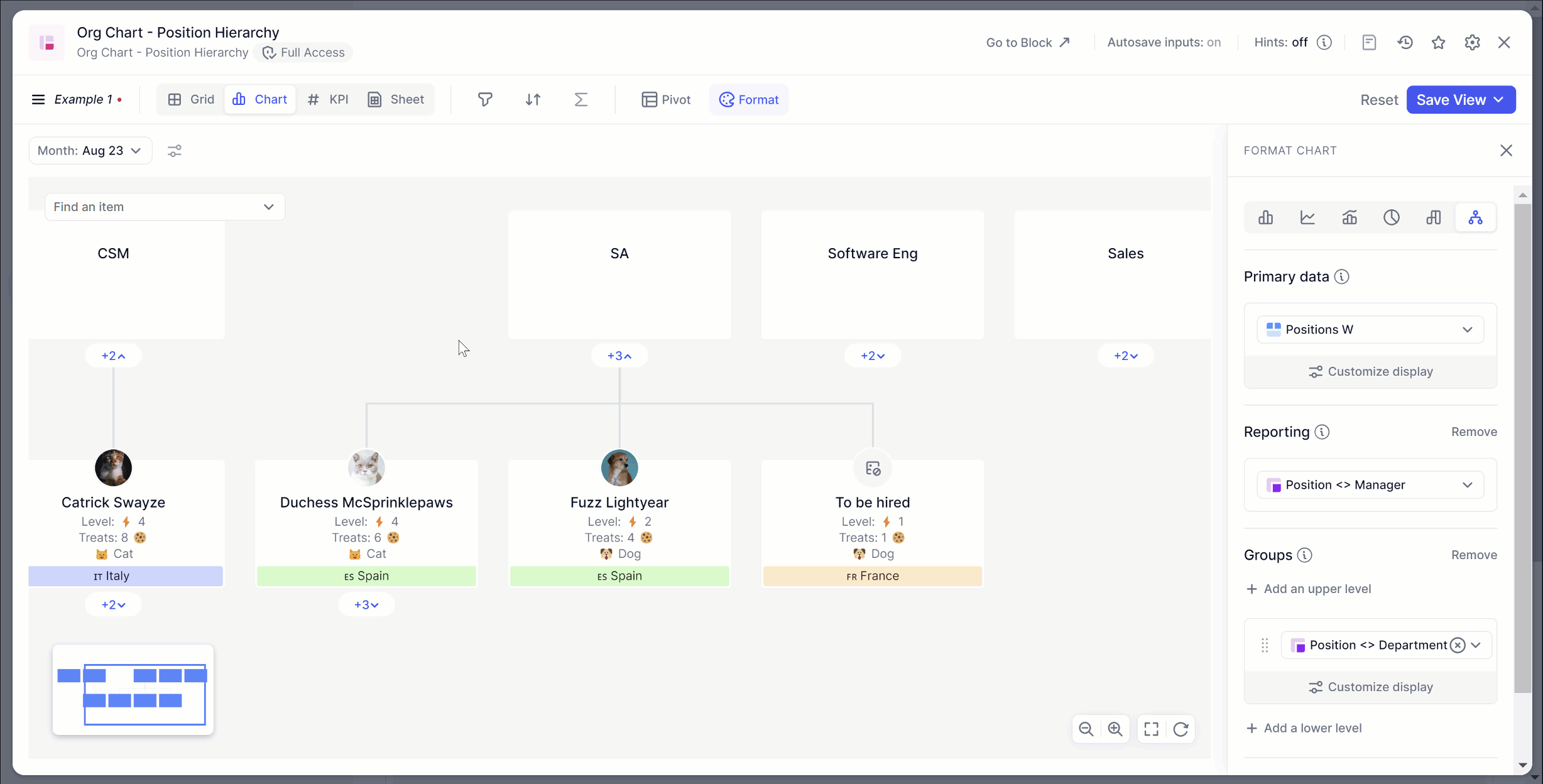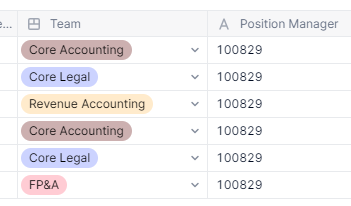Hello!
I am trying to build an org chart for my company.
Most part is good to go, but I noticed that the “Position <> Manager” metric for Reporting seems to confuse the overall structure at the end.
When looking at below snapshot, I clicked the ‘Strategic Finance’ team and employee A” is our CFO. My goal is to show “B” and “C” employees underneath “A” employee only because this flow is for the “Strategic Finance” department, However, it’s showing +6 who are NOT part of “Strategic Finance” department. Is there any way to fix this?
Thanks!!