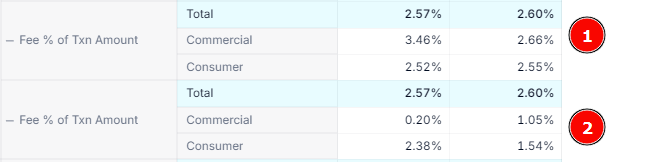I’m trying to calculate fee % on the total amount. Both metrics have the same 5 dimensions. However my output when I directly calculate it as a formula is different from when I use Calculations “show value as” in the table which is correct.
Since both have the same dimensions, how do I get the correct % at all levels of the dimension?
The first is from “show value as” and the second is from a metric. How do I get both of these to be correct and the same?